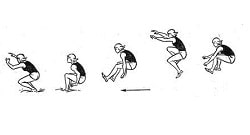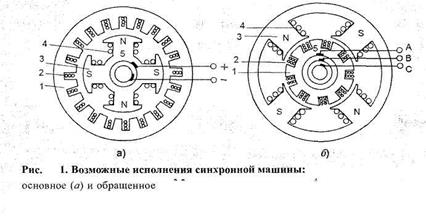Заглавная страница Избранные статьи Случайная статья Познавательные статьи Новые добавления Обратная связь FAQ Написать работу КАТЕГОРИИ: ТОП 10 на сайте Приготовление дезинфицирующих растворов различной концентрацииТехника нижней прямой подачи мяча. Франко-прусская война (причины и последствия) Организация работы процедурного кабинета Смысловое и механическое запоминание, их место и роль в усвоении знаний Коммуникативные барьеры и пути их преодоления Обработка изделий медицинского назначения многократного применения Образцы текста публицистического стиля Четыре типа изменения баланса Задачи с ответами для Всероссийской олимпиады по праву 
Мы поможем в написании ваших работ! ЗНАЕТЕ ЛИ ВЫ?
Влияние общества на человека
Приготовление дезинфицирующих растворов различной концентрации Практические работы по географии для 6 класса Организация работы процедурного кабинета Изменения в неживой природе осенью Уборка процедурного кабинета Сольфеджио. Все правила по сольфеджио Балочные системы. Определение реакций опор и моментов защемления |
X. Fill in the gaps with the prepositions from the box.Содержание книги
Поиск на нашем сайте
1. The elements of graphic design should not be confused … principles of design, such as balance and white space, but rather components such as color, type and images. 2. Shapes are … the root of design. 3. … the most basic level, straight lines are found … layouts to separate content, such as in magazine, newspaper, and website designs. 4. Color is an interesting element of graphic design because it can be applied … any other element, changing it dramatically. 5. Type can be taken further … using it to create shapes and images. 6. Graphic designers can create this work … their own, commission an artist or photographer, or purchase it … all price levels on many websites. 7. Texture can refer … the actual surface of a design or … the visual appearance of a design.
XI. Find the English equivalents in Text I: Создавать графические работы; пробельный символ; древняя пиктография; у истоков дизайна; пунктирная линия; создавать образцы; заставить изображение выделяться; впечатляющее изображение; давать заказ художнику; дизайн упаковки. XII. Answer the following questions: 1. What for are the elements of graphic design used? 2. What for are shapes used? 3. What is the function of lines? 4. What role does color play in graphic design? 5. What goal does type have in graphic design? 6. What can affect actual texture in design?
XIII. Read and translate Text II. TEXT II ESSENTIAL GRAPHIC DESIGN TOOL There are several tools that are essential to graphic design. Below is a list of what is absolutely necessary to work in graphic design, as well as some things that are recommended. In today's design world, a computer is essential. It will be both your design tool and your business tool. Using graphics software, you will create illustrations, work with type, touch-up photos and complete layouts. The major decision here is what computer to get, and this generally starts with deciding between a Mac and PC. Graphics and business-related software are also a key to your success. Some products, such as Photoshop and Illustrator, focus on the creative end of design. Other packages, such as project management or time tracking software, will help you stay organized and manage the business end of design. It's very helpful to build up your own small library of graphic design books. Some should be for inspiration, some for technical help, and others to assist you on the business side of design. While you're most likely to use a computer to complete a design, you don't have to start with one. Sketching out ideas is a great way to begin a project and brainstorm, and can be much quicker than mocking something up on a computer. It's also important to always keep a small sketchpad or notepad handy, as you can forget a great idea as fast as you thought of it. Other Creative Professionals While you may not think of them as a “tool”, knowing other designers, illustrators, web developers, photographers and other creatives is extremely important for three reasons: 1. It's not easy to critique yourself. Get opinions on your work and encourage constructive criticism to push your work to a higher level. 2. Having others around to brainstorm with can bring about the best ideas. 3. As you get projects that are more involved, you will need people to collaborate with. Find a group of people you can trust with different skillsets than your own so you can work on projects together. These essential tools will help you get started, and grow, in a career in graphic design. All you need to do now is to combine them with your creativity! XIV. Read the English words and word combinations in the left column and match them with their Russian equivalents in the right:
1. touch-up photo 2. the business side of design 3. sketching out ideas 4. to bring about
5. a skillset 6. project management 7. time tracking software 8. technical help
a) ретушировать фотографию b) техническая поддержка c) коммерческая сторона дизайна d) программное обеспечение, e) управление проектом f) обрисовать идеи в общих чертах g) спровоцировать, вызвать h) набор навыков XV. Decide whether these statements are true or false: 1. Using graphics software, you will create illustrations, work with type, touch-up photos and complete layouts. 2. Some products, such as CAD and GIS, focus on the creative end of design. 3. Someof graphic design books should be for inspiration, some for technical help, and others to assist you on the business side of design. 4. Sketching out ideas is wasting time when you begin a project and brainstorm. 5. It's also important to always keep a small sketchpador notepad handy, as you can forget a great idea as fast as you thought of it. 6. It's easy to critique yourself. 7. Having others around to brainstorm with cannot bring about the best ideas. 8. All you need to do is to combine the tools with your creativity XVI. Read the text below and complete it using the words from the box.
Adobe Photoshop has long been considered essential 1 … for graphic design. It is sold on its own, or as part of Adobe’s Creative Suite, which also includes Illustrator, InDesign, Flash, Dreamweaver, Acrobat Pro and several other tools. Photoshop’s primary 2 … include photo editing, website design, and the creation of elements for any type of project. It is also commonly used to 3 … layouts for design, such as posters and business cards, although Illustrator or InDesign are often better for those tasks. Photoshop is called Photoshop for a reason that it is an excellent 4 … for editing photos. If a designer is preparing a digital or scanned photograph for use in a project, whether it is a website, brochure, book design or packaging, the first step is often to bring it into 5 …. Using a variety of tools within the software, a designer can: · Crop photos. · Resize photos. · Adjust and correct colors. · Touch-up photos, such as “erasing” 6 … or removing a tear or fold. · Apply a large selection of 7 … such as “watercolor” for special effects and styles. · Optimize photos for the web by choosing 8 … formats and reducing 9 … size. · Save photos in a variety of formats for use in print projects. · Use their creativity to perform 10 … tasks. XVII. Read Text III, be ready with the annotation. TEXT III THE GRAPHIC DESIGN PROCESS When starting a new design project, there are steps of the graphic design process to follow that will help you to achieve the best results. Rather than jump right into a graphics software program to try to create a final version, you can save yourself time and energy by first researching the topic, finalizing your content, starting with simple sketches and getting several rounds of approval on designs. Gather Information Before you can start a project you of course need to know what your client needs. Gathering information is the first step of the graphic design process. When approached for a new job, set up a meeting to discuss the scope of the work. Be sure to gather as much information as possible: Aside from the product your client needs (such as a logo or a website), ask questions such as: · Who is the audience? · What is the message? · How many pages is the piece?
· What are the dimensions? · Is there a specific budget? · Is there a deadline for completion? · Can the client provide examples of design they like? · Is there an existing corporate brand that needs to be matched? Take detailed notes, which you can use later for the next step of the design process. Create an Outline Using the information collected in your meeting you'll be able to develop an outline of the content and goal of the project, which you can present to your client for approval before proceeding. For a website, include all of the major sections and the content for each. Include the dimensions and technical specifications for print or web work as well. Present this outline to your client, and ask for any changes. Once this is finalized, you know you are in agreement on what the piece will include and can proceed to the next step of the graphic design process. NOTE: It is at this time that you would provide a proposal to your client as well, including the cost and timeframe for the work, but here we are focusing on the design process. Harness Your Creativity! Design should be creative! Before moving on to the design itself (don't worry, that's next) take some time to think about creative solutions for the project. You can use the client's examples of favorite work as guidelines for what they like and don't like, but your goal should be to come up with something new and different that will separate them from the rest (unless of course they specifically asked to fit in). Ways to get the creative juices flowing include: · Brainstorming: Get together with a group and throw out any and all ideas. · Visit a museum: Get inspired by the originals. · Read a book: Something as small as a color or shape in a graphic design book could spark a completely original idea. · Take a walk: Sometimes its best to get outside and watch the world...you never know what will spark your imagination. · Draw: Even if you're not an “artist”, doodle some ideas on a page. Once you have some ideas for the project it's time to start creating a structured layout. Sketches and Wireframes Before moving into a software program such as Illustrator or InDesign, it is helpful to create some simple sketches of the layout of a piece. This way, you can show your client some ideas without spending too much time on design. Find out if you are headed in the right direction by providing quick sketches of logo concepts, line drawings of layouts showing where elements will be placed on the page or even a quick handmade version of a package design. For web design, wireframes are a great way to start with your page layouts. Design Multiple Versions Now that you've done your research, finalized your content and gotten approval on some sketches you can move on to the actual design phases of the graphic design process. While you may knock out the final design in one shot, it's usually a good idea to present your client with at least two versions of a design. You can agree on how many unique versions are included in a job in your proposal. This gives the client some options and allows you to combine their favorite elements from each. TIP: Be sure to keep even the versions or ideas that you choose NOT to present and that you might not even like at the time, as you never know when they'll come in handy. Revisions Be sure to let your client know that you encourage “mixing and matching” the designs you provide. They may like the background color on one design and the font choices on another. From their suggestions you can present a second round of design. Don't be afraid to give your opinion on what looks best after all, you're the designer! After this second round, it isn't uncommon to have a couple more rounds of changes before reaching a final design. Stick to the Steps When following these steps, be sure to finish each one before moving on to the next. If you conduct solid research, you know you can create an accurate outline. With an accurate outline, you have the information necessary to sketch out some ideas. With the approval of these ideas, you can move on to create the actual design, which once revised, will be your final piece. That's much better than having a client say “Where's the Logo?” after the work is already done!
|
||||||||
|
Последнее изменение этой страницы: 2016-08-06; просмотров: 832; Нарушение авторского права страницы; Мы поможем в написании вашей работы! infopedia.su Все материалы представленные на сайте исключительно с целью ознакомления читателями и не преследуют коммерческих целей или нарушение авторских прав. Обратная связь - 18.117.188.100 (0.01 с.) |