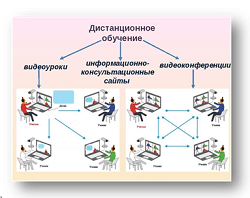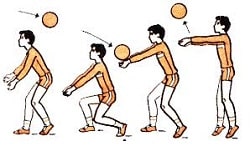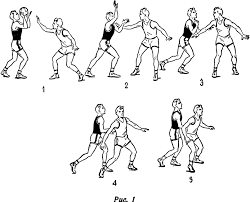Заглавная страница Избранные статьи Случайная статья Познавательные статьи Новые добавления Обратная связь FAQ Написать работу КАТЕГОРИИ: ТОП 10 на сайте Приготовление дезинфицирующих растворов различной концентрацииТехника нижней прямой подачи мяча. Франко-прусская война (причины и последствия) Организация работы процедурного кабинета Смысловое и механическое запоминание, их место и роль в усвоении знаний Коммуникативные барьеры и пути их преодоления Обработка изделий медицинского назначения многократного применения Образцы текста публицистического стиля Четыре типа изменения баланса Задачи с ответами для Всероссийской олимпиады по праву 
Мы поможем в написании ваших работ! ЗНАЕТЕ ЛИ ВЫ?
Влияние общества на человека
Приготовление дезинфицирующих растворов различной концентрации Практические работы по географии для 6 класса Организация работы процедурного кабинета Изменения в неживой природе осенью Уборка процедурного кабинета Сольфеджио. Все правила по сольфеджио Балочные системы. Определение реакций опор и моментов защемления |
Read and remember the following words and word combinations used in their specialized meanings.Содержание книги
Поиск на нашем сайте
Read and translate the following text into Ukrainian What is an operating system? A computer must have instructions to operate. It needs instructions on how to interpret the key on the keyboard, how to display information on a monitor, and how to save information on a disk. These, along with many other types of instructions, make up an operating system. An operating system is a program that controls the flow of information in a computer system. Much of this control is over the manner in which the information moves between the disk drives and the computer. The operating system controls the saving of information on a disk and the retrieval of that information. However, operating systems control more that disk drive. Operating system provides the working control needed to perform most tasks in a computer system. The operating system controls how the computer passes information to a printer or other device. It controls the manner in which the computer receives information from scanners, modems, and other input devices. It also interprets the meaning of information types on a keyboard. In short, the operating system controls computer. As an integral part of the total operation of a computer, the operating system affects how application software can use computer hardware. In fact, most application software issues commands through the operating system. Because the operating system plays such an important role in a computer, understanding the basics of the operating system is important. The term DOS means disk operating system. It is generic term identifying any operating systems for microcomputers. Many computers can use several varieties of operating system. Within the IBM and IBM-compatible family of computers, operating systems such as UNIX, XENIX, OS/2, PC-DOS, and MS-DOS are available. Of these operating system, PC-DOS and MS-DOS remain the most common and most widely used. When IBM first introduced the IBM PC in 1981, Microsoft Corporation developed and sold to IBM an operating system. This operating system was known as PC-DOS, or Personal Computer-DOS and called it MS-DOS, for Microsoft-DOS. Because the same corporation initially developed the two operating systems, PC-DOS and MS-DOS for all practical purposes function the same way. PC-DOS is available for all IBM microcomputers, and MS-DOS is available for all IBM-compatible microcomputers. Because PC-DOS and MS-DOS are so closely related, the term DOS has become synonymous with both the PC-DOS operating system and the MS-DOS operating system. They are almost identical in the way they operate and control a computer. However, MS-DOS is universal, whereas PC-DOS is predominantly available for only IBM brand computers. Therefore, MS-DOS is focus on this module and all commands, concepts, and topics presented here to do with MS-DOS. Because both MS-DOS and PC-DOS are functionally equivalent, however, the concepts in this MS-DOS module will suffice for PC-DOS users. New and revised versions of DOS have developed as computer hardware technology has advanced. Each new version of DOS may be described as upwardly compatible. That is, a new version of DOS operates applications software designed for previous version, but applications software developed for an advanced version of DOS might not operate on an earlier version.
Find the answers to the questions. 1. What is an operating system? 2. What are the main tasks of an operating system? 3. What does the term DOS represent? 4. What does MS-DOS stand for? 5. What types of operating system can we use for our PCs? 6. Which are the most usable? 7. Why is it important to understand an operating system? 8. Is there great difference between PC-DOS and MS-DOS? Are they closely related?
Complete the sentences. 1. A (an)... is a program that controls the flow of information within a computer system. 2. Many computers can use.... 3...., whereas PC-DOS is predominantly available for only IBM brand computers. 4. New and revised versions of DOS have developed as computer.... 5. The operating system controls... on a disk and the... that information.
Match the following English words with their definitions.
True or false statements. 1. The operating system controls the saving of information on a disk and the retrieval of that information. 2. Because the operating system plays such an important role in a computer, leaning the basics of the operating system is important. 3. Only operating system MS-DOS remains the most common and most widely used. 4. Each new version of DOS may be described as upwardly compatible. 5. New and revised versions of DOS have developed as computer software technology has advanced.
Translate the following sentences into Ukrainian. 1. Although simple programs can be written in a few hours, programs that use complex mathematical formulas whose solutions can only be approximated or that draw data from many existing systems may require more than a year of work. 2. In most cases, several programmers work together as a team under a senior programmer’s supervision. 3. One of the purposes of an operating system is to handle the resource allocation and access protection of the hardware. 4. In November 2006, after more than five years of development work, Microsoft released Windows Vista, a major new operating system version of Microsoft Windows family, which contains a large number of new features and architectural changes. 5. Application software is generally written for use on a specific operating system, and sometimes even for specific hardware.
II Retell the text “Operating system”. III Rendering Read the text and translate it into Ukrainian using a dictionary. Warm boot To start a computer, you must load the operating system into memory. To boot means to turn the computer on and load DOS into memory. Therefore, booting a computer is loading the operating system into computer. With DOS there are two methods for booting a computer. The first is known as a cold boot. A cold boot is the process of inserting a DOS disk into a disk drive, or making sure that DOS resides on the hard disk, and then turning on the computer. It is called a cold boot because the process begins when power to the computer is turned on. The second type of boot is known as a warm boot. In a warm boot, DOS is loaded while power to the computer is on. In other words, the computer is already on and warned up when DOS is reloaded. Warm boots are faster than cold boot. Sometimes operating a computer requires you to reload DOS. If the computer locks up and cannot process information, it is necessary to reboot the computer. One method is to turn the computer off and back on – cold boot. However, a cold boot may take quite some time, because DOS begins a serial of system checks. To speed up the booting progress, a warm boot only clear all memory and then reloads DOS. A warm boot does not start the series of system checks. As a general rule, use warm boots whenever there is already power to the computer. This reduces wear and tear on the hardware and is faster and more efficient. After the computer is successfully booted, a DOS prompt is displayed on the monitor. The DOS prompt has two components: a letter and a symbol. The letter indicates which drive is active. To change active drive, type the letter of the desired drive followed by a colon. The colon tells that the letter refers to a disk drive. Two types of commands are available in DOS: external commands and internal commands. Internal commands are loaded into memory each time the computer is booted. External commands must be activated from the DOS directory or the DOS disk. So they are external because they are not loaded into memory with COMMAND.COM; rather, each desired external commands must be loaded into memory separately. When you boot the computer, DOS asks for the current date and time. Both the date and the time can be set from any DOS prompt. Date and Time are internal DOS commands. To change the date or the time, enter the time or date in the prescribed format after entering the DATE or TIME command. You can also learn what DOS prompt, type VER to display the active version of DOS and the specific type of DOS (that is PC-DOS or MS-DOS).
|
||||||||||||||||||||||||||||||||||||||||||||
|
Последнее изменение этой страницы: 2016-07-16; просмотров: 483; Нарушение авторского права страницы; Мы поможем в написании вашей работы! infopedia.su Все материалы представленные на сайте исключительно с целью ознакомления читателями и не преследуют коммерческих целей или нарушение авторских прав. Обратная связь - 216.73.216.33 (0.008 с.) |