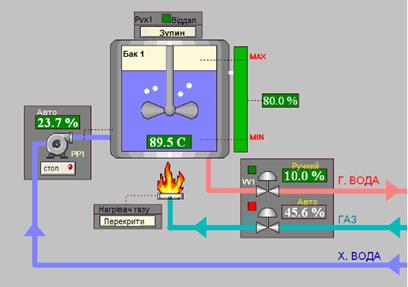Заглавная страница Избранные статьи Случайная статья Познавательные статьи Новые добавления Обратная связь FAQ Написать работу КАТЕГОРИИ: ТОП 10 на сайте Приготовление дезинфицирующих растворов различной концентрацииТехника нижней прямой подачи мяча. Франко-прусская война (причины и последствия) Организация работы процедурного кабинета Смысловое и механическое запоминание, их место и роль в усвоении знаний Коммуникативные барьеры и пути их преодоления Обработка изделий медицинского назначения многократного применения Образцы текста публицистического стиля Четыре типа изменения баланса Задачи с ответами для Всероссийской олимпиады по праву 
Мы поможем в написании ваших работ! ЗНАЕТЕ ЛИ ВЫ?
Влияние общества на человека
Приготовление дезинфицирующих растворов различной концентрации Практические работы по географии для 6 класса Организация работы процедурного кабинета Изменения в неживой природе осенью Уборка процедурного кабинета Сольфеджио. Все правила по сольфеджио Балочные системы. Определение реакций опор и моментов защемления |
Fig. 1 - 22. An example of two parameters on the trend of real timeСодержание книги
Поиск на нашем сайте
For a more detailed review of communications and alarm the operator can use the special panel (alarm panel), example of which is shown in Fig. 1 - 23. This is a sorted list of alarms (alarms), presented in readable form. The operator can confirm this or any other warning system, apply a filter, or simply to hide it.
Рис. 1.20. Панель повідомлень і аварійних сигналізацій Fig. 1 - 23. Panel messages and alarm Speaking about SCADA, engineers often operate on such an important concept as a "tag" (tag). The tag is essentially a certain program variable visualization and can be used for local storage of data within the program, as well as links to external parameter of the process. Tags can be of different types, ranging from conventional numeric data to the structure with multiple fields. For example, one displayable parameter input / output - a tag, or function block PID-controller, carried out within the controller - this is also a tag.
Рис. 1.15. Схема взаємодії програмних модулів при використанні поодиноких станцій Fig. 1 - 18. Scheme of interaction of program modules using single station
Рис. 1.16. Схема взаємодії програмних модулів при використанні клієнт-серверної архітектури Fig. 1 - 19. Scheme of interaction of program modules using a client-server architectures
How does SCADA look like? Let us consider a simple example. Fig. 1 - 20 shows a very simplified version of the operator pneumoscheme for control process. As seen,
Рис. 1.17. Приклад операторської мнемосхеми Fig. 1 - 20. Example of operator pneumoscheme
the reservoir (capacity)is filled with water. The system purpose is to heat this water up to a certain temperature. For water-heating gas burner is used. The intensity of the combustion is controlled by the gas flow valve. Also there should be a pump for pumping water into the reservoir and valve to drain the water. The pneumoscheme shows the main technological parameters, such as: water temperature, water level in the reservoir, the work of pumps, valves, etc. These data are updated on the screen with a given frequency. If any parameter reaches the value of emergency, the appropriate field starts to flash, attracting the attention of the operator. I / O signals and actuators are displayed on the pneumoschemes in the form of interactive graphic symbols (icons). Each type of signals and actuators is assigned by its own symbol: for a discrete signal that can be a switch, button or bulb is used, for analog - the slider, chart or text box for the motors and pumps - the more complex faceplates (faceplates). Each character usually represents a separate ActiveX component. In general, ActiveX technology is widely used in SCADA-packages, as it allows the developer to load additional characters not included in the standard library, as well as develop their own graphic elements, using high-level programming languages. For example, the operator wants to include a pump. For this, he / she clicks on the icon and causes the control panel (faceplate). On this panel, he can perform certain manipulations: enable or disable the pump, confirm the warning system, to translate it into mode "maintenance", etc. (see Fig. 1 - 21).
Рис. 1.18. Приклад фейсплейта для управління насосом Fig. 1 - 21. An example of faceplate for pump control The operator can also see a graph of technological parameter change he is interested in, for example, over the past week. To do this he must call the trend (trend) and select the appropriate option to display. Example of trend of real time is shown in Fig. 1 - 22.
Рис. 1.19. Приклад відображення двох параметрів Fig. 1 - 22. An example of two parameters on the trend of real time For a more detailed review of communications and alarm the operator can use the special panel (alarm panel), example of which is shown in Fig. 1 - 23. This is a sorted list of alarms (alarms), presented in readable form. The operator can confirm this or any other warning system, apply a filter, or simply to hide it.
Рис. 1.20. Панель повідомлень і аварійних сигналізацій
|
||||
|
Последнее изменение этой страницы: 2016-06-29; просмотров: 356; Нарушение авторского права страницы; Мы поможем в написании вашей работы! infopedia.su Все материалы представленные на сайте исключительно с целью ознакомления читателями и не преследуют коммерческих целей или нарушение авторских прав. Обратная связь - 18.218.95.236 (0.006 с.) |