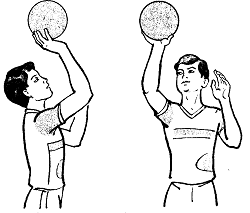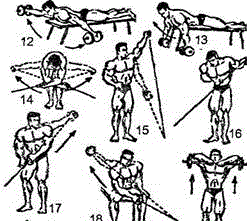Заглавная страница Избранные статьи Случайная статья Познавательные статьи Новые добавления Обратная связь FAQ Написать работу КАТЕГОРИИ: ТОП 10 на сайте Приготовление дезинфицирующих растворов различной концентрацииТехника нижней прямой подачи мяча. Франко-прусская война (причины и последствия) Организация работы процедурного кабинета Смысловое и механическое запоминание, их место и роль в усвоении знаний Коммуникативные барьеры и пути их преодоления Обработка изделий медицинского назначения многократного применения Образцы текста публицистического стиля Четыре типа изменения баланса Задачи с ответами для Всероссийской олимпиады по праву 
Мы поможем в написании ваших работ! ЗНАЕТЕ ЛИ ВЫ?
Влияние общества на человека
Приготовление дезинфицирующих растворов различной концентрации Практические работы по географии для 6 класса Организация работы процедурного кабинета Изменения в неживой природе осенью Уборка процедурного кабинета Сольфеджио. Все правила по сольфеджио Балочные системы. Определение реакций опор и моментов защемления |
Tech Habits to Start Cultivating ImmediatelyСодержание книги
Поиск на нашем сайте
Backup, Backup, Backup – As with all of these tips, the easier they are to implement and use, the better. But in the world of backing up your data there are easy small scale solutions and more extensive and complicated large-scale ones. Let's start with the day-to-day options that will allow you to simultaneously save your documents locally and online. · Dropbox – This is the service that I use for my active documents. Dropbox is simple to install and set up. Just download the program. Install it. Create an online account. Move the folders you want to backup into the Dropbox folder, and you are done. From this point forward, any document you save to folders within the Dropbox folder are automatically saved to a remote server – with two gigabytes of free space – and automatically synch to other computers or devices that are connected to the same account. I work on multiple machines, so having my files available in real time wherever I go is a real bonus. Your files are also available through the web interface if you are not on a machine with the Dropbox software installed.
If you are worried about the security of your files, this post from the How-To Geek provides some simple steps for securing your account. · Google Drive – I initially didn't use this service, despite being a big Google Docs fan, because the files were only stored remotely. Google has changed that with a new desktop app. The creation of this feature now gives Google Drive the exact same functionality as Dropbox, with the additional benefits of five GB of storage and full integration with all other Google tools and services, such as the Google Docs word processing, spreadsheet, and other document creation apps.
While these are all excellent free options for a majority of your documents, they are not sufficient if you are dealing with large numbers of graphics files or videos. While there are online services for storing those such as Flickr and YouTube, there is a danger that ANY online option could vanish without notification – this goes for the three listed above as well. The only sure-fire way to back up all of your files, as well as the settings you have customized on your machine, is with an external backup drive. This article from TechRadar lists 11 free backup programs and explains how to use them. With any of these, I would recommend an external backup drive with at least 1 Terabyte of storage, which will keep all of your documents, photos, and video clips for several years. Many of these drives will come with their own built-in backup software streamlining the process of protecting all of your files. Back up files weekly or monthly (set an electronic reminder or allow the backup software to self-schedule). Stay Up-To-Date – This one is far easier to do than backing up your data as most software and your operating systems are set to update automatically. A quick check and an awareness of when your devices ask for permission is all that is required to start making your machines efficient and secure. Sad as it is to say, hackers and online terrorists are continually trying to steal your information and ruin your computers. A good anti-virus suite is a great first line of defense, but making sure that everything on your machine – from the antivirus software, to the OS, and web Browsers – is up-to-date provides an easy to do extra level of protection.. Securing your digital life by keeping your devices up-to-date is a skill that will yield benefits now and throughout your life as more important and valuable information finds its way onto your computer and portables.
Stay Organized For anyone with a smart phone or other connected portable device, half the work is already done. For me, one of the most straight forward methods for connecting and organizing my life digitally is to use Google Calendar synched to my iOS device. Regardless of what system you choose to use, there are a few things to be aware of that will help make sure your calendar is consistent and up-to-date across all of your devices. You can also use the calendar feature of your devices to schedule intermediate due dates for longer school assignments. For example, if you have a paper due at the end of the semester, schedule reminders for the smaller deliverables in the process such as research, outlines, and drafts. If having a separate to-do or reminder app is appealing, consider an app like Wunderlist which is an elegant to-do app for all the major platforms that also includes web integration. In addition to keeping your life organized, you should also begin making sure that your digital files are stored in a way that you will be able to keep them and access them going forward. This information from HowStuffWorks explains some of the basic steps for keeping your computer files organized and available for as long as you need. Be Free In addition to free office software and the free security and organizational options mentioned above there is a world of additional free software available that can enhance your life both academically and in terms of entertainment. In "5 Ways that Technology Can Undermine Your Higher Education" I describe not only ways in which technology can hinder your academic progress, but also alternative options for using technology to enhance your intellectual advancement. Among the free options presented in that piece are eReaders packed with free classic texts, downloaded educational videos from Khan Academy, TED, iTunesU, or PBS, or free intellectually stimulating apps from the iTunes App store, Google Play, or Amazon, to fill your devices. Browse free resources and make a commitment to yourself to be intellectually engaged, and you will be sure to start one tech habit that will be a benefit to you, and the rest of society going forward. Getting Started and Sticking With It
https://www.onlineuniversities.com/blog/2013/07/establish-good-tech-habits-now-to-last-a-lifetime/
|
||||||
|
Последнее изменение этой страницы: 2021-09-26; просмотров: 40; Нарушение авторского права страницы; Мы поможем в написании вашей работы! infopedia.su Все материалы представленные на сайте исключительно с целью ознакомления читателями и не преследуют коммерческих целей или нарушение авторских прав. Обратная связь - 3.137.216.116 (0.01 с.) |