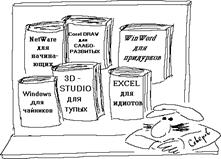Заглавная страница Избранные статьи Случайная статья Познавательные статьи Новые добавления Обратная связь FAQ Написать работу КАТЕГОРИИ: ТОП 10 на сайте Приготовление дезинфицирующих растворов различной концентрацииТехника нижней прямой подачи мяча. Франко-прусская война (причины и последствия) Организация работы процедурного кабинета Смысловое и механическое запоминание, их место и роль в усвоении знаний Коммуникативные барьеры и пути их преодоления Обработка изделий медицинского назначения многократного применения Образцы текста публицистического стиля Четыре типа изменения баланса Задачи с ответами для Всероссийской олимпиады по праву 
Мы поможем в написании ваших работ! ЗНАЕТЕ ЛИ ВЫ?
Влияние общества на человека
Приготовление дезинфицирующих растворов различной концентрации Практические работы по географии для 6 класса Организация работы процедурного кабинета Изменения в неживой природе осенью Уборка процедурного кабинета Сольфеджио. Все правила по сольфеджио Балочные системы. Определение реакций опор и моментов защемления |
Make up a list of vocabulary for the text.Содержание книги
Поиск на нашем сайте
Make up a list of vocabulary for the text. English Transcription Ukrainian 1 2 3 4 5 6 7 8 9 10 11 12 13 14 15 16 17 18 19 20
1.2 Oral practice. 1. What to your mind is the main idea of the text?. a) A computer can solve a series of problems and make hundreds, even thousands, of logical decisions without becoming tired or bored. b) A computer can replace people in dull, routine tasks, but it has no originality; it works according to the instructions given to it and cannot exercise any value judgements. c) A computer cannot do anything unless a person tells it what to do and gives it the appropriate information. d) A computer accepts information in the form of instructions called a «program» and characters called «data», perform mathematical or logical operations on the information, and then supplies results of these operations.
What is the best definition? A. computer a) a data processor performing substantial computation; b) a machine that thinks; c) an electronic machine that processes data under the control of a stored program. B. data a) the information that is inputted with the program, and on which mathematical and logical operations are performed; b) things known or assumed as a basis for inference, reckoning, sliding scale, etc. c) a representation of facts, concepts, or instructions in a formalised manner suitable for communication, interpretation or processing by human or automatic means. C. memory a) faculty by which things are recalled to or kept in the mind; b) the internal storage location of a computer; c) any device that can store data. D. input device a) machines by which information is sent to the computer; b) the device or collective set of devices used for conveying data into another device; c) the terminal for an electrical input. E. output device a) machine by.which information is received from the computer; b) the terminal for the output on an electrical device; c) the device or collective set of devices used for conveying data out of another device.
3. Which term matches best?: А. Последовательность предписаний, определяющая порядок выполнения операций при реализации заданного алгоритма a) a program; b) a chart; c) a block diagram В. функциональная часть вычислительной машины, предназначенная для записи, хранения и выборки данных a) output; b) input; c) memory. С. Совокупность фактов, явлений и событий, представляющих интерес и подлежащих регистрации и обработке a) data; b) information; c) calculus. D, Информация, представленная в виде, позволяющем автоматизировать процесс сбора, хранения и дальнейшей ее обработки в вычислительной машине a) program; b) data; c) routine.) E. Набор электрических устройств и пводников, через которые проходит ток.a) cores; b) circuit; c) a computer.
4. Find in the text synonyms of the given words.: a) work, b) difficult, с) to fulfill, d) fundamental, e) to end, f) equipment g) complex, h) a way, i) uninterested, j) accomplishments.
5. Find in the text antonyms of the given words.: a) Output, b) smaller, с) interesting, d) poor, e) dark, f) alive, g) large, h) receiving, i) reject, j) unusual.
Put necessary words and propositions. Computers have a means of__________________ with the user. Computers have circuits ___________________ can make decisions. Computer operates _________________a mechanical brain. A computer’s __________________device reads the information __________________the computer.
7. Do you agree with the statements? · A computer can store or handle any data even if it hasn’t received information to do so. · All computers accept and process information in the form of instructions and characters.. · The information necessary for solving problems is found in the memory of the computer. · All computers can perform arithmetic operations, make decisions, and communicate in some way with the user.
Suffixes Productive noun-forming suffixes are: -er: reader, -ist: telegraphist, -ess: actress, -ness: blackness, -ism: nationalism Unproductive suffixes are: -hood: childhood, -dom: freedom, - ship: friendship, -ment: evelopment, - ance: importance, -ence: dependence, -ty: cruelty, -ity: generosity Adjective-forming suffixes are: -able: desirable, -al: natural, -ant, -ent: different, -ous: famous, -ive: active, -ish: Polish, -ic: electric, -full: powerful, -less: useless, - y: rainy Adverb-forming suffixes are: - ward: forward, homewards, -ly: slowly, daily, - wise: likewise Verb-forming suffixes are: - ize (-ise): to characterize, - en: to sharpen, -fy: to modify, Numeral-forming suffixes are: -teen: seventeen, -ty: seventy, -th: fourth Prefixes Prefixes with negative meaning: un -: unlucky, i n-: invisible, dis -: disarmament, n on -: non-conductor Prefixes with repetitive meaning: r e-:to rewrite, to reconstruct Prefixes with different meaning: d e -: to demobilize, pre -: prehistoric, mis -: to misunderstand, en-: to enrich, post -: post-war, over-: overestimate, super-: superprofit, under-: to underline, sub-: to subdivide, inter-: interaction, trans-: to transplant, ex-: ex-minister, fore -: to foresee Compound wordsare words built from two or more stems. Compound words often have one stress. The meaning of a compound often differs from the meanings of its elements.The main types of compound words are as follows: noun-stem + noun-stem: snowball; adjective-stem + noun-stem: blackbird, bluebell; verb-stem + noun-stem: pickpocket; the stem of a gerund or of a participle may be the first component of a compound noun: dining-room, reading-hall, dancing-girl.
CONVERSION. Conversion is word-formation when one part of speech is converted into another one. Work: To work hard (verb) A difficult work (noun) Round: A round table (adjective) The first round (noun) Watch: To watch TV (verb) A watch (noun)
1.4 Grammar Practice
1. Підкресліть в словах префікс та суфікс. Inhabitant, entering, preference, visitor, planting, cheapest, unnoticed, boyish, uncertain, marriage, readiness, dishonest, undone, misunderstand, heartiness, impracticable, homeless, handful, unexplored government, capable, really uncomfortable.
2. Визначте за суфіксом частину мови. Fourteen, spoken, amendment, biologist, brighten, coolly, brutal, cruelty, talentless, subscribe, substantial, levy, regulator, popular, centralization, comparatively, general, historic, majority, offer, empty, bravery, beauty, burn, dial, vibrator, dominate, justify, kindness, kindly, layer, logical, moneyless, hardly.
3. Перекладіть на рідну мову: exercise-book, blackboard, schoolgirl, textbook, homework, weekend, merry-go-round, forget-me-not, touch-me-not, newspaper, cinema-goer, newcomer, school-leaver, writing-table, holiday-maker, sun-bathing, sleep-walker, story-teller, smoking-room, book-shop, right-hander, chess-player, absent-minded, ice-cream, soda-water, snowboard, peace-maker, handwriting, highway, sky-scraper, body-building, free-lancer, pain-killer, pancake, shipwreck, earthquake, ship-owner, furcoat, raincoat, head-master, suit-case, milk-tooth, commander-in-chief, classmate, pen-friend.
Let us take a look at the history of the computers that we know today. The very first calculating device used was the ten fingers of a man's hands. This, in fact, is why today we still count in tens and multiples of tens. Then the abacus was invented; a bead frame in which the beads are moved from left to right. People went on using some form of abacus well into the 16th century, and it is still being used in some parts of the world because it can be understood without knowing how to read. During the 17th and 18th centuries many people tried to find easy ways of calculating. J. Napier, a Scotsman, devised a mechanical way of multiplying and dividing, which is how the modern slide rule works. Henry Briggs used Napier's ideas to produce logarithm tables, which all mathematicians use today. Calculus, another branch of mathematics, was independently invented both by Sir Isaac Newton, an Englishman, and Leibnitz, a German mathematician. The first real calculating machine appeared in 1820 as the result of several people's experiments. This type of machine, which saves a great deal of time and reduces the possibility of making mistakes, depends on a series of ten-toothed gear wheels. In 1830 Charles Babbage, an Englishman, designed a machine that was called "The Analytical Engine". This machine, which Babbage showed at the Paris Exhibition in 1855, was an attempt to cut out the human being altogether, except for providing the machine with the necessary facts about the problem to be solved. He never finished this work, but many of his ideas were the basis for building today's computers. In 1930, the first analogue computer was built by an American named Vannevar Bush. This device was used in World War II to help aim guns. Mark I, the name given to the first digital computer, was completed in 1944. The men responsible for this invention were Professor Howard Aiken and some people from IBM. It was the first machine that could. Figure out long lists of mathematical problems all at a very fast rate. In 1946 two engineers at the University of Pennsylvania, J. Eckert and J. Maushly, build the first digital computer using parts called vacuum tubes. They named their new invention ENIAC. Another important advancement in computers came in 1947, when John von Newmann developed the idea of keeping instructions for the computer inside the computer's memory. The first generation of computers, which used vacuum tubes, came out in 1950. UNIVAC I is an example of these computers which could perform thousand of calculations per second. In 1960, the second generation of computers was developed and these could perform work ten times faster than their predecessors. The reason for this extra speed was the use of transistors instead of vacuum tubes. Second-generation computers were smaller, faster and more dependable than first-generation computers. The third-generation computers appeared on the market in 1965. These computers could do a million calculations a second, which is 1000 times as many as first-generation computers. Unlike second-generation computers, these are controlled by tiny integrated circuits and are consequently smaller and more dependable. Fourth-generation computers have now arrived, and the integrated circuits that are being developed have been greatly reduced in size. This is due to microminiaturization, which means that the circuits are much smaller than before; as many as 1000 tiny circuits now fit onto a single chip. A chip is a square or rectangular piece of silicon, usually from 1/10 to 1/4 inch, upon which several layers of an integrated, circuit are etched or imprinted, after which the circuit is encapsulated in plastic or metal. Fourth-generation computers are 50 times faster than third-generation computers and can complete approximately 1,000,000 instructions per second. Vocabulary:
characters — символи data ['deita] — данні decision — рішення device — пристрій hardware — обладнання instruction — команда intelligence — розум manner — манера, спосіб microwave — мікрохвильова procedures — процедури, операції purpose — мета raw — неопрацьований, сирий to come to life — оживити to connect — з’єднати to convert — перетворювати to create — створювати to evaluate — оцінювати to refer to as — називати, відносити до to refine — очищувати to respond — відповідати transmission — передача various — різноманітні 1.2 Oral practice.
Answer the questions. 1) What does the term «computer» describe? 2) Is computer intelligent? 3) What are five components of computer system? 4) What is connectivity? 5) What is software? What's the difference between hardware and software? 6) Why people are the most important component of a computer system? 7) In what way terms «data» and «information» differ? 8) How does computer convert data into information?
Match the following: 1)... doesn't come to life until it is connected to other parts of a system. 2)... is the term used to describe the instructions that tell the hardware how to perform a task. 3)... create the computer software instructions and respond to the procedures that those instructions present 4) Information in the form of instruction is called a... 5) The manner in which the various individual systems are connected is... 6)... is organised, processed and useful for decision making 7) The basic job of the computer is the...
a) program b) information c) processing of information d) software e) connectivity f) computer g) people Classification of nouns. Nouns fall under two classes: (A) proper nouns; (B) common nouns. A. Proper nouns are individual names given to separate persons or things. The proper nouns may be personal names (Mary, Shakespeare), geographical names (Moscow, the Caucasus), the names of the months and of the days of the week (February, Monday), names of ships, hotels, clubs, etc. B. Common nouns are names that can be applied to any individual of a class of persons or things (e. g. man, dog, book) or abstract notions (e. g. kindness, development).
The category of number. English countable nouns have two numbers —the singular and the plural. The main types of the plural forms of English nouns are as follows: I. 1. The plural of English nouns is formed by adding the ending -s (-es) to the singular; -s is pronounced in different ways: ü [iz] after sibilants: noses, horses, bridges. ü [z] after voiced consonants other than sibilants and after vowels: flowers, beds, doves, bees, boys. ü [s] after voiceless consonants: caps, books, hats, cliffs.
Note1: exceptions: Man- men Woman – women Child – children Foot – feet Tooth – teeth Goose – geese Note 2: Spelling Rules:
The category of gander. Nouns denoting people have category of gander and can be replaced by personal pronouns “he” or “she” in singular, depending upon sex. The distinction of nouns into masculine, feminine and neuter, may also be expressed lexically by means of different words or word-compounds: Boy —girl gentleman—lady Husband — wife cock-sparrow—hen-sparrow Boy-friend—girl-friend man-servant—maid-servant Note: There is practically only one gender-forming suffix in Modern English, the suffix -es, expressing feminine gender. It is not widely used. heir — heir-ess poet — poet-ess actor — actr-ess waiter — waitr-ess host — host-ess lion — lion-ess tiger — tigr-ess
§ 8. The category of case. English known has 2 cases – Common and Genitive or Possessive. Genitive case shows the possession of the object to a person. It is rendered by ' or ׳s The boy’s ball - the boys’ balls Ball of the boy - balls of the boys If a noun in plural doesn’t have ending “-s”, ׳s is used to form Genitive case: children – children’s
2.4 Grammar Practice 1. Give the plural of the following nouns. cap, task, port, pipe, lake; comb, pig, hand, song, tube, name, meal, glove, room; day, letter, door, opera; country, city, duty, industry; life, leaf, shelf, loaf; potato, Negro, photo, zero; dress, bus, wish, rose, fox, page. 2. Give the singular of the following nouns. lips, logs, rabbits, painters, lines, times, slopes, kites, passes, phrases, types, dishes, countries, melodies, lorries, calves, wives, halves, knives, heroes, cargoes. 3. Change the number of the italicized nouns and make all other necessary changes. 1. The child is playing in the yard. 2. The story was very interesting. 3. We came up to the woman who was working in the garden. 4. The match will be held in Kiev. 5. The goose is in the yard. 6. The lorry passed by. 7. The tomato is ripe. 8. The book is on the shelf. 9. This watch was made in Germany. 10. The cat caught a mouse.
Bill Gates William Henry Gates was born in Seattle, Washington, in 1955. He is an American business executive, chairman and chief executive officer of the Microsoft Corporation. Gates was the founder of Microsoft in 1975 together with Paul Allen, his partner in computer language development. While attending Harvard in 1975, Gates together with Allen developed a version of the BASIC computer programming language for the first personal computer. In the early 1980s, Gates led Microsoft's evolution from the developer of computer programming languages to a large computer software company. This transition began with the introduction of MS-DOS, the operating system for the new IBM Personal Computer in 1981. Gates also led Microsoft towards the introduction of application software such as the Microsoft Word processor Much of Gates' success is based on his ability to translate technical visions into market strategy. Although Gates has accumulated great wealth from his holdings of Microsoft stock, he has been known as a tough competitor who seems to value winning in a competitive environment over money. Gates still continues to work personally in product development at Microsoft.
Oral practice. Retell the text. 3.3 Grammar Review THE ADJECTIVE Grammar Practice. 1. Give the comparative and the superlative degree of the following adjectives. bright, hot, wide, easy, brave, good, active, nervous, fine, fat, bad, profitable, dirty, old, beautiful, thin, courageous.
2. Answer the following questions. 1. Which month is longer: March or April? 2. Is Kiev larger than Minsk? 3. Which is the largest city in the Ukraine? 4. Which is the largest city in the United States of America? 5. Is the Black Sea deeper than the Caspian Sea? 6. Which is the deepest lake in the world? 7. When days are longer: in winter or in summer? 8. Which is the longest day of the year? 9. Which is the shortest month of the year? 10. When is it warmer: in April or in May? 11. When is it colder: in October or in November? 12. Which country is larger: England or the United States of America? 13. Which is the highest mountain in the world?
It is common practice in computer science for the words 'computer' and 'processor' to be used interchangeably. More precisely, 'computer', refers to the central processing unit (CPU) together with an internal memory. The internal memory, control and processing components make up the heart of the computer system. Manufacturers design the CPU to control and carry out basic instructions for their particular computer. The CPU coordinates all the activities of the various components of the computer. It determines which operations should be carried out and in what order. The CPU can also retrieve information from memory and can store the results of manipulations back into the memory unit for later reference. In digital computers the CPU can be, divided into two functional units called the control unit (CU) and the arithmetic-logical unit (ALU). These two units are made up of electronic circuits with millions of switches that can be in one of two states, either on or off. The function of the control unit within the central processor is to transmit coordinating control signals and commands. The control unit is that portion of the computer that directs the sequence or step-by-step operations of the system, selects instructions and data from memory, interprets the program instructions, and controls the flow between main storage and the arithmetic-logical unit. The arithmetic-logical unit, on the other hand, is that portion of the computer in which the actual arithmetic operations, namely, addition, subtraction, multiplication, division and exponentiation, called for in the instructions are performed. Programs and the data, on which the control unit and the ALU operate, must be in internal memory in order to be processed. Thus, if located on secondary memory devices such as disks or tapes, programs and data are first loaded into internal memory. Oral practice Find synonyms to the words. a) to define, b) to put in, с), to order, d) among, e) choice, f) to be situated. Find antonyms to the words. a) External, b) to join, с) secondary, d) particular, e) unchangeable, f) to take. Cardinal numerals. Cardinal numerals indicate exact number, they are used in counting. As to their structure, the cardinal numerals from 1 to 12 and 100, 1000, 1,000,000 are simple words (one, two, three, etc., hun dred, thousand, million); those from 13 to 19 are derivatives with the suffix -teen (thirteen, fourteen, etc.); the cardinal numerals indicating tens are formed by means of the suffix -ty (twenty, thirty, etc.). The numerals from 21 to 29, from 31 to 39, etc. are composite: twenty-two, thirty-five, etc. Note 1. — Twenty-two, thirty-five, etc. are spelt with a hyphen. Note 2. — In two hundred and twenty-three, four hundred and sixteen, etc. there must be the word and after the word hundred. Such cardinal numerals as hundred, thousand, and million may be used with articles (a hundred, a thousand, a million); they may be substantivized and. used in the plural (hundreds, thousands, millions). When used after other numerals they do not take -s (two hundred times, thirty thousand years, etc.). The word million may be used with or without -s (two million, two millions). When the word million is followed by some other cardinal numeral only the first variant is possible: two million five hundred inhabitants. § 3. Ordinal numerals. Fractional numerals. In fractional numerals a numerator is read as cardinal, a denominator as a substantivized ordinal: 1/5 – one fifths, ¾ - three fourths. Grammar Practice 1. Read and write the following cardinal numerals. a) 3; 13; 30; 4; 14; 40; 5; 15; 50; 2; 12; 20; 8; 18; 80. b) 21; 82; 35; 44; 33; 55; 96; 67; 79, 41; 53; 22. c) 143; 258; 414; 331; 972; 205; 101; 557; 999; 313. d) 1,582; 7,111; 3,013; 5,612; 2,003; 9,444; 4040. e) 15,500; 57,837; 45,971; 92,017; 65,331; 11,443. f) 235,142; 978.218; 106,008; 321,103; 627,344; 552,331. g) 1,352,846; 4,125,963; 35,756,394; 257,382,761.
2. Form, read and write ordinal numerals from the following. a) 7; 4; 8; 9; 5; 12; 3; 2; 1; 13; 15; 11; 10. b) 20; 21; 30; 32; 40; 43; 50; 54; 60; 75; 80; 98. c) 100; 120; 125; 200; 230; 231; 300; 450; 563; 892.
Processing hardware The purpose of processing hardware is retrieve, interpret and direct the execution of software instructions provided to the computer. The most common components of processing hardware are the Central Processing Unit and main memory. The Central Processing Unit (CPU) is the brain of the computer. It reads and interprets software instructions and coordinates the processing activities that must take place. The design of the CPU affects the processing power and the speed of the computer, as well as the amount of main memory it can use effectively. With a well-designed CPU in your computer, you can perform highly sophisticated tasks in a very short time. Memory is the system of component of the computer in which information is stored. There are two types of computer memory: RAM and ROM. RAM (random access memory) is the volatile computer memory, used for creating loading, and running programs and for manipulating and temporarily storing data; ROM (read only memory) is non-volatile, non-modifiable computer memory, used to hold programmed instructions to the system. The more memory you have in your computer, the more operations you can perform. Storage hardware The purpose of storage hardware is to store computer instructions and data in a form that is relatively permanent and retrieve when needed for processing. Storage hardware serves the same basic functions as do office filing systems except that it stores data as electromagnetic signals. The most common ways of storing data are Hard disk, floppy disk and CD-ROM. Hard disk is a rigid disk coated with magnetic material, for storing programs and relatively large amounts of data. Floppy disk (diskette) — thin, usually flexible plastic disk coated with magnetic material, for storing computer data and programs. There are two formats for floppy disks: 5.25" and 3.5". 5.25" is not used in modern computer systems because of it relatively large size, flexibility and small capacity. 3.5" disks are formatted 1.4 megabytes and are widely used. CD-ROM (compact disc read only memory) is a compact disc on which a large amount of digitised read-only data can be stored. CD-ROMs are very popular now because of the growing speed which CD-ROM drives can provide nowadays. Output hardware The purpose of output hardware is to provide the user with the means to view information produced by the computer system. Information is output in either hardcopy or softcopy form. Hardcopy output can be held in your hand, such as paper with text (word or numbers) or graphics printed on it. Softcopy output is displayed on a monitor. Monitor is a component with a display screen for viewing computer data, television programs, etc. Printer is a computer output device that produces a paper copy of data or graphics. Modem is an example of communication hardware — an electronic device that makes possible the transmission of data to or from computer via telephone or other communication lines. Hardware comes in many configurations, depending on what the computer system is designed to do. Hardware can fill several floors of a large office building or can fit on your lap. RAM—ОЗУ (оперативное запоминающее устройство) ROM — ПЗУ (постоянное запоминающее устройство)
Oral practice
Answer the question. 1. What is the Webster's dictionary definition of the hardware? 2. What groups of hardware could be defined? 3. What is input hardware? What are the examples of input hardware? 4. What is mouse designed for? What is a light pen? 5. What is processing hardware? What are the basic types of memory used in a PC? 6. Can a PC-user change the ROM? Who records the information in ROM? 7. What is storage hardware? What is CD-ROM used for? Can a user record his or her data on a CD? What kind of storage hardware can contain more information: CD-ROM, RAM or ROM? 8. What is modem used for? Can PC-user communicate with other people without a modem?
Grammar Review. Pronouns 1. The pronoun is a notional part of speech which points out objects and their qualities without naming them. 2. Classification of pronouns. Personal pronouns: I, he, she, it, we, you, they Possessive pronouns: my, his, her, its, our, your, their Reflaxive pronouns: myself, himself, herself, itself, ourself, yourself, yourselves, themselves Reciprocal pronouns: each other, one another Demonstrative pronouns: this – these, that – those, such, (the) same Interrogative pronouns: who, whose, what, which Relative pronouns: who, whose, which, that, as Conjunctive pronouns: who, whose, which, what Defining pronouns: each, every, everybody, everyone, everything, all, either, both, other, another Indefinite pronouns: some, any, somebody, anybody, something, anything, someone, anyone Negative pronouns: no, none, neither, nobody, nothing, no one.
Personal pronouns have two case-forms: nominative and objective
Possessive pronouns have 2 forms: the dependent (conjoint) and the independent (absolute).
The conjoint form is used when the possessive pronoun comes after the noun it modifies. The absolute form is used when the possessive pronoun does not modify any noun.
Grammar Practice 1. Replace the italicized nouns by th e personal pronouns in the Nominative or Objective Case. 1. The girls are playing tennis. 2. I saw the girls in the park. 3. Put the books on the shelf. 4. The books are on the shelf. 5. We have seen the film. 6 The film is very interesting. 7. My sister went to the post-office. 8. I am waiting for my sister. 9. We listened to the teacher with great interest. 10. The teacher explains a new grammar rule. 2. Insert personal pronouns in the necessary case 1. On my way home I met Peter and told... about the trip. 2. I need this book badly. I can't prepare my report without... 3. I don't know the way to the railway station. Couldn't you show it to...? 4. We are going to spend the summer in the country. Will you join...? 5. Wait for us at the bus stop.... shall be back in no time. 6. If you give me your address,... shall write to... 7. I know this woman.... works at the factory with my mother. 8. If I see Helen, I'll ask... to ring... up tomorrow. 9. I like this radio set very much. Where did you buy...? 10. You are to be here at 7. We'll be waiting for.... 3. Paraphrase the following sentences as in the models. A. Model: This is my coat.- This coat is mine. 1. This is our school. 2. This is my note-book. 3. This is your desk. 4. This is his bicycle. 5. This is her bag. 6. This is their classroom. 7. This is our bus. 8. This is her suggestion. B. Model: Your room is large. Jane's room is larger.- Jane's room is larger than yours. 1. My watch is good. Your watch is better. 2. My pen is bad. His pen is worse. 3. Their house is old. Our house is older. 4. His camera is dear. Nick's camera is dearer. 5. Her story is interesting. Her friend's story is more interesting. 6. Our teacher is young. Your teacher is younger.
A computer to complete a job requires more than just the actual equipment or hardware we see and touch. It requires Software — programs for directing the operation of a computer or electronic data. Software is the final computer system component. These computer programs instruct the hardware how to conduct processing. The computer is merely a general-purpose machine, which requires specific software to perform a given task. Computers can input, calculate, compare, and output data as information. Software determines the order in which these operations are performed. Programs usually fall in one of two categories: system software and applications software. System software controls standard internal computer activities. An operating system, for example, is a collection of system programs that aid in the operation of a computer regardless of the application software being used. When a computer is first turned on, one of the systems programs is booted or loaded into the computer memory. This software contains information about memory capacity, the model of the processor, the disk drives to be used, and more. Once the system software is loaded, the applications software can be brought in. System programs are designed for the specific pieces of hardware. These programs are called drivers and coordinate peripheral hardware and computer activities. User needs to install a specific driver in order to activate a peripheral device. For example, if you intend to buy a printer or a scanner you need to worry in advance about the driver program which, though, commonly goes along with your device. By installing the driver you «teach» your main board to «understand» the newly attached part. Applications software satisfies your specific need. The developers of application software rely mostly on marketing research strategies trying to do their best to attract more users (buyers) to their software. As the productivity of the hardware has increased greatly in recent years, the programmers nowadays tend to include as much as possible in one program to make software interface look more attractive to the user. These class of programs is the most numerous and perspective from the marketing point of view. Data communication within and between computers systems is handled by system software. Communications software transfers data from one computer system to another. These programs usually provide users with data security and error checking along with physically transferring data between the two computer's memories. During the past five years the developing electronic network communication has stimulated more and more companies to produce various communication software, such as Web-Browsers for Internet. Vocabulary: aid — допомога to attach — з’єднувати developer — розробник equipment — обладнання general-purpose — загального призначення internal — внутрішній mainboard — материнська плата memory capacity — вмістовність пам’яті peripheral — периферійний regard — відношення regardless — не дивлячись на security — безпека to secure [si'kjua'] — забезпечувати безпеку specific — конкретний to boot — загружати to check — перевіряти to complete — завершувати to conduct — проводити to develop — розвивати to direct [dai'rekt]— управляти to handle — управляти, вирішувати to install — установлювати, інсталювати to provide with —забезпечувати чимось to require [ri'kwaia'] — потребувати to transfer — переводити, переносити
Oral practice Answer the question. 1. What is software? 2. In what two basic groups software (programs) could be divided? 3. What is system software for? 4. What is an operating system — a system software or application software? 5. What is a «driver»? 6. What is application software? 7. What is application software used for? 8. What is the tendency in application software market in the recent years? 9 What is the application of the communication software? Grammar Practice Make up a list of vocabulary for the text.
|
||||||||||||||||||||||||||||||||||||||||||
|
Последнее изменение этой страницы: 2021-03-10; просмотров: 205; Нарушение авторского права страницы; Мы поможем в написании вашей работы! infopedia.su Все материалы представленные на сайте исключительно с целью ознакомления читателями и не преследуют коммерческих целей или нарушение авторских прав. Обратная связь - 3.135.186.233 (0.01 с.) |