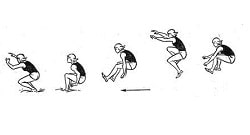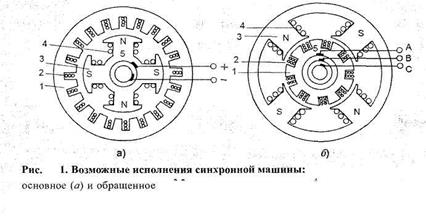Заглавная страница Избранные статьи Случайная статья Познавательные статьи Новые добавления Обратная связь FAQ Написать работу КАТЕГОРИИ: ТОП 10 на сайте Приготовление дезинфицирующих растворов различной концентрацииТехника нижней прямой подачи мяча. Франко-прусская война (причины и последствия) Организация работы процедурного кабинета Смысловое и механическое запоминание, их место и роль в усвоении знаний Коммуникативные барьеры и пути их преодоления Обработка изделий медицинского назначения многократного применения Образцы текста публицистического стиля Четыре типа изменения баланса Задачи с ответами для Всероссийской олимпиады по праву 
Мы поможем в написании ваших работ! ЗНАЕТЕ ЛИ ВЫ?
Влияние общества на человека
Приготовление дезинфицирующих растворов различной концентрации Практические работы по географии для 6 класса Организация работы процедурного кабинета Изменения в неживой природе осенью Уборка процедурного кабинета Сольфеджио. Все правила по сольфеджио Балочные системы. Определение реакций опор и моментов защемления |
Ex. 1 Decide whether the statements are true or false.Содержание книги
Поиск на нашем сайте
1. If you are working on a document, spreadsheet, or other type of file, you won’t need to save it to avoid losing it. 2. A faster processor can execute instructions more quickly. 3. The hard drive is short-term storage. 4. The faster the hard drive, the faster your computer can start up and load programs. 5. The motherboard is the computer’s main circuit board. 6. A non-volatile memory contains information that can be modified.
Ex. 2 Group the words into pairs of antonyms. inside, to start, sluggish, permanent, properly, to load, to improve, hard, essential, outside, soft, to worsen, inessential, to extract, wrongly, temporary, fast, to finish
Ex. 3 Translate the following sentences into English. 1. Материнская плата является главной монтажной платой компьютера. 2. Когда вы нажимаете клавишу, щелкаете мышкой или запускаете приложение, вы посылаете инструкции в ЦП. 3. Арифметико-логическое устройство выполняет инструкции программ для осуществления математических и логических операций. 4. Скорость процессора измеряется в мегагерцах. 5. Энергозависимая память исчезает при выключении компьютера. 6. Постоянное запоминающее устройство компьютера содержит важную и постоянную информацию и программное обеспечение, которые позволяют работать компьютеру должным образом.
Ex. 4 Complete the sentences below with a suitable pronoun who, that, which, what. 1. That's the computer................................ I'd like to buy. 2. ………………. of these programs is the best? 3. A programmer is a person................................ develops the program. 4. ………………..of this files should I use? 5. Here are the smartphones.................................. you lent me! 6. They use a battery ………………….. needs to be recharged often. Ex. 5 Make these sentences negative or interrogative. 1. The nerve center of a personal computer is the central processing unit or CPU. 2. The arithmetic logic unit (ALU) performs mathematical calculations and logical operations. 3. The Internet became very popular. 4. We are designing a new car on computer. 5. I will send him this message by e-mail tomorrow. 6. There are some ways of accessing the Internet.
Ex. 6 Fill in the gaps using the proper form (Simple or Continuous) of the verbs in brackets. 1. What you (to do) at this time yesterday? I (to play) games online. 2. Usually we (to use) the Internet in public spaces using WI-FI. 3. What email program you (to use) last year. 4. When my boss came I (to try) to run the new program. 5. He (to finish) the translation yesterday, so he (to be) ready to begin a new work. 6. What type of Internet connection (to have) at home now?
Ex. 7 Translate the following sentences into English. 1. Он пользуется интернетом каждый день. 2. Что ты делаешь? Я пытаюсь настроить компьютер. 3. Ты говоришь на каком-нибудь иностранном языке? 4. Я думал, что он хороший программист, но ошибался. 5. Алекс собирается поступать в аспирантуру. 6. На каком языке написана эта программа? Unit 4 Read and translate the text. A? Basic parts of a computer The basic parts of a desktop computer are the computer case, monitor, keyboard, mouse, and power cord. Each part plays an important role whenever you use a computer. The computer case is the metal and plastic box that contains the main components of the computer, including the motherboard, central processing unit (CPU), and power supply. The front of the case usually has an On/Off button andone or more optical drives. We use monitor to view the work we're doing at the time or to view a finished product. The monitor works with a video card, located inside the computer case, to display images and text on the screen. We may also use it to view videos or photos we've taken or found online. Most monitors have control buttons that allow you to change your monitor's display settings, and some monitors also have built-in speakers. Newer monitors usually have LCD (liquid crystal display) or LED (light-emitting diode) displays. These can be made very thin, and they are often called flat-panel displays. You interact with a computer mainly by using the keyboard and mouse, or a trackpad on laptops. Commonly known as a pointing device, it lets you point to objects on the screen, click on them, and move them. The mouse controls the pointer on the screen. Whenever you move the mouse across the desk, the pointer will move in a similar manner. A mouse usually has two buttons, which are referred to as the left button and the right button. You will often interact with the computer by moving the mouse pointer over something on the computer screen, then clicking one of the buttons. On laptops, you can use the trackpad, located below the keyboard, instead of a mouse. Simply drag your finger across the trackpad to move the pointer on the screen. Some trackpads do not have buttons, so you'll either press or tap the trackpad to click. The keyboard is one of the main ways to communicate with a computer. There are many different types of keyboards, but most are very similar and allow you to accomplish the same basic tasks. Keyboards can also be connected to your computer by a wire, or by using wireless technology. The keyboard allows you to type letters, numbers, and words into the computer. Whenever you see a flashing vertical line—called the cursor —you can start typing. Note that the mouse pointer is also called a cursor, but it is shaped differently. The keyboard cursor is also called the insertion point. There are two main mouse types: optical and mechanical. The optical mouse uses an electronic eye to detect movement and is easier to clean. The mechanical mouse uses a rolling ball to detect movement and requires regular cleaning to work properly. Glossary built-in – встроенный light-emitting diode – светодиодный to interact – взаимодействовать trackpad – сенсорная панель to drag – тащить wireless technology – беспроводная технология
Ex. 1 Answer the questions. 1. What are the basic parts of a desktop computer? 2. By what input devices can we interact with computers? 3. What kinds of newer monitors do you know? 4. How is the keyboard cursor also called? 5. Can keyboards be connected to your computer by using wireless technology? 6. What are the main mouse types?
|
||||
|
Последнее изменение этой страницы: 2020-11-11; просмотров: 150; Нарушение авторского права страницы; Мы поможем в написании вашей работы! infopedia.su Все материалы представленные на сайте исключительно с целью ознакомления читателями и не преследуют коммерческих целей или нарушение авторских прав. Обратная связь - 18.216.126.33 (0.005 с.) |