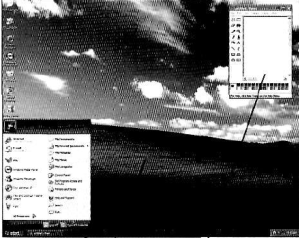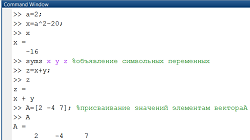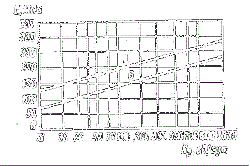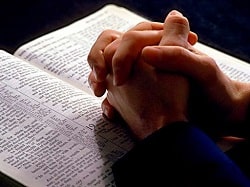Заглавная страница Избранные статьи Случайная статья Познавательные статьи Новые добавления Обратная связь FAQ Написать работу КАТЕГОРИИ: ТОП 10 на сайте Приготовление дезинфицирующих растворов различной концентрацииТехника нижней прямой подачи мяча. Франко-прусская война (причины и последствия) Организация работы процедурного кабинета Смысловое и механическое запоминание, их место и роль в усвоении знаний Коммуникативные барьеры и пути их преодоления Обработка изделий медицинского назначения многократного применения Образцы текста публицистического стиля Четыре типа изменения баланса Задачи с ответами для Всероссийской олимпиады по праву 
Мы поможем в написании ваших работ! ЗНАЕТЕ ЛИ ВЫ?
Влияние общества на человека
Приготовление дезинфицирующих растворов различной концентрации Практические работы по географии для 6 класса Организация работы процедурного кабинета Изменения в неживой природе осенью Уборка процедурного кабинета Сольфеджио. Все правила по сольфеджио Балочные системы. Определение реакций опор и моментов защемления |
Match these common DOS commands with the appropriate explanation.Содержание книги
Поиск на нашем сайте
Choose the correct word to complete each sentence. compute, computation, computerization a The __________ of the manufacturing division will be extensive in the short term, but cost-effective in the long term. b We should be able to __________ our profit for next year fairly accurately with the new programme. c I could tell from all the __________ on the board that a maths lesson was in progress. Label these word processing icons with the correct function. a cut and paste b graphics c align left d undo e insert hyperlink
5. Why is Windows so popular?
A GUI, the Graphic User Interface, makes use of a Wimp environment: Windows, Icons, Menus and Pointer. This type of interface is user-friendly, where system functions are accessed by selecting self-explanatory icons (pictures representing programmes or documents) and items from menus. A drop-down menu, or pull-down menu, is a list of options that appear below a menu bar when you click on an item. The pointer is the arrow, controlled by the mouse, which lets you choose options from menus. The background screen that displays icons, representing programmes, files and folders (directories) is called the desktop. Double-clicking a folder icon opens a window which shows the programmes, documents and other folders contained within the folder.
Do the test.
UNIT 5 Read and translate the text. Peripherals A peripheral is a device connected to a host computer, but not part of it, and is more or less dependent on the host. These are also input/output devices. It expands the host’s capabilities, but does not form part of the core computer architecture. It is any auxiliary device such as a mouse, keyboard, hard drive, etc. that connects to and works with the computer in some way. Usually, the word peripheral is used to refer to a device external to the computer, like a scanner, but the devices located inside the computer case are also technically peripherals. Examples: “Many of the external peripherals I own, such as my scanner and printer, connect to the peripheral ports on the back of my computer.” There are three different types of peripherals: Input, Output, Storage. An output peripheral is an external device that provides input and output for the computer. For example RAM has a peripheral output. Some peripherals, such as the external hardrive, provide both input and output for the computer. Usually for every external device there are input and output peripherals. An example of only input peripherals, a keyboard and a mouse are input and peripherals. An example of an output peripherals are hard drives disk. The storage peripherals are also considered to be used to store information on the computer for future use. Examples are Expansion cards, RAM, graphics cards, computer printers, image scanners, tape drives, microphones, loudspeakers, webcams, and digital cameras.
|
||||||||||||||||||||||||||||||||||||
|
Последнее изменение этой страницы: 2016-04-08; просмотров: 603; Нарушение авторского права страницы; Мы поможем в написании вашей работы! infopedia.su Все материалы представленные на сайте исключительно с целью ознакомления читателями и не преследуют коммерческих целей или нарушение авторских прав. Обратная связь - 3.143.241.205 (0.007 с.) |