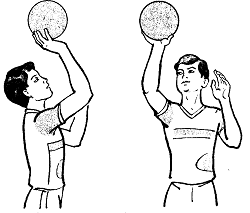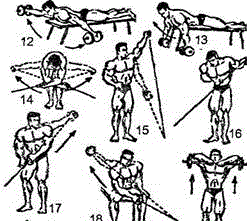Заглавная страница Избранные статьи Случайная статья Познавательные статьи Новые добавления Обратная связь FAQ Написать работу КАТЕГОРИИ: ТОП 10 на сайте Приготовление дезинфицирующих растворов различной концентрацииТехника нижней прямой подачи мяча. Франко-прусская война (причины и последствия) Организация работы процедурного кабинета Смысловое и механическое запоминание, их место и роль в усвоении знаний Коммуникативные барьеры и пути их преодоления Обработка изделий медицинского назначения многократного применения Образцы текста публицистического стиля Четыре типа изменения баланса Задачи с ответами для Всероссийской олимпиады по праву 
Мы поможем в написании ваших работ! ЗНАЕТЕ ЛИ ВЫ?
Влияние общества на человека
Приготовление дезинфицирующих растворов различной концентрации Практические работы по географии для 6 класса Организация работы процедурного кабинета Изменения в неживой природе осенью Уборка процедурного кабинета Сольфеджио. Все правила по сольфеджио Балочные системы. Определение реакций опор и моментов защемления |
Sepia, coral, colour effects, etc.Содержание книги
Поиск на нашем сайте Just as you would expect from their names, these filters lend an overall colour tint to the scene. Sepia and coral do to the film roughly what you will see in the viewfinder, but some of the more esoteric filters, say tobacco, whisky, suede, etc., can come out on film a little differently than they look to the naked eye. Coloured filters often absorb quite a lot of light to perform their trick. If you intend to use the heavier filters I strongly recommend you shoot a test under identical lighting before commencing your principal photography – this is not to say that they cannot be very effective, it is just rather surprising to find exactly what they do sometimes. Graduated filters Grads, as they are always known, are usually coloured or neutral density filters. They are used to colour, or darken, one part of a scene without affecting the rest of the scene. If, for instance, you were using a neutral density grad to attenuate a sky that was too bright, then you would need a filter taller than the actual frame size so that you would have enough to slide up and down in order to place the edge of the grad accurately on the skyline. If your standard filter size was 4in., then you would order your grads in 4in.
6in.A 0.6 (i.e. two stops) neutral density grad is probably the most useful – I always carry one. Grads can be ordered with either a “hard” or a “soft” edge. I find soft-edged grads are usually the more successful. They are usually supplied where the maximum density of the filter is either 0.3, 0.6 or 0.9. The lighter one would, for instance, be referred to as a point three ND grad. Coloured grads are used less often than simple ND grads. I carry a full set of coral grads and a few blue grads. With these I can turn almost any time of day into early morning or sunset, with both effects available in a cool or warm version. The joy of using them is that what you see in the viewfinder is near enough what you will get on film, assuming you judge the exposure correctly. If you are worried about setting the exposure, either swing the matte box away or take it off and, using a spot meter, take a reading through the filters as you have set them.
Neutral density filters Neutral density filters are used to open up the aperture at which you will shoot the scene. This may be because you wish to reduce the depth of field for dramatic reasons or simply to improve the definition of the lens. Most cinematic lenses work best between T5.6 and T8, though these days it is nothing like as critical as it used to be if using modern lenses. The most common ND filters, as they are always referred to, are the 0.3,0.6 and 0.9 NDs, where a density of 0.3 exactly halves the amount of light entering the lens and therefore you must open up one stop for every 0.3 of density you have added to the front of the lens.
Low contrast filters Low contrast filters, as you would expect, reduce the overall contrast of the scene. They do this by bleeding some of the light from the high- light parts of the scene into the shadows and thus lightening them.They usually come in a set of five filters, simply marked LC1, LC2, LC3, LC4 and LC5. The light LC filters are also useful in certain situations for creating a more flattering close-up (see the section on “Matching shots” later in this chapter). Beware though, if you use too strong an LC filter you will get a veiling or milky look to the image.
Ultra contrast filters Ultra contrast filters are similar to low contrast in that they will bleed highlights into shadows, but they will not cause halation or flaring around light sources or spectral highlights as will an LC filter. They also reduce the definition far less than a low contrast filter. The LC filter works with light in the image area – the ultra contrast filter works more with the incident, ambient light. They are very good at bringing up shadow detail when used with a video camera; I have achieved quite spectacular improvements to the shadows when using these filters on a Sony DVW 790 camera. The same has proved true when I have shot using HD (High Definition) with both the Sony HDW 900 and the HDW 750.
Fog filters Fog, in reality, is caused by water droplets suspended in the atmosphere. This causes the image to be degraded more and more the further away from camera the subject is. This is simply because it has more water to penetrate. Fog filters attempt to emulate this effect. The lighter filters reduce both contrast and definition. The heavier filters make things go rather fuzzy so do not, to my eye, reproduce the effect of nature very well.
Double fog filters Double fogs affect flare and definition far less than standard fog filters while having a more pronounced effect on the contrast range of the image. It is claimed that objects near to the camera will appear less affected than those further away – I’m not entirely convinced. Pro-mist filters Clear or “Classic” pro-mist filters give a glow or halation around intense sources of light that are in shot. They do this without reducing the contrast range as much as you might expect. Highlights become “pearlized”. Black pro-mists cause far less halation around highlights and pro- duce deeper, and some say more romantic, shadow tones. If you like their effects, then which you use is entirely a matter of taste. I much prefer “Classic” pro-mists but I think, perhaps, I am in a minority here. Both kinds of pro-mists are excellent on 16mm as they do not reduce the definition as much as most of the other diffusion filters. On 35mm the lighter grades are used to reduce what is often seen as the excessive contrast and acutance of modern film stocks and lenses.
Star filters Beware the use of star filters – they can make things look like a poor version of a pop promo. They now come in a bewildering number of versions – Vector, Hyper, North, Hollywood, etc. Most also come in various numbers of points and widths between the lines on the filter that create the star effect. Star filters also add a small amount of diffusion.
Matching shots You need to be very careful when using different focal length lenses during a scene on which you are using diffusion filters. Longer focal lengths will usually need less diffusion than shorter lengths. Fortunately, these things are fairly WYSIWYG (what you see is what you get), but you have to look through with the stop on – it makes a difference. Enhancing filters These are very unusual filters that bring out, or accentuate, just one colour without affecting any of the others. They come in all the primary colours, though red is for some reason the most used. Both Tiffen and Hoya produce excellent enhancement filters. If you are to photograph a commercial with a red car as the product, do not leave home without a red enhancer – it will bring the car forward a treat.
|
||
|
Последнее изменение этой страницы: 2017-01-20; просмотров: 449; Нарушение авторского права страницы; Мы поможем в написании вашей работы! infopedia.su Все материалы представленные на сайте исключительно с целью ознакомления читателями и не преследуют коммерческих целей или нарушение авторских прав. Обратная связь - 216.73.216.102 (0.005 с.) |