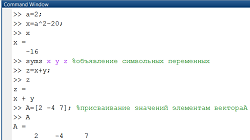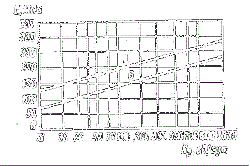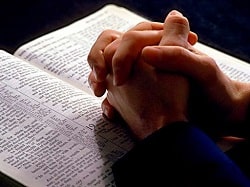Заглавная страница Избранные статьи Случайная статья Познавательные статьи Новые добавления Обратная связь FAQ Написать работу КАТЕГОРИИ: ТОП 10 на сайте Приготовление дезинфицирующих растворов различной концентрацииТехника нижней прямой подачи мяча. Франко-прусская война (причины и последствия) Организация работы процедурного кабинета Смысловое и механическое запоминание, их место и роль в усвоении знаний Коммуникативные барьеры и пути их преодоления Обработка изделий медицинского назначения многократного применения Образцы текста публицистического стиля Четыре типа изменения баланса Задачи с ответами для Всероссийской олимпиады по праву 
Мы поможем в написании ваших работ! ЗНАЕТЕ ЛИ ВЫ?
Влияние общества на человека
Приготовление дезинфицирующих растворов различной концентрации Практические работы по географии для 6 класса Организация работы процедурного кабинета Изменения в неживой природе осенью Уборка процедурного кабинета Сольфеджио. Все правила по сольфеджио Балочные системы. Определение реакций опор и моментов защемления |
How to: Raise and Consume EventsСодержание книги
Поиск на нашем сайте
The following example program demonstrates raising an event in one class and handling the event in another class. The AlarmClock class defines the public event Alarm, and provides methods to raise the event. The AlarmEventArgs class derives from EventArgs and defines the data specific to an Alarm event. The WakeMeUp class defines the method AlarmRang, which handles an Alarm event. The AlarmDriver class uses the classes together, setting the AlarmRang method of WakeMeUp to handle the Alarm event of the AlarmClock. Example
Вызов и прием событий Следующий пример программы демонстрирует инициализацию события в одном классе и обработку этого события в другом классе. Класс AlarmClock определяет открытое событие Alarm и предоставляет методы для инициализации события. Класс AlarmEventArgs является производным от EventArgs и определяет данные, относящиеся к событию Alarm. Класс WakeMeUp определяет метод AlarmRang, который обрабатывает событие Alarm. Класс AlarmDriver использует классы вместе, устанавливая метод AlarmRang класса WakeMeUp для обработки события Alarm класса AlarmClock. Пример ß-----------
// The SnoozePressed property indicates whether the snooze // button is pressed on the alarm when the alarm event is generated. // public bool SnoozePressed { get {return snoozePressed;} }
// The AlarmText property that contains the wake-up message. // public string AlarmText { get { if (snoozePressed) { return ("Wake Up!!! Snooze time is over."); } else { return ("Wake Up!"); } } } }
// Delegate declaration. // public delegate void AlarmEventHandler(object sender, AlarmEventArgs e);
// The Alarm class that raises the alarm event. // public class AlarmClock { private bool snoozePressed = false; private int nrings = 0; private bool stop = false;
// The Stop property indicates whether the // alarm should be turned off. // public bool Stop { get {return stop;} set {stop = value;} }
ß--------------
// The SnoozePressed property indicates whether the snooze // button is pressed on the alarm when the alarm event is generated. // public bool SnoozePressed { get {return snoozePressed;} set {snoozePressed = value;} } // The event member that is of type AlarmEventHandler. // public event AlarmEventHandler Alarm;
// The protected OnAlarm method raises the event by invoking // the delegates. The sender is always this, the current instance // of the class. // protected virtual void OnAlarm(AlarmEventArgs e) { AlarmEventHandler handler = Alarm; if (handler!= null) { // Invokes the delegates. handler(this, e); } }
ß-------------
// This alarm clock does not have // a user interface. // To simulate the alarm mechanism it has a loop // that raises the alarm event at every iteration // with a time delay of 300 milliseconds, // if snooze is not pressed. If snooze is pressed, // the time delay is 1000 milliseconds. // public void Start() { for (;;) { nrings++; if (stop) { break; }
else if (snoozePressed) { System.Threading.Thread.Sleep(1000); { AlarmEventArgs e = new AlarmEventArgs(snoozePressed, nrings); OnAlarm(e); } } else { System.Threading.Thread.Sleep(300); AlarmEventArgs e = new AlarmEventArgs(snoozePressed, nrings); OnAlarm(e); } } } }
ß----------------
// The WakeMeUp class has a method AlarmRang that handles the // alarm event. // public class WakeMeUp {
public void AlarmRang(object sender, AlarmEventArgs e) {
Console.WriteLine(e.AlarmText +"\n");
if (!(e.SnoozePressed)) { if (e.NumRings % 10 == 0) { Console.WriteLine(" Let alarm ring? Enter Y"); Console.WriteLine(" Press Snooze? Enter N"); Console.WriteLine(" Stop Alarm? Enter Q"); String input = Console.ReadLine();
if (input.Equals("Y") ||input.Equals("y")) return;
else if (input.Equals("N") || input.Equals("n")) { ((AlarmClock)sender).SnoozePressed = true; return; } else { ((AlarmClock)sender).Stop = true; return; } } } else { Console.WriteLine(" Let alarm ring? Enter Y"); Console.WriteLine(" Stop Alarm? Enter Q"); String input = Console.ReadLine(); if (input.Equals("Y") || input.Equals("y")) return; else { ((AlarmClock)sender).Stop = true; return; } } } }
ß----------------
// The driver class that hooks up the event handling method of // WakeMeUp to the alarm event of an Alarm object using a delegate. // In a forms-based application, the driver class is the // form. // public class AlarmDriver { public static void Main (string[] args) { // Instantiates the event receiver. WakeMeUp w= new WakeMeUp();
// Instantiates the event source. AlarmClock clock = new AlarmClock();
// Wires the AlarmRang method to the Alarm event. clock.Alarm += new AlarmEventHandler(w.AlarmRang);
clock.Start(); } } }
ß-----------------
|
|||||
|
Последнее изменение этой страницы: 2017-01-19; просмотров: 203; Нарушение авторского права страницы; Мы поможем в написании вашей работы! infopedia.su Все материалы представленные на сайте исключительно с целью ознакомления читателями и не преследуют коммерческих целей или нарушение авторских прав. Обратная связь - 216.73.216.220 (0.006 с.) |