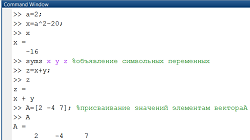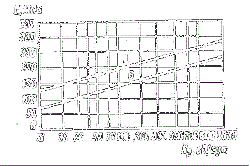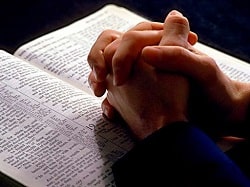Заглавная страница Избранные статьи Случайная статья Познавательные статьи Новые добавления Обратная связь FAQ Написать работу КАТЕГОРИИ: ТОП 10 на сайте Приготовление дезинфицирующих растворов различной концентрацииТехника нижней прямой подачи мяча. Франко-прусская война (причины и последствия) Организация работы процедурного кабинета Смысловое и механическое запоминание, их место и роль в усвоении знаний Коммуникативные барьеры и пути их преодоления Обработка изделий медицинского назначения многократного применения Образцы текста публицистического стиля Четыре типа изменения баланса Задачи с ответами для Всероссийской олимпиады по праву 
Мы поможем в написании ваших работ! ЗНАЕТЕ ЛИ ВЫ?
Влияние общества на человека
Приготовление дезинфицирующих растворов различной концентрации Практические работы по географии для 6 класса Организация работы процедурного кабинета Изменения в неживой природе осенью Уборка процедурного кабинета Сольфеджио. Все правила по сольфеджио Балочные системы. Определение реакций опор и моментов защемления |
III Read the text to check your answers or to find right answers.Personal Computer Personal computer is a small, relatively inexpensive computer designed for an individual user. In price personal computers range anywhere from a few hundred dollars to thousands of dollars. All are based on the microprocessor technology that enables manufacturers to put an entire CPU on one chip. Businesses use personal computers for word processing, accounting, desktop publishing, and for running spreadsheet and database management applications. At home, the most popular use for personal computers is for playing games. Personal computers first appeared in the late 1970s. One of the first and most popular personal computers was the Apple II, introduced in 1977 by Apple Computer. During the late 1970s and early 1980s, new models and competing operating systems seemed to appear daily. Then, in 1981, IBM entered the fray with its first personal computer, known as the IBM PC. The IBM PC quickly became the personal computer of choice, and most other personal computer manufacturers fell by the wayside. One of the few companies to survive IBM's onslaught was Apple Computer, which remains a major player in the personal computer marketplace. Other companies adjusted to IBM's dominance by building IBM clones, computers that were internally almost the same as the IBM PC, but that cost less. Because IBM clones used the same microprocessors as IBM PCs, they were capable of running the same software. Over the years, IBM has lost much of its influence in directing the evolution of PCs. Many of its innovations, such as the MCA expansion bus and the OS/2 operating system, have not been accepted by the Industry or the marketplace. The principal characteristics of personal computers are that they are single-user systems and are based on microprocessors. However, although personal computers are designed as single-user systems, it is common to link them together to form a network. In terms of power, there is a great variety. At the high end, the distinction between personal computers and workstations has faded. High-end models of the Macintosh and PC offer the same computing power and graphics capability as low-end workstations by Sun Microsystems, Hewlett-Packard, and DEC.
IV Comprehension Check Answer the questions. 1. How can a personal computer be used? What can you add to the list? 2. What was the first personal computer? 3. When did IBM begin to compete in the personal computer marketplace? 4. What are the principal characteristics of personal computers? 5. Is there a distinction between personal computers and workstations?
Are the following sentences true or false? 1. PС is a multi-user computer 2. During the late 1970s and early 1980s, new models and competing operating systems very often appeared. 3. IBM is a major player in the personal computer marketplace. 4. A lot of IBM innovations have been failed. 5. Personal computers can be connected together into a single network.
V Find the equivalents of the following expressions in the text: - относительно недорогой - вступать в борьбу - выбыть из борьбы (остаться у обочины) - одна из немногих компаний выживших после атаки - стоить меньше - высококачественные\низкокачественные модели Unit 3 I Warm up 1. What types of computers do you know? 2. What are their characteristic features?
II Vocabulary Match the words from the text with their corresponding definitions.
III Read the text to check your answers or to find right answers Types of Computers Workstation is a type of computer used for engineering applications (CAD/CAM), desktop publishing, software development, and other types of applications that require a moderate amount of computing power and relatively high quality graphics capabilities. Workstations generally come with a large, high-resolution graphics screen, at least 64 MB (megabytes) of RAM, built-in network support, and a graphical user interface. Most workstations also have a mass storage device such as a disk drive, but a special type of workstation, called a diskless workstation, comes without a disk drive. The most common operating systems for workstations are UNIX and Windows NT. Minicomputer is a midsized computer. In size and power, minicomputers lie between workstations and mainframes. But in general, a minicomputer is a multiprocessing system capable of supporting from 4 to about 200 users simultaneously. Mainframe is a very large and expensive computer capable of supporting hundreds, or even thousands, of users simultaneously. In some ways, mainframes are more powerful than supercomputers because they support more simultaneous programs. But supercomputers can execute a single program faster than a mainframe. Supercomputer isthe fastest type of computer. Supercomputers are very expensive and are employed for specialized applications that require immense amounts of mathematical calculations. For example, weather forecasting requires a supercomputer. Other uses of supercomputers include animated graphics, fluid dynamic calculations, nuclear energy research, and petroleum exploration. The chief difference between a supercomputer and a mainframe is that a supercomputer channels all its power into executing a few programs as fast as possible, whereas a mainframe uses its power to execute many programs concurrently.
IV Comprehension Check Answer the questions. 1. What are workstation applications? 2. What do workstation applications require? 3. What are the most common operating systems for workstations? What other operating systems do you know? 4. What is a minicomputer? 5. What is the difference between mainframes and supercomputers?
Are the following sentences true or false? 1. A diskless workstation doesn’t have mass storage devices. 2. Workstations can’t work with a low-resolution graphics screen. 3. Minicomputers are bigger than workstations and mainframes. 4. Mainframes are more powerful than supercomputers. 5. Nuclear energy research requires a supercomputer.
VI Find the equivalents of the following expressions in the text: - умеренное количество - встроенный, дисковод - многопроцессорная вычислительная система - относительно высокое качество - высокое разрешение.
Unit 4 I Warm up 1. What operating systems do you know (MS-DOS, Windows 95\98, Windows 2000, UNIX, Linux, Open VMS ….)? 2. What operating system do you use? Why?
II Vocabulary Match the words from the text with their corresponding definitions.
III. Read the text to check your answers or to find right answers Operating Systems Operating system is the most important program that runs on a computer. Every general-purpose computer must have an operating system to run other programs. Operating systems perform basic tasks, such as recognizing input from the keyboard, sending output to the display screen, keeping track of files and directories on the disk, and controlling peripheral devices such as disk drives and printers. For large systems, the operating system has even greater responsibilities and powers. It is like a traffic cop -- it makes sure that different programs and users running at the same time do not interfere with each other. The operating system is also responsible for security, ensuring that unauthorized users do not access the system. Operating systems can be classified as follows: ● multi-user: Allows two or more users to run programs at the same time. Some operating systems permit hundreds or even thousands of concurrent users. ● multiprocessing: Supports running a program on more than one CPU. ● multitasking: Allows more than one program to run concurrently. ● multithreading: Allows different parts of a single program to run concurrently. ●real time: Responds to input instantly. General-purpose operating systems, such as DOS and UNIX, are not real-time. Operating systems provide a software platform on top of which other programs, called application programs, can run. The application programs must be written to run on top of a particular operating system. Your choice of operating system, therefore, determines to a great extent the applications you can run. For PCs, the most popular operating systems are DOS, OS/2, and Windows, but others are available, such as Linux. As a user, you normally interact with the operating system through a set of commands. For example, the DOS operating system contains commands such as COPY and RENAME for copying files and changing the names of files, respectively. The commands are accepted and executed by a part of the operating system called the command processor or command line interpreter. Graphical user interfaces allow you to enter commands by pointing and clicking at objects that appear on the screen.
IV Comprehension Check Answer the questions. 1. What basic tasks do Operating systems perform? 2. Why is OS compared with a traffic cop? 3. How can Operating systems be classified? 4. Why does the choice of operating system determine application programs? 5. How do you interact with the Operating system?
Are the following sentences true or false? 1. A computer can’t work without an operating system. 2. Operating systems do not allow unauthorized users to access the system. 3. Multitasking Operating systems allow to run several programs simultaneously. 4. The operating system is a kind of platform for application programs. 5. The DOS O.S. contains only two programs.
V Find the equivalents of the following expressions in the text: - операционные системы выполняют основные задачи - периферийные устройства - папка (директория) - операционная система отвечает за безопасность, следит за тем, чтобы нелегальные пользователи не имели доступа в систему - немедленно; - многопользовательская ОС - многозадачная ОС - в большей степени - доступный - навести и кликнуть - соответственно - работать в программе - командный интерпретатор Unit 5 I Warm up 1. What types of memory do you know? 2. What types of memory does your computer have?
II Vocabulary Match the words from the text with their corresponding definitions.
|
||||||||||||||||||||||||||||||||||||||||||||||||
|
Последнее изменение этой страницы: 2016-08-01; просмотров: 599; Нарушение авторского права страницы; Мы поможем в написании вашей работы! infopedia.su Все материалы представленные на сайте исключительно с целью ознакомления читателями и не преследуют коммерческих целей или нарушение авторских прав. Обратная связь - 216.73.216.214 (0.008 с.) |