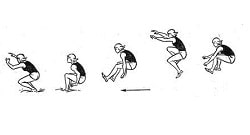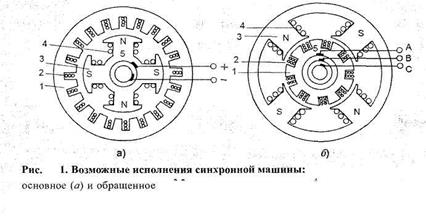Заглавная страница Избранные статьи Случайная статья Познавательные статьи Новые добавления Обратная связь FAQ Написать работу КАТЕГОРИИ: ТОП 10 на сайте Приготовление дезинфицирующих растворов различной концентрацииТехника нижней прямой подачи мяча. Франко-прусская война (причины и последствия) Организация работы процедурного кабинета Смысловое и механическое запоминание, их место и роль в усвоении знаний Коммуникативные барьеры и пути их преодоления Обработка изделий медицинского назначения многократного применения Образцы текста публицистического стиля Четыре типа изменения баланса Задачи с ответами для Всероссийской олимпиады по праву 
Мы поможем в написании ваших работ! ЗНАЕТЕ ЛИ ВЫ?
Влияние общества на человека
Приготовление дезинфицирующих растворов различной концентрации Практические работы по географии для 6 класса Организация работы процедурного кабинета Изменения в неживой природе осенью Уборка процедурного кабинета Сольфеджио. Все правила по сольфеджио Балочные системы. Определение реакций опор и моментов защемления |
Hardware, software, and firmwareСодержание книги Поиск на нашем сайте
The units that are visible in any computer are the physical components of a data processing system, or hardware. Thus, the input, storage, processing and control devices are hardware. Not visible is the software — the set of computer programs, procedures, and associated documentation that make possible the effective operation of the computer system. Software programs are of two types: systems software and applications software. Systems software is the programs designed to control the operation of a computer system. They do not solve specific problems. They are written to assist people in the use of the computer system by performing tasks, such as controlling all of the operations required, to move data into and out of a computer and all of the steps in executing an application program. The person who prepares systems software is referred to as a systems programmer. Systems programmers are highly trained specialists and important members of the architectural team. Applications software is the programs written to solve specific problems (applications), such as payroll, inventory control, and investment analysis. The word program usually refers to an application program, and the word programmer is usually a person who prepares applications software. Often programs, particularly systems software, are stored in an area of memory not used for applications software. These protected programs are stored in an area of memory called read-only memory (ROM), which can be read from but not written on. Firmware is a term that is commonly used to describe certain programs that are stored in ROM. Firmware often refers to a sequence of instructions (software) that is substituted for hardware. For example, in an instance where cost is more important than performance, the computer system architect might decide not to use special electronic circuits (hardware) to multiply two numbers, but instead write instructions (software) to cause the machine to accomplish the same function by repeated use of circuits already designed to perform addition.
3.Answer the following questions: 1.What is hardware? 2.Give the definition of software. 3. What are the types of software? 4. What is systems software? 5. What kind of tasks does systems software perform? 6. Who prepares systems software? 7. What is applications software? 8. What problems does applications software solve? 9. What is firmware? 10. How can a computer system architect use firmware?
4. Read and translate the following words and word-combinations into Ukrainian: The physical components of a data processing system, hardware, software, firmware, the input data, storage, processing, control devices, associated documentation, effective operation, systems software, applications software, to solve specific problems, to assist people, performing tasks, controlling, to move data into and out, an application program, to be referred, systems programmers, highly trained specialists, payroll, inventory control, investment analysis, to refer to an application program, to be stored, protected programs, read-only memory (ROM), to describe certain programs, a sequence of instructions (software), to be substituted for hardware, an instance, cost, performance, to use special electronic circuits (hardware), multiply, to cause, to accomplish, the same function, to perform addition, circuits, database software, memory hardware, accounting procedure, error-correcting procedure, hardware protection, software protection. 5. Find the English equivalents to the word-combinations: Послідовність інструкцій, програмне забезпечення, бути заміненим,апаратне забезпечення, інстанція, висококваліфіковані фахівці, запам’ятовуючий пристрій, множити, виконувати, додавати, системні програмісти, бути заміненим, описувати відповідні програми, електронні схеми, вартість, зберігати, стосуватися прикладної програми, аналіз капіталовкладень,інвентаризація, переміщувати дані, виконання завдань, вирішувати особливі проблеми, прикладне програмне забезпечення, контролювати, ефективна робота, супутня документація, пристрої контролю, обробка, зберігання, вхідні дані, вихідні дані, мікропроцесорне програмне забезпечення, система обробки даних.
6. Make up sentences with the word-combinations: Special electronic circuits, certain programs, read-only memory (ROM), an application program, data processing system, hardware, software, firmware, the input data, storage, processing, control devices, to solve specific problems, performing tasks, effective operation.
7. Give definitions to the words and word-combinations: Hardware, software, firmware, read-only memory (ROM), the input data, control devices, systems programmers, highly trained specialists, systems software, applications software.
8. Translate the sentences into English: 1.Для людей з технічною освітою доступний широкий спектр комп’ютерних функцій. 2. Порівняно з минулим століттям сучасні комп’ютери стали меншими, якіснішими та дешевшими. 3. Комп’ютери можуть зберігати та обробляти велику кількість інформації що є далеко за межами людських можливостей. 4. Використання комп’ютерів у промисловості значно поліпшить якість виробництва. 5.Відомо, що науковці нашої країни зробили великий внесок у розвиток комп’ютерів. 6.Арифмометр, спроектований Р.Чебишевим у 1876 році був одним з найбільш унікальних обчислювальних пристроїв того часу. 7. В цифрових комп’ютерах використовуються числа замість аналогічних фізичних величин. 8. Дуже важливо, щоб програміст розумів основні функції комп’ютерної системи і те як вони працюють разом.
Practice asking the questions: ask all possible questions to the different parts of the sentences: 1. A transistor can switch flows of electricity as fast as the vacuum tubes used in computers. 2. The transistors use much less power than equivalent vacuum tubes and are considerably smaller. 3. Hardware manufacturers introduced personal computers, and software manufacturers began developing software to allow the computers to process words, manipulate data, and draw.
10. Speak on the topic using the following word-combinations: Data processing system, hardware, software, firmware, processing, control devices, effective operation, systems software, applications software, to solve specific problems, to assist people, performing tasks, controlling, to move data into and out, an application program, systems programmers, highly trained specialists, inventory control, investment analysis, to refer to an application program, protected programs, read-only memory (ROM), a sequence of instructions (software), to be substituted for hardware, to use special electronic circuits (hardware), database software, memory hardware, accounting procedure, error-correcting procedure, hardware protection, software protection.
Text B 1. Read the texts and translate them into Ukrainian: 1. Logical circuit elements As it is known, any digital calculation — whether it is performed by 'pencil and paper' methods or with the aid of an automatic computer— must first be broken down into a sequence of elementary arithmetical operations, such as addition, or multiplication. Each such arithmetical operation may be converted into a sequence of simple logical operations. It should be noted that a binary digit may take only two values — "zero" and "one". A logical proposition may be either true or false. A symbolism and a set of rules suitable for manipulating 'yes or no' logical propositions was developed by George Boole, a self-educated genius who became Professor of Mathematics at Cork University in the middle of the 19lh century. The techniques of Boolean algebra are now extensively used by electrical engineers for the design and analysis of switching circuits. Both the arithmetic and control units of a computer consist of sets of switching circuits for directing and manipulating electrical pulse signals. The process of combining a number of electronic circuits of known logical properties into an integrated system capable of performing special arithmetical or control functions is known as logical design. 2. The definition of mechanical brain Let's imagine a railroad line with four stations marked input, storage, computer and output. These stations are joined by little gates or switches to the main railroad line. We can imagine that numbers and other information move along this railroad line, loaded (занурені) in cars. Input and output are stations where numbers or other information go in and come out respectively. Storage is a station where there are many platforms and where information can be stored. The computer is a special station, somewhat like a factory. When two numbers are loaded on platforms 1 and 2 of this station and the command is loaded on platform 3, then another number is produced on platform4. There is a tower, marked control. This tower runs a telegraph line to each of its little watchmen standing by the gates. The tower tells them when to open and when to shut which gates. Now we can see that as soon as the right gates are shut, cars loaded with information can move between stations. can be stored; channels along which information can be sent; mechanisms that carry out arithmetic and logical operations; a control, which guides the machine to perform a sequence of operations; input and output devices, where information can go into and out of the machine; and at last electricity, which provides energy. So by closing the right gates, we can flash (відображати) numbers and information through the system and perform operations of reasoning. Thus we receive a mechanical brain. In general, a mechanical brain is made up of: a quantity of registers where information can be stored; channels along which information can be sent; mechanisms that carry out arithmetic and logical operations; a control, which guides the machine to perform a sequence of operations; input and output devices, where information can go into and out of the machine; and at last electricity, which provides energy.
|
||||
|
Последнее изменение этой страницы: 2016-07-16; просмотров: 1057; Нарушение авторского права страницы; Мы поможем в написании вашей работы! infopedia.su Все материалы представленные на сайте исключительно с целью ознакомления читателями и не преследуют коммерческих целей или нарушение авторских прав. Обратная связь - 3.21.12.88 (0.009 с.) |