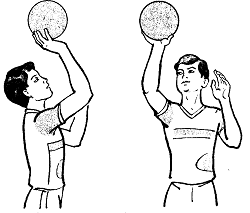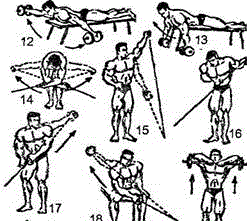Заглавная страница Избранные статьи Случайная статья Познавательные статьи Новые добавления Обратная связь FAQ Написать работу КАТЕГОРИИ: ТОП 10 на сайте Приготовление дезинфицирующих растворов различной концентрацииТехника нижней прямой подачи мяча. Франко-прусская война (причины и последствия) Организация работы процедурного кабинета Смысловое и механическое запоминание, их место и роль в усвоении знаний Коммуникативные барьеры и пути их преодоления Обработка изделий медицинского назначения многократного применения Образцы текста публицистического стиля Четыре типа изменения баланса Задачи с ответами для Всероссийской олимпиады по праву 
Мы поможем в написании ваших работ! ЗНАЕТЕ ЛИ ВЫ?
Влияние общества на человека
Приготовление дезинфицирующих растворов различной концентрации Практические работы по географии для 6 класса Организация работы процедурного кабинета Изменения в неживой природе осенью Уборка процедурного кабинета Сольфеджио. Все правила по сольфеджио Балочные системы. Определение реакций опор и моментов защемления |
What are the different types of the computers?Содержание книги Поиск на нашем сайте
There are a lot of terms used to describe computers. Most of these words imply the size, expected use or capability of the computer. While the term computer can apply to virtually any device that has a microprocessor in it, most people think of a computer as a device that receives input from the user through a mouse or keyboard, processes it in some fashion and displays the result on a screen. PC - The personal computer (PC) defines a computer designed for general use by a single person. While a Mac is a PC, most people relate the term with systems that run the Windows operating system. PCs were first known as microcomputers because they were a complete computer but built on a smaller scale than the huge systems in use by most businesses. Desktop - A PC that is not designed for portability. The expectation with desktop systems is that you will set the computer up in a permanent location. Most desktops offer more power, storage and versatility for less cost than their portable brethren. Laptop - Also called notebooks, laptops are portable computers that integrate the display, keyboard, a pointing device or trackball, processor, memory and hard drive all in a battery-operated package slightly larger than an average hardcover book. Palmtop - More commonly known as Personal Digital Assistants (PDAs), palmtops are tightly integrated computers that often use flash memory instead of a hard drive for storage. These computers usually do not have keyboards but rely on touch screen technology for user input. Palmtops are typically smaller than a paperback novel, very lightweight with a reasonable battery life. A slightly larger and heavier version of the palmtop is the handheld computer. Workstation - A desktop computer that has a more powerful processor, additional memory and enhanced capabilities for performing a special group of task, such as 3D Graphics or game development. Server - A computer that has been optimized to provide services to other computers over a network. Servers usually have powerful processors, lots of memory and large hard drives. Mainframe - In the early days of computing, mainframes were huge computers that could fill an entire room or even a whole floor! As the size of computers has diminished while the power has increased, the term mainframe has fallen out of use in favor of enterprise server. You'll still hear the term used, particularly in large companies to describe the huge machines processing millions of transactions every day. Minicomputer - Another term rarely used anymore, minicomputers fall in between microcomputers (PCs) and mainframes (enterprise servers). Minicomputers are normally referred to as mid-range servers now. Supercomputer - This type of computer usually costs hundreds of thousands or even millions of dollars. Although some supercomputers are single computer systems, most are comprised of multiple high performance computers working in parallel as a single system. The best known supercomputers are built by Cray Supercomputers. Wearable - The latest trend in computing is wearable computers. Essentially, common computer applications (e-mail, database, multimedia, calendar/scheduler) are integrated into watches, cell phones, visors and even clothing!
3. Find the answers to the questions: 1. What kind of devices can be called “computers”? 2. What types of computers could you name? 3. What is server used for? 4. Where is the workstation used? 5. What company has built the best known supercomputer? Complete the sentences. 1. While the term computer can apply to virtually any device that has a microprocessor in it, most people think of a computer as … 2. PCs were first known as microcomputers because they were … 3. Most desktops offer more power, storage and versatility … 4. Also called notebooks, laptops are … 5. More commonly known as Personal Digital Assistants (PDAs), palmtops are … 6. In the early days of computing, mainframes were … Translate the following Ukrainian words into English. Корпус, портативний, кульовий маніпулятор, робоча станція, кишеньковий персональний комп’ютер, операція, угода, універсальна обчислювальна машина, відображувати на екрані, обробляти інформацію. True or false statements. 1. Workstations are tightly integrated computers that often use flash memory instead of a hard drive for storage. 2. The latest trend in computing is wearable computers. 3. Minicomputers are normally referred to as mid-range servers now. 4. Palmtops are typically smaller than a paperback novel, very lightweight with a reasonable battery life. 5. The best known supercomputers are built by Microsoft. Translate from English into Ukrainian. 1. Supercomputers are very expensive and are employed for specialized applications that require immense amounts of mathematical calculations (number crunching). 2. Mainframe was a term originally referring to the cabinet containing the central processor unit or "main frame" of a room-filling Stone Age batch machine 3. After the emergence of smaller "minicomputer" designs in the early 1970s, the traditional big iron machines were described as "mainframe computers" and eventually just as mainframes. 4. Nowadays a mainframe is a very large and expensive computer capable of supporting hundreds, or even thousands, of users simultaneously. 5. The chief difference between a supercomputer and a mainframe is that a supercomputer channels all its power into executing a few programs as fast as possible, whereas a mainframe uses its power to execute many programs concurrently. Translate from Ukrainian into English. 1. Мінікомп'ютер - це мультипроцесорна система, яка здатна підтримувати одночасно роботу майже 200 користувачів. 2.Робоча станція – це тип комп'ютеру, який використовується в інженерній практиці (CAD/CAM), настільному виданні, розробках програмного забезпечення та в інших випадках, які вимагають середньої кількості обчислювальної потужності, а також створення графіки досить високої якості. 3.Як і персональні комп'ютери, більшість робочих станцій - це комп'ютери для одного користувача. 4. Робочі станції, зазвичай, зв’язані в місцеву мережу, хоча вони також можуть використовуватися в якості відокремленої системи. 5. Щоб дисплей був легкий і не громіздкий у ноутбуці використовуються різноманітні технології, відомі як технології індикаторної панелі. II. Retell the text “What are the different types of the computers?” III. Rendering. Read the text and translate it using a dictionary. Quantum Computers Quantum Computers are still in the state of infancy as compared to the Digital computers. The computers that we use today are improved versions of the original Digital systems that have been clubbed together with Hybrid Computers. While digital systems work on the principle of Binary mathematics and processes data through Boolean logic gates, the Quantum Systems are those that process data following the Quantum theory of physics. If functional quantum computers can be built, they will be valuable in factoring large numbers, and therefore extremely useful for decoding and encoding secret information. If one were to be built today, no information on the Internet would be safe. Our current methods of encryption are simple compared to the complicated methods possible in quantum computers. Quantum computers could also be used to search large databases in a fraction of the time that it would take a conventional computer. Other applications could include using quantum computers to study quantum mechanics, or even to design other quantum computers. Quantum computers are the next generation computers. Though the basic quantum computer model was built some thirty years ago, the practical machine is yet to see the light of the day. The credit of developing the idea of quantum computers goes entirely to a group of physicists and computer scientists, namely - Paul. A. Benioff, David Deutsch, Charles H. Bennett, and Richard P. Feynman. The Fundamental Principles of working of the Quantum computers have been summarized as follows: · The fundamental unit of data processing is known as Qubit or Quantum Bit. · Qubit is a concept that originates from Quantum mechanics. · Qubit is quaternary by nature. · The “0” and “1” logic figures might as well be superimposed in quantum computing. But quantum computing is still in its early stages of development, and many computer scientists believe the technology needed to create a practical quantum computer is years away. Quantum computers must have at least several dozen qubits to be able to solve real-world problems, and thus serve as a viable computing method. * комп. Кубіт (квантовий біт – quantum bit).
|
||||
|
Последнее изменение этой страницы: 2016-04-18; просмотров: 1059; Нарушение авторского права страницы; Мы поможем в написании вашей работы! infopedia.su Все материалы представленные на сайте исключительно с целью ознакомления читателями и не преследуют коммерческих целей или нарушение авторских прав. Обратная связь - 216.73.216.33 (0.006 с.) |