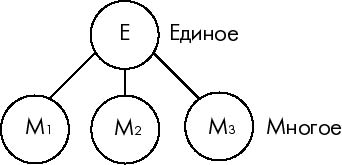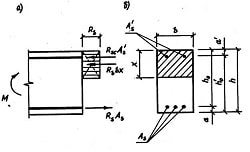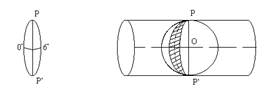Заглавная страница Избранные статьи Случайная статья Познавательные статьи Новые добавления Обратная связь FAQ Написать работу КАТЕГОРИИ: ТОП 10 на сайте Приготовление дезинфицирующих растворов различной концентрацииТехника нижней прямой подачи мяча. Франко-прусская война (причины и последствия) Организация работы процедурного кабинета Смысловое и механическое запоминание, их место и роль в усвоении знаний Коммуникативные барьеры и пути их преодоления Обработка изделий медицинского назначения многократного применения Образцы текста публицистического стиля Четыре типа изменения баланса Задачи с ответами для Всероссийской олимпиады по праву 
Мы поможем в написании ваших работ! ЗНАЕТЕ ЛИ ВЫ?
Влияние общества на человека
Приготовление дезинфицирующих растворов различной концентрации Практические работы по географии для 6 класса Организация работы процедурного кабинета Изменения в неживой природе осенью Уборка процедурного кабинета Сольфеджио. Все правила по сольфеджио Балочные системы. Определение реакций опор и моментов защемления |
Явная реализация членов интерфейса с наследованиемСодержание книги
Поиск на нашем сайте
Явная реализация интерфейса позволяет программисту реализовать два интерфейса, имеющие одинаковые имена членов, и осуществить отдельную реализацию для каждого члена интерфейса. В данном примере отображаются размеры окна как в метрических, так и в британских единицах измерения. Класс "Box" реализует два интерфейса: IEnglishDimensions и IMetricDimensions, которые соответствуют различным системам измерения. Оба интерфейса имеют одинаковые имена членов: "Length" и "Width". Пример ß------
ß---- Robust Programming If you want to make the default measurements in English units, implement the methods Length and Width normally, and explicitly implement the Length and Width methods from the IMetricDimensions interface:
In this case, you can access the English units from the class instance and access the metric units from the interface instance:
Надежное программирование Если необходимо произвести измерения по умолчанию в британских единицах, реализуйте методы "Length" и "Width" в обычном режиме и явно реализуйте методы "Length" и "Width" из интерфейса IMetricDimensions:
В этом случае можно получить доступ к британским единицам из экземпляра класса, а к метрическим единицам — из экземпляра интерфейса:
ß--- Members Classes and structs have members that represent their data and behavior. The following table lists the members:
Члены В классах и структурах есть члены, представляющие их данные и поведение. Члены класса включают все члены, объявленные в этом классе, а также все члены (кроме конструкторов и деструкторов), объявленные во всех классах в иерархии наследования данного класса. В следующей таблице перечислены виды членов, которые могут содержаться в классе или в структуре.
Methods A method is a code block that contains a series of statements. In C#, every executed instruction is performed in the context of a method. This topic discusses named methods. Another kind of method, called an anonymous function, is discussed elsewhere in the documentation. Methods are declared in a class or struct by specifying the access level, the return value, the name of the method, and any method parameters. These parts together are the signature of the method. Method parameters are enclosed in parentheses and are separated by commas. Empty parentheses indicate that the method requires no parameters. This class contains three methods:
Calling a method on an object is like accessing a field. After the object name, add a period, the name of the method, and parentheses. Arguments are listed within the parentheses, and are separated by commas. The methods of the Motorcycle class can therefore be called as in the following example:
Методы Метод представляет собой блок кода, содержащий набор инструкций. В C# все инструкции выполняются в контексте метода. В этом разделе описываются именованные методы. Другой тип методов, называемых анонимными функциями, описан в других разделах документации. Методы объявляются в классе или в структуре путем указания уровня доступа, возвращаемого значения, имени метода и списка параметров этого метода. Все вместе эти элементы образуют подпись метода. Параметры заключаются в круглые скобки и разделяются запятыми. Пустые скобки указывают на то, что у метода нет параметров. Следующий класс содержит три метода.
Вызов метода объекта очень похож на обращение к полю. После имени объекта ставится точка, затем имя метода и скобки. В скобках перечисляются аргументы, разделенные запятыми. Таким образом, методы класса Motorcycle можно вызывать так, как показано в следующем примере.
Method Parameters As shown in the previous example, passing arguments to a method is just a matter of providing them in the parentheses when you call a method. To the method being called, the incoming arguments are called parameters. The parameters that a method receives are also provided in a set of parentheses, but the type and a name for each parameter must be specified. The name does not have to be the same as the argument. For example:
Here a method named PassesInteger passes an argument to a method named TakesInteger. Within PassesInteger, the argument is named fortyFour, but in TakeInteger, this is a parameter named i. This parameter exists only in the TakesInteger method. Any number of other variables can be named i, and they can be of any type as so long as they are not parameters or variables declared inside this method. Notice that TakesInteger assigns a new value to the provided argument. One might expect this change to be reflected in the PassesInteger method after TakeInteger returns, but in fact the value in the variable fortyFour remains unchanged. This is because int is a value type. By default, when a value type is passed to a method, a copy is passed instead of the object itself. Because they are copies, changes to the parameter have no effect within the calling method. Value types get their name from the fact that a copy of the object is passed instead of the object itself. The value is passed, but not the same object.
Параметры методов Как показано в предыдущем примере, для передаче методу аргументов достаточно указать их в скобках при вызове метода. Передаваемые вызываемому методу аргументы называются параметрами. Параметры, принимаемые методом, также указываются в скобках, но при этом необходимо указать имя и тип каждого из параметров. Это имя не обязательно должно совпадать с именем передаваемого аргумента. Пример.
В этом примере метод с именем PassesInteger передает аргумент методу с именем TakesInteger. Внутри метода PassesInteger этот аргумент имеет имя fortyFour, но в методе TakeInteger он является параметром с именем i. Этот параметр существует только в методе TakesInteger. Именем i можно обозначить произвольное количество других переменных, и они могут иметь любой тип, если только они не являются параметрами или переменными, объявляемыми внутри этого метода. Обратите внимание, что метод TakesInteger присваивает переданному аргументу новое значение. Можно предположить, что это изменение отразится на переменной метода PassesInteger после выполнения метода TakeInteger, но на самом деле значение переменной fortyFour останется неизменным. Это связано с тем, что тип int является типом значения. По умолчанию при передаче методу типа значения передается копия объекта, а не сам объект. Поскольку метод работает с копией, изменения параметра не оказывают влияния на значения переменной в вызывающем методе. Типы значения называются так потому, что вместо самого объекта передается копия этого объекта. То есть передается значение, а не объект. Дополнительные сведения о передаче типов значений см. в разделе Передача параметров типа значения.
This differs from reference types, which are passed by reference. When an object that is based on a reference type is passed to a method, no copy of the object is made. Instead, a reference to the object that is being used as a method argument is made and passed. Changes made through this reference will therefore be reflected in the calling method. A reference type is created by using the class keyword as in the following example:
Now, if an object that is based on this type is passed to a method, the object will be passed by reference. For example:
This example essentially does the same thing as the previous example. But, because a reference type is used, the modification made by ModifyObject is made to the object that is created in the TestRefType method. The TestRefType method will therefore display the value 33.
Эти типы отличаются от ссылочных типов, для которых значения передаются по ссылке. При передаче методу объекта, имеющего ссылочный тип, копия объекта не создается. Вместо этого создается и передается ссылка на объект, используемый в качестве аргумента метода. Изменения объекта, осуществляемые с помощью этой ссылки, будут доступны и в вызывающем методе. В следующем примере ключевое слово class указывает на то, что создается объект ссылочного типа.
Теперь при передаче методу объекта этого типа объект будет передаваться по ссылке. Пример.
В этом примере выполняются те же действия, что и в предыдущем примере. Но поскольку используется ссылочный тип, изменения в методе ModifyObject относятся к объекту, созданному в методе created in the TestRefType. Поэтому в методе TestRefType на экран будет выведено значение 33. Дополнительные сведения см. в разделе Передача параметров ссылочного типа. Return Values Methods can return a value to the caller. If the return type, the type listed before the method name, is not void, the method can return the value by using the return keyword. A statement with the return keyword followed by a value that matches the return type will return that value to the method caller. The return keyword also stops the execution of the method. If the return type is void, a return statement without a value is still useful to stop the execution of the method. Without the return keyword, the method will stop executing when it reaches the end of the code block. Methods with a non-void return type are required to use the return keyword to return a value. For example, these two methods use the return keyword to return integers:
To use a value returned from a method, the calling method can use the method call itself anywhere a value of the same type would be sufficient. You can also assign the return value to a variable. For example, the following two code examples accomplish the same goal:
Using an intermediate variable, in this case, result, to store a value is optional. It may help the readability of the code, or it may be necessary if the value will be used more than one time.
Возвращаемые значения Методы могут возвращать значения вызывающим их объектам. Если тип возвращаемого значения, указываемый перед именем метода, не равен void, для возвращения значения используется ключевое слово return. В результате выполнения инструкции с ключевым словом return, после которого указано значение нужного типа, вызвавшему метод объекту будет возвращено это значение. Кроме того, ключевое слово return останавливает выполнение метода. Если тип возвращаемого значения void, инструкцию return без значения все равно можно использовать для завершения выполнения метода. Если ключевое слово return отсутствует, выполнение метода завершится, когда будет достигнут конец его блока кода. Для возврата значений методами с типом возвращаемого значения отличным от void необходимо обязательно использовать ключевое слово return. Например, в следующих двух методах ключевое слово return служит для возврата целочисленных значений.
ß------ Чтобы использовать возвращаемое методом значение в вызываемом методе, вызов метода можно поместить в любое место кода, где требуется значение соответствующего типа. Кроме того, возвращаемое значение можно присвоить переменной. Например, следующие два примера кода выполняют одну и ту же задачу.
Использовать промежуточную переменную для хранения значения (в данном случае это переменная result) необязательно. Эта переменная может упростить восприятие кода либо быть необходимой, если значение потребуется использовать снова.
Passing Parameters In C#, parameters can be passed either by value or by reference. Passing parameters by reference enables function members, methods, properties, indexers, operators, and constructors to change the value of the parameters and have that change persist. To pass a parameter by reference, use the ref or out keyword. For simplicity, only the ref keyword is used in the examples in this topic. For example:
Передача параметров В C# параметры могут быть переданы либо по значению, либо по ссылке. Передача параметров по ссылке позволяет изменять и сохранять измененные значения параметров членов функций, методов, свойств, индексаторов, операторов и конструкторов. Для передачи параметра по ссылке используйте ключевое слово ref или out. Для простоты в этом примере используется только ключевое слово ref. Дополнительные сведения об отличиях ключевых слов ref и out см. в разделе Передача массивов при помощи параметров ref и out. Пример.
|
|||||||||||||||||||||||||||||||||||||||||||||||||||||||||||||||||||||||||||||||
|
Последнее изменение этой страницы: 2017-01-19; просмотров: 97; Нарушение авторского права страницы; Мы поможем в написании вашей работы! infopedia.su Все материалы представленные на сайте исключительно с целью ознакомления читателями и не преследуют коммерческих целей или нарушение авторских прав. Обратная связь - 3.142.135.24 (0.009 с.) |