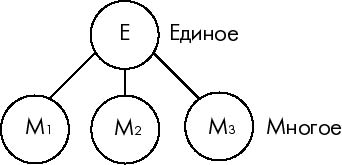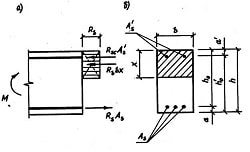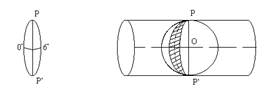Заглавная страница Избранные статьи Случайная статья Познавательные статьи Новые добавления Обратная связь FAQ Написать работу КАТЕГОРИИ: ТОП 10 на сайте Приготовление дезинфицирующих растворов различной концентрацииТехника нижней прямой подачи мяча. Франко-прусская война (причины и последствия) Организация работы процедурного кабинета Смысловое и механическое запоминание, их место и роль в усвоении знаний Коммуникативные барьеры и пути их преодоления Обработка изделий медицинского назначения многократного применения Образцы текста публицистического стиля Четыре типа изменения баланса Задачи с ответами для Всероссийской олимпиады по праву 
Мы поможем в написании ваших работ! ЗНАЕТЕ ЛИ ВЫ?
Влияние общества на человека
Приготовление дезинфицирующих растворов различной концентрации Практические работы по географии для 6 класса Организация работы процедурного кабинета Изменения в неживой природе осенью Уборка процедурного кабинета Сольфеджио. Все правила по сольфеджио Балочные системы. Определение реакций опор и моментов защемления |
Fig. 1 - 55. Delta-archiving by process variableСодержание книги Поиск на нашем сайте
Where recorded archive of process variables? The most commonly used one of three options: 1. Archive written in a plain text file in format CSV (comma separated values). This file can be stored both locally and on a networked drive. Actually archive consists of a set of sequences generated files: the system generates a new archive file each shift or day. In this presentation the archive is a distinct advantage - it can be viewed using any text editor. It can also be exported to MS Excel and look at a table, applying the necessary sorting and filters. A significant drawback - it is not economical storage. Experience thus archive takes up very much space on your hard disk. To reduce the volume of the archive can be applied using compression programs, such as, ZIP or RAR - the good, text files compress very well. 2. Archive is a binary file format of which depends on the visualization process (SCADA). Obviously, it is more economical presentation of the archive, but to work with the regular program MS Excel is not enough. This archive format from different manufacturers SCADA can vary greatly. As in the previous case, the archive consists of a series created files. Generally, store video in one big file - it is not very good in terms of speed of data access. 3. The most progressive way - is keeping the archive in the form of a relational database with support for database SQL. This method allows to achieve a sufficiently high speed of work with the archive (adding records, reading and processing data). This SQL Server can provide optimal access to stories to several tens of remote clients. Since access to the archive is carried out on the open interface, SQL, developers can create custom applications to fit your needs. But the main advantage is that the archive is based on SQL - it is an excellent opportunity for the integration of automated process control system with information systems at higher levels (eg, the level of MES). As a rule, to maintain an archive SQL and customer service is used quite a powerful server platform. In all cases described, the system archiving of process variables - is an integral part of the visualization process. The difference lies in the presentation of the archive and access technology. What means are used to display the archive? Archives can be displayed in several ways. The easiest - is to present it in tabular format and exported, for example, in Excel, where you can draw graphs, charts, and generate reports. However, this is tedious and requires a lot of manual labor. More convenient way - is displaying history in the form of a special dynamic (automatically updated) Graphics, called the trend (trend). Trend is placed on the operator interface to mimic those places where it is necessary and convenient to the operator. An example of the trend shown in Fig. 1 - 56.
Fig. 1 - 56. An example of the historical trend displays two Process Variables On trend can display up to 16 variables simultaneously, as discrete and analog. This trend can be constructed for an arbitrary period of time (time span). Also supported scaling (scaling). Moving the slider (slider) along the timeline, you can view the exact values of variables at different times in the past. Segments of time during which the accident observed variables, are allocated to the trend of contrasting colors. In general, the trends - is a powerful and very handy tool, clearly demonstrates the behavior of variables in the dynamics. Alarm Emergency alarm system (alarm) - this alert the operator of a certain event involving a violation or threatened violation of procedural flow process. Alarm configured by setting limits (boundaries, thresholds) individually for each of process variable. The system automatically tracks the change of process variable and compare its value with a pre-configured limits. In case of a variable for the normal boundaries, the system generates an alert and fixes it in the magazine alarm. Consider the most frequently used alarm for analog values:
Lo - lower warning limit. In the case of process variable is less than Lo, generated a warning alert. LoLo - the lower boundary of an emergency. In the case of process variable is less LoLo, generated alarm. Hi - the upper warning limit. In the case of process variable becomes more Hi, generates a warning alert. HiHi - the upper limit of emergency. In the case of process variable becomes more HiHi, generated alarm. DEV_HI (DEVIATION_HI) - upper limit of deviation (mismatch). If the difference (absolute value) between the two variables becomes more DEV_HI, is generated alarm. For example, such an alarm can be set up in block PID. In this case, the system will signal the rejection of the controlled quantity of the set value, exceeding the limit DEV_HI. By analogy, you can configure alarm DEV_LO. ROC_HI (RATE_OF_CHANGE_HI) - upper limit of the rate of change. The system monitors the rate of change of process variable (first derivative). If the rate of increase in the variable above the ROC_HI, is generated alarm. For discrete variables, alarms are much less. In fact, there are only two: the emergency state, the corresponding value of 1, and the accident, in case the value 0. Fig. 1 - 57 is a diagram of the appearance of alarm on the example of a rapidly changing of process variable. It should be noted that the figure shows, not all generated alerts. For example, when returning variable back to the normal range of values than shown in the figure, an alert is generated RETURN_TO_NORMAL.
|
|||||
|
Последнее изменение этой страницы: 2016-08-26; просмотров: 346; Нарушение авторского права страницы; Мы поможем в написании вашей работы! infopedia.su Все материалы представленные на сайте исключительно с целью ознакомления читателями и не преследуют коммерческих целей или нарушение авторских прав. Обратная связь - 13.58.221.124 (0.009 с.) |