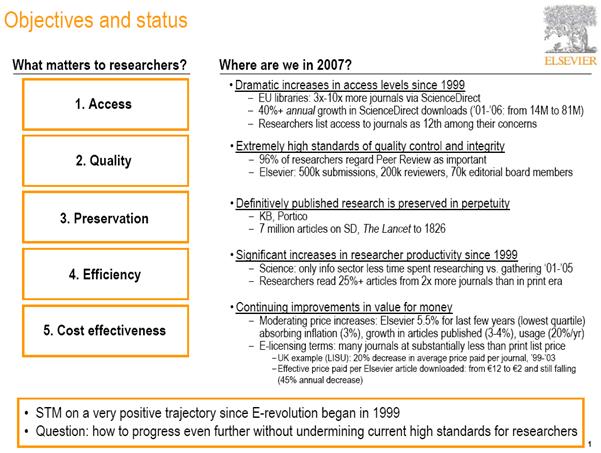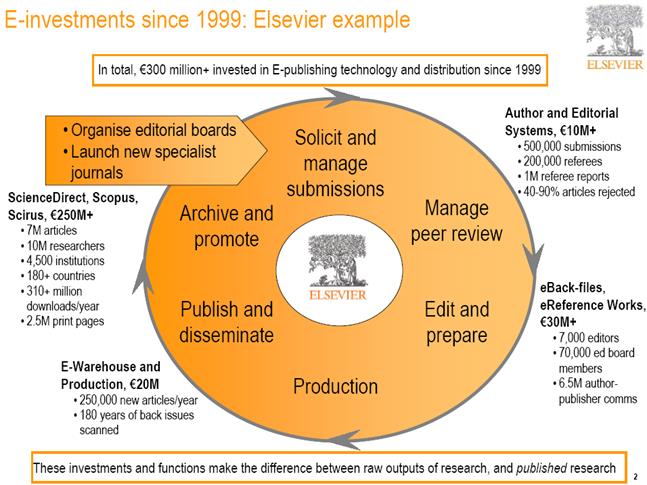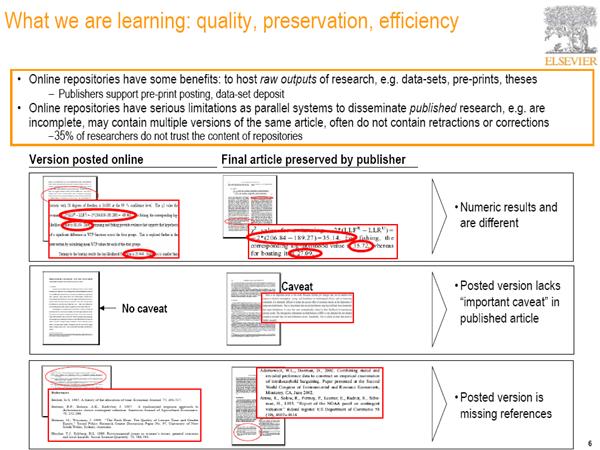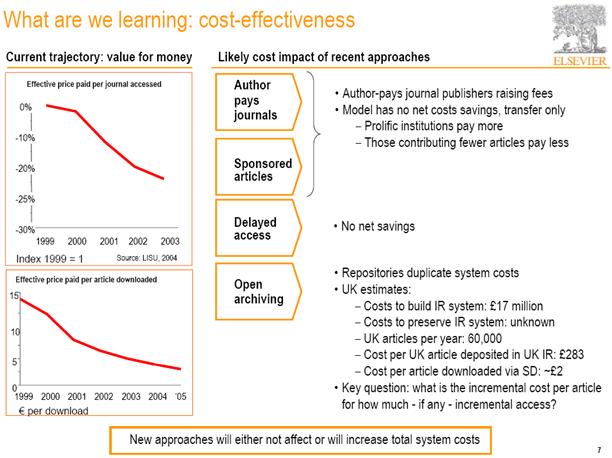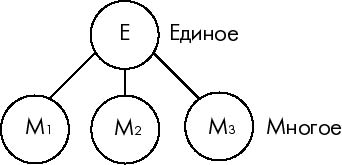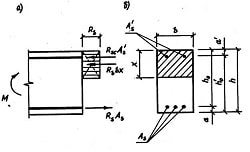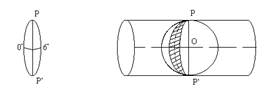Заглавная страница Избранные статьи Случайная статья Познавательные статьи Новые добавления Обратная связь КАТЕГОРИИ: ТОП 10 на сайте Приготовление дезинфицирующих растворов различной концентрацииТехника нижней прямой подачи мяча. Франко-прусская война (причины и последствия) Организация работы процедурного кабинета Смысловое и механическое запоминание, их место и роль в усвоении знаний Коммуникативные барьеры и пути их преодоления Обработка изделий медицинского назначения многократного применения Образцы текста публицистического стиля Четыре типа изменения баланса Задачи с ответами для Всероссийской олимпиады по праву 
Мы поможем в написании ваших работ! ЗНАЕТЕ ЛИ ВЫ?
Влияние общества на человека
Приготовление дезинфицирующих растворов различной концентрации Практические работы по географии для 6 класса Организация работы процедурного кабинета Изменения в неживой природе осенью Уборка процедурного кабинета Сольфеджио. Все правила по сольфеджио Балочные системы. Определение реакций опор и моментов защемления |
Guidelines for a successful electronic presentation
1. Prepare a Basic Presentation Outline. For example: A. Presenter's name, topic, institutional affiliation, etc. B. Background information (Place the talk in context of the literature) C. Objective(s) of the research (Why did you undertake this work?) D. Materials/methods E. Results/discussion of results F. Significance (and perhaps future work) G. Acknowledgments 2. Slide Content. Keep content simple and short. Don't put too much information on one slide. For text-only slides, start with five to seven words per line and five to seven lines per slide. A twenty-five-word maximum per slide is a good guideline. Spread information over multiple "slides" rather than crowding words and graphics on a single slide, and double check spelling, grammar, and data. Use key words instead of complete sentences on your slides. Text should reflect the main points of your presentation and should not recite verbatim what you plan to say. Use short headings 3. Limit colors, templates, and contrast combinations. Color is a powerful visual tool; use it sparingly. Ensure adequate contrast between text color and background color. Use light letters, like white or pale yellow against a dark-colored background like blue or green. Use only a few color choice "templates" per presentation, highly textured, multi-color fills and loud backgrounds can be distracting. Avoid white backgrounds and red text (except for emphasis) and backgrounds as well as red/green combinations on the same slide. 4. Select appropriate fonts. Fonts should enhance the presentation without distracting the viewer. Fonts should be legible and of a size that is large enough to be read at a distance. Use normal, bold, or extra bold (black) versions of the same typeface to separate elements visually. Limit font styles, font sizes, and weights to 2 or 3 selections and retain these throughout the presentation. Typefaces that work well for electronic presentation: Arial, Bookman Old Style, Comic Sans, Helvetica, Optima, Palatino, and Verdana. Monospaced (equally spaced letters and spaces) fonts should be restricted to Courier. Some kinds of typeface are specifically designed for electronic presentation like Microsoft's Trebuchet MS (Truetype) and Verdana (Truetype). Differentiate headings from the main body by using larger type, a different font, or different color. Main text body should be about 32 pt; nothing smaller than 20 pt. for 4th or 5th level headings. General rule: maximize font size and minimize words per slide. Make sure people in the back or sides of the room can easily read your text. 5. Illustrations. Whenever possible, substitute pictures, graphs, diagrams, tables, or charts for words to convey complicated information quickly and efficiently. Keep drawings simple and lines bold. 6. Graphs. Label charts and diagrams with horizontal text (vertical y-axis text is OK) to avoid audience fatigue. Don't clutter graphs with needless text and footnotes. Reserve detailed data for handouts. According to the http://www.speechtips.com Read the text attentively and in small groups discuss the main principles of electronic presentation making. Formulate main principles of electronic presentation evaluation and then, on the basis of the principles worked out, evaluate the following presentation. What would you do to improve it? Share your opinion with your group mates, get feedbak from them and answer their questions.
MAKING A SPEECH www.brucetrust.org.uk
|
||||
|
Последнее изменение этой страницы: 2021-07-19; просмотров: 32; Нарушение авторского права страницы; Мы поможем в написании вашей работы! infopedia.su Все материалы представленные на сайте исключительно с целью ознакомления читателями и не преследуют коммерческих целей или нарушение авторских прав. Обратная связь - 3.141.165.180 (0.003 с.) |