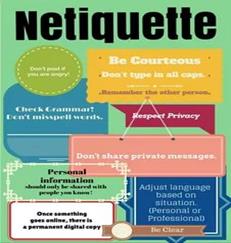Заглавная страница Избранные статьи Случайная статья Познавательные статьи Новые добавления Обратная связь КАТЕГОРИИ: ТОП 10 на сайте Приготовление дезинфицирующих растворов различной концентрацииТехника нижней прямой подачи мяча. Франко-прусская война (причины и последствия) Организация работы процедурного кабинета Смысловое и механическое запоминание, их место и роль в усвоении знаний Коммуникативные барьеры и пути их преодоления Обработка изделий медицинского назначения многократного применения Образцы текста публицистического стиля Четыре типа изменения баланса Задачи с ответами для Всероссийской олимпиады по праву 
Мы поможем в написании ваших работ! ЗНАЕТЕ ЛИ ВЫ?
Влияние общества на человека
Приготовление дезинфицирующих растворов различной концентрации Практические работы по географии для 6 класса Организация работы процедурного кабинета Изменения в неживой природе осенью Уборка процедурного кабинета Сольфеджио. Все правила по сольфеджио Балочные системы. Определение реакций опор и моментов защемления |
Project work (netiquette Glog project).
a) Create a multi-media poster on Netiquette using http://edu.glogster.com/register/. b) Present your poster (Glog) to the class. Following is a condensed list of tips that are helpful in creating an effective poster and giving the presentation. · Spend time planning and laying out the format of the poster so that it is organized, focused, and information flows in a logical way. Posters are often divided into sections similar to a research paper. Use headings to help the readers find sections. · The title is important and will draw the audience in. It should be short, focused and compelling. · The content of all the sections should be concise. Graphics, data, charts, and other analyses should be the focus and small sections of text should supplement those. The content should tell readers why the work matters, the results, recommendations and implications. · The text size should be large enough to read from one to two meters. · Do not overdo color. In general, dark letters on a light back ground are the easiest to read. · Layout is critical. The flow of information should go from top to bottom and left to right. Readers will lose interest so do not make them jump all over the poster to get the story. · Prepare a 3-5 minute oral explanation of your poster and your work. Do not read the poster to the audience! Explain the big picture and why the project is important. Then use the graphics to illustrate and support your findings and conclusions. · Do give the audience some time to absorb the information on your poster.
SELF-STUDY MATERIAL Here are some basic Netiquette rules that should be followed during online discussion board, chat sessions, or e-mail. Read them and comment upon each of them (adding some facts or changing them, according to your personal experience or the experience of other people)
CHECK YOURSELF” CROSSWORD
Unit IV: SCIENTIFIC REPORT PREPARATION AND PRESENTATION. ACADEMIC ARGUMENT
|
|||||||||||||||||||||||||||||||||||||||||||||||||||||||||||||||||||||||||||||||||||||||||||||||||||||||||||||||||||||||||||||||||||||||||||||||||||||||||||||||||||||||||||||||||||||||||||||||||||||||||||||||||||||||||||||||||||||||||||||||||||||||||||||||||||||||||||||||||||||||||
|
Последнее изменение этой страницы: 2021-07-19; просмотров: 32; Нарушение авторского права страницы; Мы поможем в написании вашей работы! infopedia.su Все материалы представленные на сайте исключительно с целью ознакомления читателями и не преследуют коммерческих целей или нарушение авторских прав. Обратная связь - 3.144.113.197 (0.006 с.) |