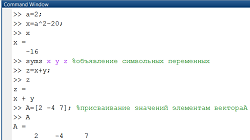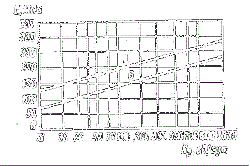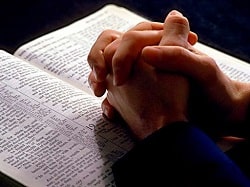Заглавная страница Избранные статьи Случайная статья Познавательные статьи Новые добавления Обратная связь КАТЕГОРИИ: ТОП 10 на сайте Приготовление дезинфицирующих растворов различной концентрацииТехника нижней прямой подачи мяча. Франко-прусская война (причины и последствия) Организация работы процедурного кабинета Смысловое и механическое запоминание, их место и роль в усвоении знаний Коммуникативные барьеры и пути их преодоления Обработка изделий медицинского назначения многократного применения Образцы текста публицистического стиля Четыре типа изменения баланса Задачи с ответами для Всероссийской олимпиады по праву 
Мы поможем в написании ваших работ! ЗНАЕТЕ ЛИ ВЫ?
Влияние общества на человека
Приготовление дезинфицирующих растворов различной концентрации Практические работы по географии для 6 класса Организация работы процедурного кабинета Изменения в неживой природе осенью Уборка процедурного кабинета Сольфеджио. Все правила по сольфеджио Балочные системы. Определение реакций опор и моментов защемления |
Тема: configuration. What is a computerСтр 1 из 3Следующая ⇒
Практичне заняття №2 Тема: CONFIGURATION. What is a computer 1.Підготовка до роботи з текстом, обговорення. Warm-up activity In pairs, label the elements of this computer system. Then read the text in Task 2 and check your answers.
more floppy disks. Input devices enable data to go into the computer’s memory. The most common input devices are the mouse and the keyboard. Output devices enable us to extract the finished product from the system. For example, the computer shows the output on the monitor or prints the results onto paper by means of a printer. On the rear panel of the computer there are several ports into which we can plug a wide range of peripherals - modems, fax machines, optical drives and scanners. These are the main physical units of a computer system, generally known as the configuration.
3.Виконання після текстових вправ Ex.1 Use the information in the text and the diagram to help you match the terms in the box with the appropriate explanation or definition below.
1 The brain of the computer. 2 Physical parts that make up a computer system. 3 Programs which can be used on a particular computer system. 4 The information which is presented to the computer. 5 Results produced by a computer. 6 Hardware equipment attached to the CPU. 7 Visual display unit. 8 Small device used to store information. Same as ‘diskette’. 9 Any socket or channel in a computer system into which an input/output device v may be connected.
Ex.3. Follow-up: Minis and micros
Complete the text below with the words in the box.
Література: 1. Барановська Т.В. Граматика англійської мови. Збірник вправ: Навч. посібник. Видання друге, виправлене та доповненею – Мова англ., укр. – Київ: ТОВ “ВП Логос-М», 2007. – 384с. 2. Л.В. Мисик, А.Л. Арцишевська, Л.Р. Кузнєцова, Л.Л. Поплавська. Англійська мова. Комунікативний аспект. / За ред. доц. Мисик Л.В. – Підручник. – К.: Атіка, 2000. – 368с. 3. Гужва Т. М. Англійська мова: Розмовні теми: Навч. посіб. Для студентів фак. Інозем. Філології, університетів, ліцеїв, гімназій та коледжів. – Харків: Фоліо, 2005. – 414с. 4. Бессонова І. В. Англійська мова (за професійним спрямуванням). Навчальний посібник для дистанційного навчання. – К.: Університет «Україна», 2005. – 263с. 5. Infotech. English for computer users: Santiago Remacha Estras. – HI Cambridge university press, 2007. – 162 c. Практичне заняття № 3 Тема: Inside the system Ulysses 2001 - Intel 150 GHz Pentium microprocessor. 16 megabytes of RAM, upgradable - 850 GB hard disk. - Comes with Microsoft Windows. Ex.2 Try to answer these questions. (If necessary look at the Glossary.) 1 What is the main function of a microprocessor? 2 What is i he unit of frequency which is used to measure processor speed? 3 What'does‘RAM’stand for? 2. Робота з текстом. Читання, переклад та обговорення. Read the text below and then sentences 1—8 on page 13. Decide if the sentences are true or false, and rewrite the false ones to make them true.
IV Семестр VI Змістовний модуль “Computer entertaining” Практичне заняття № 4 Практичне заняття № 5 Тема: Multimedia 1. Робота з текстом: читання, переклад, виконання вправ Midi interface a) An operating system designed for multimedia work b) A code that describes musical information so that both computers and musical instruments can understand the same instructions.
c) A drive used to handle CD-ROM disks d) Manipulating and showing moving images recorded with a video camera or captured from a TV or video recorder, e) Moving images on the screen that have been collected and combined from many sources. 3. Робота над граматичним матеріалом «If -clauses» Ex.1. Read the information in the box and look at these sentences. Identify the tenses used in the if-clause and in the main clause. 1 If you upgrade your PC, you’ll be able to run multimedia applications. 2 If the marketing manager had a multimedia system, she could make more effective presentations.
Ex.2 Conditional clauses When you want to talk about a possible situation and its consequences, you use a conditional sentence. Here we examine two types of conditionals:
First conditional (possible situation) If A happens B will happen,
present simple will + verb e.g. If you click on the speaker icon, you'll get a piece of dialogue from the movie. In the main clause we can also have a modal (can), an imperative, or a present tense verb.
Second conditional (unlikely situation) If A happened B would happen, past simple would + verb
e.g. If I had the money, I would (I'd) invest in a multimedia upgrade kit. Other modals (could, should, might) may appear in the main clause.
Ex.3 Put the verbs in brackets into the correct form. 1.If I (get) a sound card, I’ll be able to create my own music with a MIDI. 2. If the system (have) a. SuperVGA card, we would obtain a better resolution. 3. You won’t be able to play CD-ROM disks if you (not have) a CD-ROM drive. 4. If you (come) lo the annual computer exhibition, you could see the new Audiovisual Macs. 5. If the computer (have) a built-in microphone, you can include voice annotations in your documents. 6. If I could afford it, I (buy) a Multimedia PC.
Література: 1. Барановська Т.В. Граматика англійської мови. Збірник вправ: Навч. посібник. Видання друге, виправлене та доповненею – Мова англ., укр. – Київ: ТОВ “ВП Логос-М», 2007. – 384с. 2. Л.В. Мисик, А.Л. Арцишевська, Л.Р. Кузнєцова, Л.Л. Поплавська. Англійська мова. Комунікативний аспект. / За ред. доц. Мисик Л.В. – Підручник. – К.: Атіка, 2000. – 368с. 3. Гужва Т. М. Англійська мова: Розмовні теми: Навч. посіб. Для студентів фак. Інозем. Філології, університетів, ліцеїв, гімназій та коледжів. – Харків: Фоліо, 2005. – 414с. 4. Бессонова І. В. Англійська мова (за професійним спрямуванням). Навчальний посібник для дистанційного навчання. – К.: Університет «Україна», 2005. – 263с. 5. Infotech. English for computer users: Santiago Remacha Estras. – HI Cambridge university press, 2007. – 162 c.
Практичне заняття № 6 Тема: Program design 1. Підготовка до роботи над текстом за темою заняття. Виконання вправ Ex.1 Complete the following definitions with the words and phrases in the list. the various parts of the program may occur in programs language binary numbers a given problem
1 algorithm. The step-by-step specification of how to reach the solution to…………………….. 2 flowchart. A diagram representing the logical sequence between………………………….. 3 coding. The translation of the logical steps into a programming…………………………….. 4 machine code. The basic instructions understood by computers. The processor operates on codes which consist of.............................................................................................. 5 debugging. The techniques of detecting, diagnosing and correcting errors (also known as ‘bugs’) which
Programming languages Unfortunately, computers cannot understand ordinary spoken English or any other natural language. The only language they can understand directly is called machine code: central processors operate on codes which consist of a series of binary digits (Is and Os). In this form, the instructions are said to be in machine code. However, machine code as a means of communication is very difficult to write. For this reason, we use symbolic languages that are easier to understand. Then, by using a special program, these languages can be translated into machine code. For example, the so-called assembly languages use abbreviations such as ADD, SUB. MPY to represent instructions. These mnemonic codes are like labels easily associated with the items to which they refer. Basic languages, where the program is similar to the machine code version, are known as low- level languages. In these languages, each instruction is equivalent to a single machine code instruction, and the program is converted into machine code by a special program called an assembler. These languages are still quite complex and restricted to particular machines. To make the programs easier to write and to overcome the problem of intercommunication between different types of machines, higher-level languages were designed such as BASK;, COBOL, FORTRAN or PASCAL. These languages are all problem-oriented rather than machine-oriented and can all be converted into the machine codes of different types of computers. Programs written in one of these languages (known as source programs) are converted info a lower-level language by means of a compiler (generating the object program). On compilation, each statement in a high-level language is generally translated into many machine code instructions.
People communicate instructipns to the computer in symbolic languages and the easier this communication can be made the wider the application of computers will be. Scientists are already working on Artificial Intelligence and the next generation of computers may be able to understand human languages.
2. Робота над граматичним матеріалом Ex.1 Look at the groups of words and decide what part of speech each word is. Then complete the sentences with the correct word. compile, compiler, compilation
1 Programs written in a high-level language require....................., or translation into machine code. 2 A............................. generates several low-level instructions for each source language statement. 3 Programmers usually.......................... their programs to create an object program and diagnose possible errors.
program programmers programming programmable
4 Most computer........................... make a plan of the program before they write it. This plan is called a flowchart. 5 A computer............................ is a set of instructions that tells the computer what to do. 6 C lonverting an algorithm into a. sequence of instructions in a programming language is called
bug debug debugger debugging
7 New programs need.......................... to make them work properly. 8 Any error or malfunction of a computer program is known as a ……………….. 9 The best compilers usually include an integrated................... …….which detects syntax errors.
Практичне заняття № 7 Computers for the disabled Sal has all the necessary qualities for becoming a good telemarketer. He’s bright, outgoing, and persistent. lie is also blind. Phyllis wants to hire him, but she has some concerns. How will he be able to use the company’s database if he can’t sec the monitor? How will he read office correspondence? And more important, what will it cost the company to adapt the workplace to accommodate him? Phyllis must accommodate him, since her company is in the US, and therefore subject to the Americans with Disabilities Art, or ADA. But she needn’t worryю The latest adaptive technology for personal computers provides a cost-effective way to allow Sal and workers with other disabilities to do their jobs with independence. The first task in adding adaptive technology to a computer is to determine the specific needs of the disabled worker in question. To work effectively, most blind users need to have their computers adapted with technologies such as speech synthesis, magnification, braille, and OCR. One example of a speech-synthesis system is VertPro from TeleSensory. This product can read MS- DOS-based word processors, databases, spreadsheets, and other text-based software. Window Bridge from Syntha-Voice can verbalize both MS-DOS- and Windows-based applications, for someone with limited but usable vision, a software magnification package may be appropriate. Magnification software can enlarge text appealing on the screen by up to 16 times. Speech synthesis systems consist of a combination of a speech synthesizer working together with a screen reader program. The. screen reader is the software that allows the user to direct what portion of the screen shoidd be sent to the synthesizer. The speech synthesizer is the device that converts the screen contents into spoken words. For braille input, there are portable note-taking systems that can generate a file to be transferred to the PC. Other devices are connected to the PC in place of the standard keyboard to provide for a braille input mechanism. In addition, there are programs that can configure a standard keyboard so it can be used for braille input. For braille output, the Juliet printer from Enabling Technologies interfaces to any standard serial or parallel port. This printer can emboss braille on both sides of a page at a speed of 40 characters per second. The Reading Edge OCR from Xerox Imaging Systems and the Arkenstone Open Book Unbound from Arkenstone can read printed material to blind people and send the text to a PC.
To adapt equipment for motor-impaired workers unable to type on a standard keyboard, you can employ adapted keyboards, head pointers, and Morse-code systems. The user can also have an external adaptive switch to select menu choices or virtual keys from an on-screen keyboard. Adaptive switches come in a variety of forms that can be activated by eye movements, breath control, or any other reliable muscle movement. Another way of controlling computers is via a Morse-code system. Such a system consists of adaptive switches and software for people who can’t type on a full keyboard but have the ability to physically push at least one key. Voice-recognition systems permit people to issue verbal commands to a computer to perform data entry.
Programming Languages The only language computers can understand directly is called machine code. It is known to consist of the Is and Os (binary code) that are processed by the CPU. However, machine code as a means of communication is very difficult to write. That is why it is necessary to use symbolic languages that are easier to understand. Then, by using a special programme, these languages can be translated into machine code. Basic languages, in which the program is similar to the machine code version, are known as low-level languages. In these languages, each instruction is equivalent to a single machine code instruction, and the programme is converted into machine code by a special programme called an assembler. These languages are considered to be still quite complex and restricted to particular computers. To make the programme easier to write and to overcome the problem of intercommunication between different types of machines, higher-level languages were developed such as BASIC, COBOL, FORTRAN, Pascal, Ada, С and others. A higher-level language is a problem oriented programming language, whereas a low-level language is machine oriented. This means that a high-level language is a convenient and simple means of describing the information structures and sequences of actions to be performed for a particular task. A high-level language is independent of the architecture of the computer which supports it. This has two advantages. Firstly, the person writing the program does not have to know anything about the computer the programme will be run on. Secondly, programmes are portable, that is, the same programme can (in theory) be run on different types of computers. Programmes written in one of these languages should be converted by means of a compiler into a lower-level language or machine code so that the CPU could understand it. C, a high-level programming language, seems to be very popular today because it is small, so it is not too hard to learn, it is very efficient and portable so one can use it with all kinds of computers. A lot of software engineers use С to write commercial applications programmes for mini, micro and personal computers. There are also various versions of С - C++ and Objective C, which represent a new style of programming. At present there is a tendency towards an even higher level of programming languages, which might be called specification languages, and an increasing use of software development tools. People communicate instructions to the computer in symbolic languages and the easier this communication can be made, the wider the application of computers will be. Scientists are reported to be already working on Artificial Intelligence and the next generation of computers may be able to understand human languages.
Практичне заняття №2 Тема: CONFIGURATION. What is a computer 1.Підготовка до роботи з текстом, обговорення. Warm-up activity In pairs, label the elements of this computer system. Then read the text in Task 2 and check your answers.
more floppy disks. Input devices enable data to go into the computer’s memory. The most common input devices are the mouse and the keyboard. Output devices enable us to extract the finished product from the system. For example, the computer shows the output on the monitor or prints the results onto paper by means of a printer.
On the rear panel of the computer there are several ports into which we can plug a wide range of peripherals - modems, fax machines, optical drives and scanners. These are the main physical units of a computer system, generally known as the configuration.
3.Виконання після текстових вправ Ex.1 Use the information in the text and the diagram to help you match the terms in the box with the appropriate explanation or definition below.
1 The brain of the computer. 2 Physical parts that make up a computer system. 3 Programs which can be used on a particular computer system. 4 The information which is presented to the computer. 5 Results produced by a computer. 6 Hardware equipment attached to the CPU. 7 Visual display unit. 8 Small device used to store information. Same as ‘diskette’. 9 Any socket or channel in a computer system into which an input/output device v may be connected.
Ex.3. Follow-up: Minis and micros Complete the text below with the words in the box.
Література: 1. Барановська Т.В. Граматика англійської мови. Збірник вправ: Навч. посібник. Видання друге, виправлене та доповненею – Мова англ., укр. – Київ: ТОВ “ВП Логос-М», 2007. – 384с. 2. Л.В. Мисик, А.Л. Арцишевська, Л.Р. Кузнєцова, Л.Л. Поплавська. Англійська мова. Комунікативний аспект. / За ред. доц. Мисик Л.В. – Підручник. – К.: Атіка, 2000. – 368с. 3. Гужва Т. М. Англійська мова: Розмовні теми: Навч. посіб. Для студентів фак. Інозем. Філології, університетів, ліцеїв, гімназій та коледжів. – Харків: Фоліо, 2005. – 414с. 4. Бессонова І. В. Англійська мова (за професійним спрямуванням). Навчальний посібник для дистанційного навчання. – К.: Університет «Україна», 2005. – 263с. 5. Infotech. English for computer users: Santiago Remacha Estras. – HI Cambridge university press, 2007. – 162 c. Практичне заняття № 3 Тема: Inside the system
|
||||||||||||||||||||||||||||||||||||||||
|
Последнее изменение этой страницы: 2016-07-11; просмотров: 788; Нарушение авторского права страницы; Мы поможем в написании вашей работы! infopedia.su Все материалы представленные на сайте исключительно с целью ознакомления читателями и не преследуют коммерческих целей или нарушение авторских прав. Обратная связь - 18.227.190.93 (0.108 с.) |