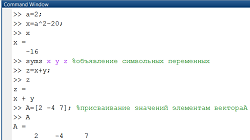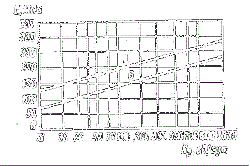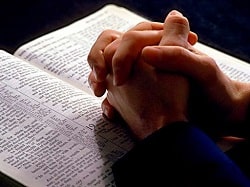Заглавная страница Избранные статьи Случайная статья Познавательные статьи Новые добавления Обратная связь КАТЕГОРИИ: ТОП 10 на сайте Приготовление дезинфицирующих растворов различной концентрацииТехника нижней прямой подачи мяча. Франко-прусская война (причины и последствия) Организация работы процедурного кабинета Смысловое и механическое запоминание, их место и роль в усвоении знаний Коммуникативные барьеры и пути их преодоления Обработка изделий медицинского назначения многократного применения Образцы текста публицистического стиля Четыре типа изменения баланса Задачи с ответами для Всероссийской олимпиады по праву 
Мы поможем в написании ваших работ! ЗНАЕТЕ ЛИ ВЫ?
Влияние общества на человека
Приготовление дезинфицирующих растворов различной концентрации Практические работы по географии для 6 класса Организация работы процедурного кабинета Изменения в неживой природе осенью Уборка процедурного кабинета Сольфеджио. Все правила по сольфеджио Балочные системы. Определение реакций опор и моментов защемления |
Topic: Computers in our lifeСтр 1 из 6Следующая ⇒
Англійська мова Методичні вказівки для студентів III курсу зі спеціальності «Інформаційні технології проектування»
Затверджено на засіданні кафедри іноземних мов ф-ту ТЛП протокол №__від________2009р. Зав. кафедри Барамикова Т.В. “____” ________________200__р.
КИЇВ КНУТД 2009
Англійська мова: методичні вказівки для студентів III курсу зі спеціальності «Інформаційні технології проектування» / Упор.: Н.В. Єкименкова – К.: КНУТД, 2009. – 47 с.
Упорядник: Н.В. Єкименкова
Відповідальний за випуск зав. кафедрою іноземних мов ф-ту ТЛП к.ф.н., доцент Т.В.Барамикова
Затверджено на засіданні кафедри іноземних мов ф-ту ТЛП Протокол №___ від __________ р. Unit 1 Topic: Computers in our life I. Reading skills Pre-reading tasks a) You will read a text about place of computers in our life. · What do you know about computer? · What do modern computers deal with? b) Read and remember the following words and word combinations used in their specialized meanings.
to imagine - уявляти digital revolution - цифрова революція simultaneously – одночасно access – доступ diagnose – діагностувати thoroughly – цілком, старанно, належним чином irreplaceable – незамінний be stored – зберігатися в пам’яті комп’ютера hard disk - жорсткий диск accountancy - бухгалтерія criminology – кримінологія crime - злочин to collect evidence - збирати свідчення to be illiterate - бути безграмотним (неписьменним, неосвіченим) Read and translate the following text into Ukrainian. Computers in our life Nowadays, we cannot imagine our life without computers and the fact is that they have become so important that nothing can replace them. They seem to be everywhere today. Since 1948 when the first real computer has been invented our life has changed so much that we can call it real digital revolution. First computers differed from today's ones. They were so huge that they occupied whole rooms or buildings being relatively slow. They were not faster than modern simple watches or calculators. Nowadays they are also used by scientists and they may also be as huge as the old ones but they are millions times faster. They can perform many complex operations simultaneously and scientist practically can't do without them. Thanks to them the people have access to enormous amount of information. Gathering data has never been simpler than now. They are not only used in laboratories but also in factories to control production. Sometimes it is computers who manufacture other computers. But not only in science and industry computers are being used. Thanks to them modern medicine can diagnose diseases faster and more thoroughly. Also in banking system computers have become irreplaceable. They control ATMs, all data is stored on special hard disks and paper isn't used in accountancy any more. Furthermore, architects, designers and engineers can't imagine their work without computers. This machines are really everywhere and we depend on them also in such fields as criminology. They help police to solve crimes and collect evidence. Moreover, computers are wide-spread in education. Except their classic tasks such as administration and accountancy they are used in process of learning. Firstly, they store enormous amount of data which helps students to gain information. Secondly, thanks to special teaching techniques and programs they improve ours skills of concentration and assimilation of knowledge. They have become so popular that not knowing how to use them means to be illiterate.
Of course except these superb features there is also dark side of computer technology because every invention brings us not only benefits but also threats.
3. Find the answers to the questions: 1. What can you say about the first computers and today’s ones? 2. How did computers change our life? 3. What can computers do? 4. Are modern computers being used only in science and industry? 5. How can computers be used in education? 6. How do the scientists use computers in their work? 7. Can computers be useful in medicine? 8. Could you name some other spheres of human activity where the computers are used? 9. What special teaching programs based on computers do you know? 10. Do you think computer technology has a dark side? Complete the sentences. 1. Since 1948 when the first real computer has been invented… 2. They were so huge that … 3. Thanks to the computers people have access to … 4. Except their classic tasks such as administration and accountancy computers are used in … 5.Computers have become so popular that not knowing how to use them means … Find English equivalents to these Ukrainian words. Неписьменний, універсальний, наручний годинник, недолік, злочин, бухгалтерія, одночасно, доступ. True or false statements. Explain why some statements are false. 1. Nowadays, we cannot imagine our life without computers. 2. Computers are only used in laboratories. 3. First computers did not differ from today's ones. 4. They can perform many complex operations simultaneously but the scientists can do all their calculations without them. 5. Thanks to the computers modern medicine can diagnose diseases faster and more thoroughly. 6. Except their classic tasks such as administration and accountancy they are used in process of learning. Translate from English into Ukrainian. 1. A leading US scientist has predicted that computers will be as intelligent as humans by 2029. 2. Futurologist Dr Ray Kurzweil told the American Association for the Advancement of Science that in the near future, machine intelligence will overtake the power of the human brain. 3. The scientist said that within two decades computers will be able to think quicker than humans. 4. Dr Kurzweil painted a picture of us having tiny robots called nanobots implanted in our brain to boost our intelligence and health. 5. The scientist told reporters that these microscopic nanobots would work with our brains to make us think faster and give us more powerful memories. * Nanobots will be the next generation of nanomachines. Advanced nanobots will be able to sense and adapt to environmental stimuli such as heat, light, sounds, surface textures, and chemicals; perform complex calculations; move, communicate, and work together; conduct molecular assembly; and, to some extent, repair or even replicate themselves. Translate from Ukrainian into English. 1. Оперативна пам'ять є найшвидшим пристроєм для запам’ятовування даних. 2. Сьогодні в розвинутих країнах світу персональний комп’ютер сприймається як невід’ємна та істотна частина нашого життя.
3. У першого IBM PC не було миші, графічного інтерфейсу, можливості працювати з 3- зображеннями або анімацією. У них не було навіть жорсткого диску для зберігання файлів. 4. Електронна пошта, замовлення білетів через Інтернет, завантаження цифрових фотографій, подорожі віртуальними світами й багато іншого – все це стало можливим завдяки винаходу персональних комп’ютерів. 5. Допомагаючи працювати швидше та ефективніше, комп’ютери дозволяють нам приділяти більше часу тому, що нам дійсно подобається, у багатьох відношеннях вони роблять наше життя простішим та більш зручним. II. Retell the text “Computers in our life”. III. Rendering. Read the text and translate it into Ukrainian using a dictionary. Make up a plan in the form of questions. Give а summary of the text according to your plan in a written form. IV. Comprehensive skills Read and remember. 1. resemble – нагадувати, бути схожим 2. tiny integrated circuit – крихітна інтегральна схема 3. occupy а fraction of the space – займати дуже мало місця 4. wristwatch – ручний годинник 5. embedded computer – вбудований комп’ютер 6. fighter aircraft – літак-винищувач 7. versatility – універсальність 8. gear – коліщатко
Listen to the text “Computer” and try to understand it. V. Communicative skills Topic for discussion: Computers changing our life (Use additional materials). Unit 2 Topic: Different types of computers I. Reading skills Pre-reading tasks a) You will read a text about the different types of the computers. · What do you know about computers of different types? · Where do the users usually use computers of different types? b) Read and remember the following words and word combinations used in their specialized meanings.
to imply – припускати, гадати, передбачати to process – обробляти (дані) to display – відображувати на екрані microcomputer - мікрокомп’ютер portability - портативність, здатність до переміщення, транспортабельність desktop system – настільна система, система типу «робочий стіл» versatility – універсальність, багатофункціональність brethren - брати trackball - кульовий маніпулятор, трекбол hard drive - жорсткий диск battery-operated package - комплект, який працює від батареї hardcover book – книга в жорсткій обкладинці palmtop - кишеньковий персональний комп’ютер flash memory – флеш-пам'ять to rely on - сподіватися, покладатися на touch screen technology - технологія, де використовуються сенсорні екрани handheld computer - кишеньковий комп’ютер (мікрокалькулятор) enhanced capabilities – розширені можливості workstation - робоча станція, автоматизоване робоче місце mainframe – універсальна обчислювальна машина to fall out of use – вийти з використання transaction – операція, угода wearable computer- мініатюрний комп’ютер visor - козирок Complete the sentences. 1. While the term computer can apply to virtually any device that has a microprocessor in it, most people think of a computer as … 2. PCs were first known as microcomputers because they were … 3. Most desktops offer more power, storage and versatility … 4. Also called notebooks, laptops are … 5. More commonly known as Personal Digital Assistants (PDAs), palmtops are … 6. In the early days of computing, mainframes were … True or false statements. 1. Workstations are tightly integrated computers that often use flash memory instead of a hard drive for storage. 2. The latest trend in computing is wearable computers. 3. Minicomputers are normally referred to as mid-range servers now. 4. Palmtops are typically smaller than a paperback novel, very lightweight with a reasonable battery life. 5. The best known supercomputers are built by Microsoft. III. Rendering. Quantum Computers Quantum Computers are still in the state of infancy as compared to the Digital computers. The computers that we use today are improved versions of the original Digital systems that have been clubbed together with Hybrid Computers. While digital systems work on the principle of Binary mathematics and processes data through Boolean logic gates, the Quantum Systems are those that process data following the Quantum theory of physics. If functional quantum computers can be built, they will be valuable in factoring large numbers, and therefore extremely useful for decoding and encoding secret information. If one were to be built today, no information on the Internet would be safe. Our current methods of encryption are simple compared to the complicated methods possible in quantum computers. Quantum computers could also be used to search large databases in a fraction of the time that it would take a conventional computer. Other applications could include using quantum computers to study quantum mechanics, or even to design other quantum computers.
Quantum computers are the next generation computers. Though the basic quantum computer model was built some thirty years ago, the practical machine is yet to see the light of the day. The credit of developing the idea of quantum computers goes entirely to a group of physicists and computer scientists, namely - Paul. A. Benioff, David Deutsch, Charles H. Bennett, and Richard P. Feynman. The Fundamental Principles of working of the Quantum computers have been summarized as follows: · The fundamental unit of data processing is known as Qubit or Quantum Bit. · Qubit is a concept that originates from Quantum mechanics. · Qubit is quaternary by nature. · The “0” and “1” logic figures might as well be superimposed in quantum computing. But quantum computing is still in its early stages of development, and many computer scientists believe the technology needed to create a practical quantum computer is years away. Quantum computers must have at least several dozen qubits to be able to solve real-world problems, and thus serve as a viable computing method. * комп. Кубіт (квантовий біт – quantum bit). IV. Comprehensive skills Read and remember. 1. laptop computer – ноутбук 2. AC/DC adapter – адаптер перемінного/постійного струму 3. I/O ports – порти вводу/виводу даних 4. casing – корпус 5. external peripherals - зовнішні периферійні пристрої V. Communicative skills Topic for discussion: Can we imagine any office without different types of computers?(Use additional materials). Unit 3
Topic: Inside the system. I. Reading skills Pre-reading tasks a) You will read a text about internal construction of the computers. · What do you know about internal construction of computers? · What is the nerve center of computer?
b) Read and remember the following words and word combinations used in their specialized meanings.
central processing unit – центральний процесор microprocessor chip – мікропроцесорний чіп integrated circuit – інтегральна схема to supervise - наглядати, контролювати disc drive – дисковід arithmetic logic unit – арифметичний логічний пристрій register- реєстр program counter – лічильник команд to keep track of – відслідковувати instruction register – реєстр команд internal architecture – внутрішня архітектура internal memory – внутрішня пам'ять RAM (random access memory) - пам'ять з довільним доступом ROM section (read only memory) – постійна пам'ять (пам'ять, яка доступна тільки для читання) internal expansion slots – внутрішній розширювальний рознімач (слот, гніздо) expansion board – розширювальна плата high-resolution graphics board - графічний пристрій з високим ступенем розділення internal modem - внутрішній модем clock - генератор синхронізуючих імпульсів to emit pulses – надсилати (випромінювати) імпульси
Inside the system The nerve center of a PC is the central processing unit or CPU. This unit is built into a single microprocessor chip – an integrated circuit – which executes program instructions and supervises the computer’s overall operation. The unit consists of three main parts:
i. the control unit, which examines the instructions in the user’s program, interprets each instruction and causes the circuits and the rest of the components – disc drives, monitor, etc. – to be activated to execute the functions specified; ii. the arithmetic logic unit (ALU), which performs mathematical calculations (+, -, etc.) and logical operations (and, or, etc.); iii. the registers, which are high-speed units of memory used to store and control information. One of these registers is the program counter (PC) which keeps track of the next instruction to be performed in the main memory. Another is the instruction register (IR) which holds the instruction that is currently being executed. One area where the microprocessor differs is in the amount of data – the number of bits – they can work with at a time. There are 16, 32 and 64 bit processors. The computer’s internal architecture is evolving so quickly that the new 64-bit processors are able to address 4 billion times more information than a 32-bit system. The program and data which pass through the central processor must be loaded into the main memory (also called the internal memory) in order to be processed. Thus, when the user runs an application, the microprocessor looks for it on secondary storage devices (discs) and transfers a copy of the application into the RAM area. RAM (random access memory) is temporary, i.e. its information lost when the computer is turned off. However, the ROM section (read only memory) is permanent and contains instructions needed by the processor. Most of today’s computers have internal expansion slots that allow users to install adapters or expansion boards. Popular adapters include high-resolution graphics boards, memory expansion boards, and internal modems. The power and performance of a computer is partly determined by the speed of its microprocessor. A clock provides pulses at fixed intervals to measure and synchronize circuits and units. The clock speed is measured in MHz (megahertz) or GHz (gigahertz) and refers to the frequency at which pulses are emitted. For example, CPU running at 1,600 MHz (1,600 million cycles per second) will enable the computer to handle the most determining applications.
3. Find the answers to the questions: 1. What are the functions of microprocessor unit? 2. How many major parts are there in microprocessor unit? 3. What are the functions of control unit? 4. What are the functions of arithmetic logic unit? 5. What are the functions of the registers? 6. Different kinds of memory are applied in microprocessor unit, aren’t they? What is the difference between RAM and ROM? 7. What does the clock in microprocessor unit serve for? Complete the sentences. 1. The nerve center of a PC is … 2. One area where the microprocessor differs is … 3. The program and data which pass through the central processor must be loaded into … 4. Most of today’s computers have internal expansion slots … 5. A clock provides pulses … True or false statements. 1. CPU is built into a disc drive which executes program instructions. 2. One of these registers is RAM which keeps track of the next instruction to be performed in the main memory. 3. The computer’s internal architecture is evolving not so quickly. 4. RAM (random access memory) is permanent and contains instructions needed by the processor. 5. The power and performance of a computer is partly determined by the speed of its microprocessor. III. Rendering. IV. Comprehensive skills Read and remember. 1. arithmetic/logic unit (ALU) – арифметично-логічний блок 2. return Boolean truth value – обернена булева (логічна) величина 3. floating point – нефіксований десятковий знак (точка) 4. albeit – хоча 5. integer – ціле число 6. superscalar computers – суперскалярні комп’ютери 7. XOR – виключаюче «або» - логічна функція або величина 8. NOT – «не» - логічна функція або величина * SIMD (Single Instruction, Multiple Data) — принцип комп’ютерних обчислювань, що дозволяє забезпечити паралелізм на рівні даних. * MIMD (Mobile Internet Multimedia Device) – представляє нову категорію пристроїв, що забезпечує швидкий, універсальний та портативний широкополосний доступ. V. Communicative skills Topic for discussion: How can we store data and programs permanently? ( Use additional materials ). Unit 4
Topic: Virtual memory I. Reading skills Pre-reading tasks a) You will read a text about virtual memory of computers. · What do you know about virtual memory of computers? · How does the virtual memory influence the computer performance? b) Read and remember the following words and word combinations used in their specialized meanings.
virtual memory віртуальна пам'ять
simultaneously одночасно application прикладна програма page file файл віртуальної пам’яті file extension розширення імені файлу performance drop погіршення робочих характеристик slowness повільність thrashing переповнення пам’яті Complete the sentences. 1. Virtual memory has become so common because it … 2. If you load the Windows operating system, an e-mail program, a Web browser and word processor into RAM simultaneously, 64 megabytes is not enough … 3. The area of the hard disk that stores the RAM image is called … 4. Of course, the read/write speed of a hard drive is … 5. If your system has to rely too heavily on virtual memory, you will notice … True or false statements. 1.Virtual memory is a common part of hardware of desktop computers. 2. Most computers today have something like 600 megabytes of RAM (random-access memory) available for use by the CPU. 3. The operating system deletes data from the page file and RAM. 4. When you have enough RAM for your needs, virtual memory works beautifully. 5. When you have enough RAM for your needs the operating system has to constantly swap information back and forth between RAM and the hard disk. III. Rendering. Units of memory Bits- basic units of memory. Information is processed and stored in computers as electrical signals. A computer contains thousands of electronic circuits connected by switches that can only be in one of the possible states: ON (the current is flowing through the wire) or OFF (the current is not flowing through the wire). To represent these two conditions we use binary notation in which 1 (one) means ON and 0 means OFF. This is the only way the computer can understand anything. Everything about computers is based upon this binary process. Each 1 or 0 is called a binary digit or bit. Bytes and characters. 1s and 0s are grouped into eight-digit codes that typically represent characters (letters, numbers and symbols). Eight bits together are called a byte. Thus, each character in a keyboard has its own arrangement of eight bits. For example, 01000001 for the letter A, 01000010 for B and 01000011 for C. The ASCII code. The majority of computers use a standard system for the binary representation of characters. This is the American Standard Code for Information Interchange, known popularly as ‘ASCII’ (pronounced ‘ask-key’). There are 256 different ways of combining 0 and 1 bits in a byte. So they can give us 256 different signals. However, the ASCII code only uses 128 bytes to represent characters. The first 32 codes are reserved for characters such as the Return key, Tab, Escape, ect. Each letter of the alphabet, and many symbols (such as pronunciation marks), as well as the ten numbers, have ASCII representations. What makes this system powerful is that these codes are standard. Kilobytes, megabytes and gigabytes. In order to avoid astronomical figures and sums in the calculation of bytes, we use units such as kilobytes, megabytes and gigabytes. One kilobyte is 1,024 bytes (2 10) and it is represented as KB, or more informally as K. One megabyte is equivalent to 1,024 KB, and one gigabyte is 1,024 MB. We use these units (KB, MB, GB) to describe the RAM memory, the storage capacity of disks and the size of any application or document. IV. Comprehensive skills Read and remember. 1. tiny dot - крихітна точка 2. pixel – пік сель (елемент зображення) 3. bit-mapped display- дисплей з послідовним відображенням елементів у пам’яті 4. refresh buffer- буфер зображення 5. monochrome system- монохромна система 6. color system- кольорова система 7. color palette – палітра кольорів 8. graphic adaptor – графічний адаптер (з’єднувальна деталь) V. Communicative skills Topic for discussion: The virtual memory is a notion of the virtual world. What notions of the virtual world could name? ( Use additional materials ). Unit 5
I. Reading skills Pre-reading tasks a) You will read a text about devices alternative to the computermouse supporting user’s interface. · What do you know about heptic devices? · Could you name some of the devices of entering data? b) Read and remember the following words and word combinations used in their specialized meanings.
eye-tracking hardware технічне забезпечення, яке відслідковує рух очей high-definition camera фотокамера із високою якістю розділення novel user interface новий інтерфейс користувача disabled users користувачі з обмеженими можливостями able-bodied users працездатні користувачі pinpoint точно визначити, сконцентруватися на проблемі hot key “гарячі” клавіші gaze-based interface інтерфейс, який базується на напрямку погляду blink мopгати click through клік (натискання) на посилання Complete the sentences. 1. A researcher at Stanford has created … 2. By using standard eye-tracking hardware the scientists has developed … 3. The work being done here by the scientists is trying to get this technology to a point where … 4. The software uses an approach that requires … 5. Instead of designing a common type of gaze-based interface … True or false statements. 1. A researcher at Stanford has created a new mouse that allows a person using a computer to click links. 2. By using standard eye-tracking hardware--a specialized computer screen with a high-definition camera and infrared lights the scientists have developed a novel user interface that is easy to operate. 3. At the heart of novelty technology is software called PowerPoint that works with standard publishing hardware. 4. The person pinpoints her focus within the magnified region and releases the hot key, effectively clicking through to the link. 5. The leg was involved into novelty technology which made the interaction more natural. III. Rendering. Haptic devices Haptics is a recent enhancement to virtual environments allowing users to “touch” and feel the simulated objects with which they interact. Haptics is the science of touch. The word derives from the Greek haptikos meaning “being able to come into contact with”. The study of haptics emerged from advances in virtual reality. Virtual reality is a form of human-computer interaction (as opposed to keyboard, mouse and monitor) providing a virtual environment that one can explore through direct interaction with our senses. To be able to interact with an environment, there must be feedback. For example, the user should be able to touch a virtual object and feel a response from it. This type of feedback is called haptic feedback. In human-computer interaction, haptic feedback means both tactile and force feedback. Tactile, or touch feedback is the term applied to sensations felt by the skin. Tactile feedback allows users to feel things such as the texture of surfaces, temperature and vibration. Force feedback reproduces directional forces that can result from solid boundaries, the weight of grasped virtual objects, mechanical compliance of an object and inertia. Haptic devices (or haptic interfaces) are mechanical devices that mediate communication between the user and the computer. Haptic devices allow users to touch, feel and manipulate three-dimensional objects in virtual environments and tele-operated systems. Most common computer interface devices, such as basic mice and joysticks, are input-only devices, meaning that they track a user's physical manipulations but provide no manual feedback. As a result, information flows in only one direction, from the peripheral to the computer. Haptic devices are input-output devices, meaning that they track a user's physical manipulations (input) and provide realistic touch sensations coordinated with on-screen events (output). Examples of haptic devices include consumer peripheral devices equipped with special motors and sensors (e.g., force feedback joysticks and steering wheels) and more sophisticated devices designed for industrial, medical or scientific applications. Haptic interfaces are relatively sophisticated devices. As a user manipulates the end effector, grip or handle on a haptic device, encoder output is transmitted to an interface controller at very high rates. Here the information is processed to determine the position of the end effector. The position is then sent to the host computer running a supporting software application. If the supporting software determines that a reaction force is required, the host computer sends feedback forces to the device. Actuators (motors within the device) apply these forces based on mathematical models that simulate the desired sensations. For example, when simulating the feel of a rigid wall with a force feedback joystick, motors within the joystick apply forces that simulate the feel of encountering the wall. As the user moves the joystick to penetrate the wall, the motors apply a force that resists the penetration. The farther the user penetrates the wall, the harder the motors push back to force the joystick back to the wall surface. The end result is a sensation that feels like a physical encounter with an obstacle. General-purpose commercial haptic interfaces used today can be classified as either ground-based devices (force reflecting joysticks and linkage-based devices) or body-based devices (gloves, suits, exoskeletal devices). IV. Comprehensive skills Read and remember. network мережа nonprofit organizations неприбуткові організації to store information зберігати інформацію to retrieve information здобувати інформацію gateway шлюз, мережевий інтерфейс V. Communicative skills Topic for discussion: Do you think it is a must to attract the disabled people to computers? (Use additional materials).
Unit 6 Topic: Types of Scanners. I. Reading skills Pre-reading tasks a) You will read a text about scanners. · What do you know about scanners? · When do you usually use scanners? b) Read and remember the following words and word combinations used in their specialized meanings.
scanner сканер film scanner пристрій, який скануючи зчитує інформацію з мікроплівки dynamic range динамічний діапазон resolution розділення hand-held scanner ручний (портативний) сканер flatbed scanner планшетний сканер drum scanner барабанний сканер interpolation інтерполяція (вставка) three-pass scanner трьохходовий сканер rotating drum обертовий барабан Types of scanners There are basically four different types of scanners: film, hand-held, flatbed, and drum. Film Scanners/Slide Scanners: Film scanners are small desktop scanners used to scan 35mm film and slides. Some of film/slide scanners include an APS (Advanced Photo System) film adapter for use with the APS film format. Slides usually are higher quality than prints and produce a higher quality scan. Slides are brighter than prints and have a higher dynamic range. Many slide scanners have resolutions in the 5,000-6,000 ppi range and can be very expensive to purchase. Hand-held scanners: Hand-held scanners are small instruments that you slide across the image by hand. They can only scan 2"-5" at a time so are only useful for small photos. They are sometimes called half-page scanners and are the least expensive type of scanners. Flatbed scanners: Also called desktop scanners, flatbed scanners range from inexpensive low-end scanners for hobby use to very high quality, expensive units used by professionals. They generally are not as high quality as the drum scanners. Images are placed on a glass bed either with or without a holder. The scan area varies in size from 8-1/2" x 11" to 13" x 18". Either the bed is stationary and the scanning head moves or if the bed moves, the scanning head is stationary. They are either a single-pass or three-pass scanner. Single-pass captures all the RGB colors by moving the light source over the image once. Three-pass scanners use three passes, one pass each for red, green and blue. The single-pass scanners are faster but the three-pass scanners are generally more accurate. Flatbed scanners can scan originals of varying thicknesses, and some are capable of scanning three-dimensional objects. You can add adapters for automatic page feeders. There are also templates you can use to hold pieces such as transparencies or slides. In traditional flatbed scanners, the scanning head moves in one direction only. There is a new technology called XY scanning which positions its scanning head along an XY axis. The scanner head slides both horizontally and vertically beneath the bed. The XY scanning technology assures high resolution and uniform sharpness of the entire scanning area. It also makes it possible to enlarge an image to a much higher percentage than the traditional flatbed. The highest resolution you can achieve without interpolation is about 5,000 dpi. With interpolation, the resolution may increase to about 11,000 dpi. Drum scanners: Also known as a rotary scanner, the drum scanner scans images that are mounted on a rotating drum. The drum spins rapidly in front of a stationary reading head on either a horizontal or vertical unit. The vertical ones are beneficial since they save on space. Drum scanners are generally higher quality but are also very expensive. Some have the capabilities to scan at a resolution of 12,000 dpi without interpolation. Drum scanners cost is very expensive and they require trained operators to achieve the best results. Generally, drum scanners have a larger scanning area than the other types. Some offer scanning drums that are 20" x 24" or larger. The larger scanning area makes it possible to scan large items or a combination of several smaller items. The disadvantage of drum scanners is that the original image must be thin and flexible enough to be wrapped around the drum.
3. Find the answers to the questions: 1. What types of scanners do you know? 2. What product do film/slide scanners produce? 3. Can hand-held scanners be used in office application? 4. How does a flat-bed scanner work? 5. What is the highest possible resolution that can be obtained without interpolation? With interpolation? 6. How do the flat-bed scanners differ from the dram scanners? 7. What specification does the dram scanner have? 8. What do you think are the benefits of using scanners? Complete the sentences. 1. There are basically four different types of scanners, such as … 2. Film scanners are … 3. Hand-held scanners are small instruments that … 4. Also called desktop scanners, flatbed scanners range from … 5. The drum spins rapidly in front of a stationary reading head on …
True or false statements. 1. Some of film/slide scanners include an APS (Advanced Photo System) film adapter for use with the APS film format. 2. Flatbed scannersare generally of higher quality than the drum scanners. 3. Flatbed scanners can scan very thin originals, and some are capable of scanning three-dimensional objects. 4. The XY scanning technology assures high resolution and uniform sharpness of the entire scanning area. 5. Drum scanners are generally of very pure quality. III. Rendering. How does the scanner work? To begin a scan, a document or item is typically placed on a glass surface and the cover is then closed to prevent damage to the lens. The scanner scans the document and creates a duplicated image and then saves it in a folder on the laptop or personal computer. Some scanners offer software programs that allow users to manipulate or change features on the document, such as reduce the contrast, adjust the color and even merge documents. A computer scanner is typically connected to a PC or laptop so that the scanned items can be transferred to the user's desktop, sent to another recipient via email or even printed off and duplicated. Many times a user may need a page from a manual or a recipe copied, so by scanning the item, they can easily share this information with others. Some scanners are portable and can be utilized in any location. If the scanner is attached to a printer, it can simply scan the image and then make the desired amount of copies. If the scanner is by itself, it can be attached to a computer via a USB cord and the signal through the cord will send the scanned material to the desktop. If a high resolution printer is set up to receive the scanned document from the scanner or the computer, it will print off documents and items that were scanned just the same as if it were to be copied from a copy machine. Scanners can also scan in color so that the user can receive the added benefit of having professional, high-quality image results. A scanner is similar in concept to a digital camera in that they both convert light (analog signals) into digital data that computers can handle for further image manipulation. A scanner is most commonly used to digitize traditional (non-digital) photo prints or other printed graphics for long-term archiving or viewing on the computer monitor (or on a TV). A scanner will also transform printed/handwritten documents into editable/searchable text on the computer and scanning film and/or slides, which can be particularly useful for graphic artists and photographers, for example. With a scanner, a world of digital art possibilities is right at your fingertips! IV. Comprehensive skills Read and remember. two-dimensional motion – двохкоординатне переміщення, двохмірне переміщення supporting surface - опорна площина button - кнопка
V. Communicative skills Topic for discussion: In what way do scanners facilitate office work? (Use additional materials ).
Unit 7 Topic: Cathode ray tube I. Reading skills Pre-reading tasks a) You will read a text about Cathode ray tube. · What do you know about Cathode ray tube? · Could you name some of the devices of entering data? b) Read and remember the following words and word combinations used in their specialized meanings.
cathode ray tube катодно-променева трубка negatively charged cathode негативно заряджений електрод electron gun електронна пушка phosphor dots фосфорні точки dot pitch розмір точки екрану deflect відхиляти Cathode ray tube CRT Computer display pixel array (right).The CRT or cathode ray tube is the picture tube of a monitor. The back of the tube has a negatively charged cathode. The electron gun shoots electrons down the tube and onto a charged screen. The screen is coated with a pattern of phosphor dots that glow when struck by the electron stream. Each cluster of three dots, one of each color, is one pixel. The image on the monitor's screen is usually made up from at least tens of thousands of such tiny dots glowing on command from the computer. The closer together the pixels are, the sharper the image on screen can be. The distance between pixels on a computer monitor screen is called its dot pitch and is measured in millimeters. Most monitors have a dot pitch of 0.28 mm or less. There are two electromagnets around the collar of the tube which deflect the electron beam. The beam scans across the top of the monitor from left to right, is then blanked and moved back to the left-hand side slightly below the previous trace (on the next scan line), scans across the second line and so on until the bottom right of the screen is reached. The beam is again blanked, and moved back to the top left to start again. This process draws a complete picture, typically 50 to 100 times a second. The number of times in one second that the electron gun redraws the entire image is called the refresh rate and is measured in hertz (cycles per second). It is common in television or very early computer equipment, to use a technique called interlacing, in which all the odd-numbered lines of an image are traced, and then all the even-numbered lines; the circuitry of such an interlaced display need be capable of only half the speed of a non-interlaced display. An interlaced display, particularly at a relatively low refresh rate, can appear to some observers to flicker, and may cause eyestrain.
3. Find the answers to the questions: 1. What does the abbreviation CRT stand for? 2. How does the CRT work? 3. What is the image on the monitor's screen usually made from? 4. What technique is commonly used in television or very early computer equipment? 5. How does the electron beam move in the tube? Complete the sentences. 1. The CRT or cathode ray tube is … 2. The electron gun shoots … 3. The screen is coated with … 4. The distance between pixels on a computer monitor screen is called … 5. There are two electromagnets around the collar of the tube which … True or false statements. 1. The back of the cathode ray tube has a positively charged anode. 2. The screen is coated with a fabric that glows when struck by the electron stream. 3. Most monitors have a dot pitch of 1 m or even more. 4. The beam scans across the top of the monitor from right to left. 5. The number of times in one second that the electron gun redraws the entire image is called the refresh rate and is measured in hertz (cycles per second). III. Rendering. IV. Comprehensive skills Read and remember. computer setup параметри комп’ютеру upgraded monitor модернізований монітор color fidelity точність відтворення кольору aspect ratio аспектне відношення Widescreen monitor широкоекранний монітор Editing редагування negative attributes негативні характеристики (вади) appear blurred розпливчастий
V. Communicative skills Topic for discussion: Which computer monitors do you prefer? Why? ( Use additional materials ). Unit 8 Topic: Computer printer I. Reading skills Pre-reading tasks a) You will read a text about the computer printer. · What do you know about computer printers? · Do they facilitate office work? b) Read and remember the following words and word combinations used in their specialized meanings. computer printer комп’ютерний принтер computer peripheral комп’ютерна периферія hard copy копія документу на неелектронному носію (на папері) print media друковані засоби масової інформації transparencies інформація на плівці (прозорі носії) printer cable кабель для принтера built-in network interfaces вбудований інтерфейс мережі wireless бездротове Ethernet стандарт організації локальних мереж memory sticks флеш-карта memory cards карти пам’яті image capture devices пристрої отримання зображення setup time час установки an incremental cost-per-page додаткові витрати на сторінку printing press друкувальна машина desktop publishing настільна видавнича система Computer printer A computer printer, or more commonly a printer, is a computer peripheral which produces a hard copy (permanent human-readable text and/or graphics) of documents stored in electronic form, usually on physical print media such as paper or transparencies. Many printers are primarily used as local peripherals, and are attached by a printer cable to a computer which serves as a document source. Some printers, commonly known as network printers, have built-in network interfaces (typically wireless or Ethernet), and can serve as a hardcopy device for any user on the network. Individual printers are often designed to support both local and network connected users at the same time. In addition, a few modern printers can directly interface to electronic media such as memory sticks or memory cards, or to image capture devices such as digital cameras, scanners; some printers are combined with a scanners and/or fax machines in a single unit. Printers that include non-printing features are sometimes called Multifunction Printers (MFP) or Multi-Function Devices (MFD). A printer which is combined with a scanner can function as a kind of photocopier if so designed. Most MFPs include printing, scanning, and copying among their features. Printers are designed for low-volume, short-turnaround print jobs; requiring virtually no setup time to achieve a hard copy of a given document. However, printers are generally slow devices (30 pages per minute is considered fast; and many consumer printers are far slower than that), and the cost-per-page is relatively high. In contrast, the printing press (which serves much the same function), is designed and optimized for high-volume print jobs such as newspaper print runs--printing presses are capable of hundreds of pages per minute or more, and have an incremental cost-per-page which is a fraction of that of printers. The printing press remains the machine of choice for high-volume, professional publishing. However, as printers have improved in quality and performance, many jobs which used to be done by professional print shops are now done by users on local printers (desktop publishing). The world's first computer printer was a 19th century mechanically driven apparatus invented by Charles Babbage for his Difference Engine.
3. Find the answers to the questions: 1. What does computer printer serve for? 2. Can printers have built-in network interfaces? 3. What are the functions of the individual printers? 4. What kind of configuration of printers and scanners can be created? 5. Does the printing press remain the machine of choice for high-volume professional publishing? 6. What does the abbreviation MFP stands for?
Complete the sentences. 1. A computer printer, or more commonly a printer, is … 2. Many printers are primarily used as … 3. Some printers, commonly known as network printers, have … 4. A few modern printers can directly interface to … 5. Printers that include non-printing features are … 6. A printer which is combined with a scanner can … True or false statements. 1. Many printers are primarily used in connection with scanners. 2. Printers that include non-printing features are sometimes called local printers. 3. Some printers cannot be combined with a scanners and/or fax machines in a single unit. 4. However, printers are generally fast devices and the cost-per-page is relatively low. 5. As printers have improved in quality and performance, many jobs which used to be done by professional print shops are now done by users on local printers.
III. Rendering. Types of printers Here is the information about different types of printers you should be aware of. The main categories are: - laser printers, ink-jets, dot-matrix, multifunctional, etc. Normally home computer users will use ink-jets as they are relatively cheap but superior in quality to dot-matrix. Laser jets and other printers created by new technology are more expensive and more commonly found in the offices. Ink-jets (bubble-jets) printers spray ionized tiny drops of ink onto a page to create an image. This is achieved by using magnetized plates which direct the ink's path onto the paper in the desired pattern. Almost all ink-jets offer a color option as standard, in varying degrees of resolution. Ink-jet printers are capable of producing high quality print which almost matches the quality of a laser printer. A standard ink-jet printer has a resolution of 300 dots per inch, although newer models have improved on that. As a rule color link-jet printers can also be used as a regular black and white printer. Laser printers operate by shining a laser beam to produce an image on a drum. The drum is then rolled through a pool, or reservoir, or toner, and the electrically charged portions of the drum pick up ink. Finally, using a combination of heat and pressure, the ink on the drum is transferred onto the page. Laser printers print very fast, and the supply cartridges work a long time. Color laser printers use the same toner-based printing process as black and white (B/W) laser printers, except that they combine four different toner colors. Color laser printers can also be used as a regular black and white laser printer. LED/LCD printers are types of electro photographic printers that are identical to laser printers in most ways. Both LCD (liquid crystal display) and LED (light-emitting diode) printers use a light source instead of a laser to create an image on a drum. In most contexts, "laser printer" covers LCD and LED printers as well. The print process is almost identical, but LED printers use Light Emitting Diodes to charge the drum, and the other uses Liquid Crystals. These printers produce a very high quality text and graphics print out. Impact (Dot-matrix) printers use a set of closely spaced pins and a ribbon to print letters or other characters on a page. These printers actually impact the page to print a character, much like a typewriter. Dot-matrix printers vary in terms of speed and the number of pins they have. They can run at a speed anywhere between 50 and 500 CPS (Characters Per Second). The number of pins, which can vary between 9 to 24, determines the quality of the print job. Dot matrix printers are commonly used for printing invoices, purchase orders, shipping forms, labels, and other multi-part forms. Dot matrix printers can print through multi-part forms in a single pass, allowing them to produce more pages than even high-speed laser printers. Solid Ink printers are page printers that use solid wax ink sticks in a "phase-change" process. They work by liquefying wax ink sticks into reservoirs, and then squirting the ink onto a transfer drum, from where it is cold-fused onto the paper in a single pass. Solid-ink printers offer better color consistency than do most technologies, with little variation caused by changes in temperature, humidity, or type of paper. Solid ink machines have better reliability, because they have fewer components in comparison, for example with color laser printers. Dye Sublimation printers are professional devices widely used in demanding graphic arts and photographic applications. True these printers work by heating the ink so that it turns from a solid into a gas. The heating element can be set to different temperatures, thus controlling the amount of ink laid down in one spot. In practice, this means that color is applied as a continuous tone, rather than in dots, as with an inkjet. One color is laid over the whole of one sheet at a time, starting with yellow and ending with black. The ink is on large rolls of film which contain sheets of each color, so for an A4 print it will have an A4-size sheet of yellow, followed by a sheet of cyan, and so on. Dye sublimation requires particularly expensive special paper, as the dyes are designed to diffuse into the paper surface, mixing to create precise color shades. Portable printers are usually fairly lightweight and sometimes carry the option of using a battery instead of drawing power from the computer. Usually they realize basic print resolutions suitable for plain text printing. You can find on the market the following types of the portable printers: Thermal printer, Thermal transfer printer and Ink-Jet printer. The main advantage of thermal and thermal transfer printers is that they can be very small. The smallest thermal and thermal transfer printers weigh approximately one pound. Usually the ink-jet portable printer weighs more than 2 pounds. Thermal printers require a special type of paper. Plotters are large-scale printers that are very accurate at reproducing line drawings. They are commonly used for technical drawings such as engineering drawings or architectural blueprints. The two basic types of plotters are called flatbed plotters and drum plotters. Flatbed plotters are horizontally aligned with a flat surface to which a piece of paper is attached. The paper remains stationary and the printer moves pens across the paper to draw the image. Drum plotters, also called upright plotters, are vertically positioned. They have a drum that the paper rolls on. Drum plotters usually make more noise and are more compact than flatbed plotters. Network printer is a printer that provides output capabilities to all network users. Multifunction printers: combine top-quality color ink-jet or laser printing with plain-paper and PC faxing, color copying and color scanning, telephoning- all in one convenient, space-saving machine. If you work from home or have a small office a multifunctional device may be ideal. IV. Comprehensive skills Read and remember. 1. toner-based printer – принтер, який використовує тонер (порошок для електростатичного друку), 2. xerographic principle - ксерографічний принцип, 3. photocopiers - фотокопіювальний пристрій, 4. a light-sensitive print drum - світлочутливий барабан, 5. printing medium - друкований носій, 6. adherence – прилипання (адгезія), 7. ultrafine particles – ультратонкі частки (надтонкі частки), 8. disperse - розсіювати. V. Communicative skills Topic for discussion: What developments would you introduce into printers? (Use additional materials).
Додаток 1
|
|||||||||
|
Последнее изменение этой страницы: 2016-04-18; просмотров: 728; Нарушение авторского права страницы; Мы поможем в написании вашей работы! infopedia.su Все материалы представленные на сайте исключительно с целью ознакомления читателями и не преследуют коммерческих целей или нарушение авторских прав. Обратная связь - 3.17.154.171 (0.516 с.) |