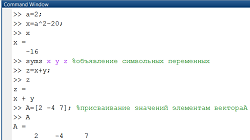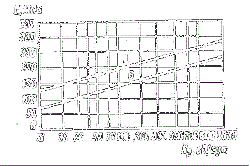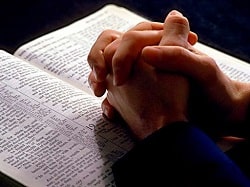Заглавная страница Избранные статьи Случайная статья Познавательные статьи Новые добавления Обратная связь КАТЕГОРИИ: ТОП 10 на сайте Приготовление дезинфицирующих растворов различной концентрацииТехника нижней прямой подачи мяча. Франко-прусская война (причины и последствия) Организация работы процедурного кабинета Смысловое и механическое запоминание, их место и роль в усвоении знаний Коммуникативные барьеры и пути их преодоления Обработка изделий медицинского назначения многократного применения Образцы текста публицистического стиля Четыре типа изменения баланса Задачи с ответами для Всероссийской олимпиады по праву 
Мы поможем в написании ваших работ! ЗНАЕТЕ ЛИ ВЫ?
Влияние общества на человека
Приготовление дезинфицирующих растворов различной концентрации Практические работы по географии для 6 класса Организация работы процедурного кабинета Изменения в неживой природе осенью Уборка процедурного кабинета Сольфеджио. Все правила по сольфеджио Балочные системы. Определение реакций опор и моментов защемления |
Read and translate the text.
Major computer applications Application software is software designed to perform a group of coordinated functions, tasks, or activities for the benefit of the user. Examples of an application include a word processor, a spreadsheet, an accounting application, a web browser, an email client, a media player, a file viewer, an aeronautical flight simulator, a console game or a photo editor. The collective noun application software refers to all applications collectively. This contrasts with system software, which is mainly involved with running the computer. Applications may be bundled with the computer and its system software or published separately, and may be coded as proprietary, open-source or university projects. Apps built for mobile platforms are called mobile apps. In information technology, an application (app), application program or software application is a computer program designed to help people perform an activity. An application thus differs from an operating system (which runs a computer), a utility (which performs maintenance or general-purpose chores), and a programming tool. Depending on the activity for which it was designed, an application can manipulate text, numbers, audio, graphics, or a combination of these elements. Some application packages focus on a single task, such as word processing; others, called integrated software include several applications. User-written software tailors systems to meet the user's specific needs. User-written software includes spreadsheet templates, word processor macros, scientific simulations, audio, graphics and animation scripts. Even email filters are a kind of user software. Users create this software themselves and often overlook how important it is. The delineation between system software such as operating systems and application software is not exact, however, and is occasionally the object of controversy. A student learns French by playing a computer game in which the object is to successfully rent an apartment in Paris. Instead of building a physical model, an aerospace engineer saves millions of dollars and thousands of hours by testing an airframe concept on a computer. His electronics-industry counterpart, using powerful computer-aided-design (CCAD) tools, creates a computer that would have required the work of 40 engineers two decades ago. A production manager uses an off-the-shelf expert system to help her troubleshoot a complex piece of machine-tool manufacturing equipment. A marketing executive stores thousands of data points from a massive survey of consumer preferences and correlates them with a list of product characteristics. A publishing executive has begun a survey of computer technology because he senses a market for new kinds of information products. Each of these people (and thousands more like them) has a vital interest in knowing what computers can (and cannot) do; if these managers and professionals are to succeed, they also need to know when the various rich promises of the technology will be realized in usable programs and devices. For the electronics and aerospace engineers improvements in computer speed are extremely important. The production manager would like to know when she will have a diagnostic system that can learn different malfunction patterns as they evolve. The publishing executive faces a question of when and how to get on the technology curve: he must decide whether to convince skeptical and traditionally minded colleagues to embark on the development of software products for hardware that has only just begun to reach the market. The answers to these questions and many other challenges will unfold as computer science evolves. But that is too late for the men and women in business, government, the professions and academic life who must make plans now for how computers will be used. After all, these managers and professionals, although generally aware of the potential of computers, are not computer experts or even literate in the simplest computer languages and uses. Text D New words and word combinations: 1) peripheral – внешний; 2) to input – вводить; 3) storage –запоминающее устройство; 4) keyboard – клавиатура; 5) disk driver – дисковод; 6) wheel – цифровое колесо; 7) ink-jet – струйный; 8) non-impact – противоударный; 9) cursor – стрелка, указатель; 10) available – доступный; 11) sequence – последовательность; 12) to represent – представлять; 13) needle-like – игольчатый; 14) to beam – излучать.
|
||||
|
Последнее изменение этой страницы: 2021-05-27; просмотров: 184; Нарушение авторского права страницы; Мы поможем в написании вашей работы! infopedia.su Все материалы представленные на сайте исключительно с целью ознакомления читателями и не преследуют коммерческих целей или нарушение авторских прав. Обратная связь - 3.141.202.54 (0.003 с.) |