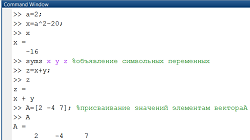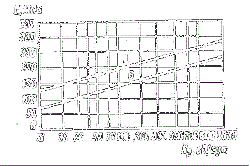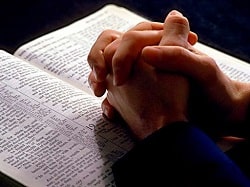Заглавная страница Избранные статьи Случайная статья Познавательные статьи Новые добавления Обратная связь КАТЕГОРИИ: ТОП 10 на сайте Приготовление дезинфицирующих растворов различной концентрацииТехника нижней прямой подачи мяча. Франко-прусская война (причины и последствия) Организация работы процедурного кабинета Смысловое и механическое запоминание, их место и роль в усвоении знаний Коммуникативные барьеры и пути их преодоления Обработка изделий медицинского назначения многократного применения Образцы текста публицистического стиля Четыре типа изменения баланса Задачи с ответами для Всероссийской олимпиады по праву 
Мы поможем в написании ваших работ! ЗНАЕТЕ ЛИ ВЫ?
Влияние общества на человека
Приготовление дезинфицирующих растворов различной концентрации Практические работы по географии для 6 класса Организация работы процедурного кабинета Изменения в неживой природе осенью Уборка процедурного кабинета Сольфеджио. Все правила по сольфеджио Балочные системы. Определение реакций опор и моментов защемления |
Exercise 6. Translate the adjectives into English.самый удобный, легче, более дорогой, самый быстрый, широко распространенный, более сложный, самый большой. Exercise 7. Find in the text all the adjectives in their degrees of comparison. Explain the rules of their formation.
Exercise 8. Choose the correct adjective and fill in its proper form. 1. light/heavy Laptops are ____________ than desktop computers, but __________ than notebooks. 2. large/small The mainframe is the __________ type of computer. A minicomputer is ____________ than a microcomputer. 3. common/good Personal computers are ___________ than mainframes but mainframes are __________ than personal computers at processing very large amounts of data. 4. powerful/expensive Minicomputers are _________ than mainframes but they are also ___________. 5. fast/cheap New computers are ________ and sometimes ________ than older machines. 6. powerful/expensive Laptops are often _________ than PCs but they are not as __________.
Exercise 9. Listening. Listen to the conversation between a shop assistant and a customer. Choose the correct answers to these questions. 1. A customer wants a computer for: - writing - video - graphics - games - internet 2. A multimedia computer provides: - sound - graphics - animation - telephone - video 3. Which hardware items were named: - multimedia computer - multimedia notebook - subnotebook - laptop - handheld - printer - monitor - modem 4. What items did the shop assistant recommend? Exercise 10. Find the information about: mainframes, minicomputers, PCs, laptops, notebooks, palmtops, subnotebooks and make a small report. Exercise 11. Decide what sort of computer is best for these users: 1. The James family want a computer for entertainment, writing letters, the Internet, and for calculating tax. 2. John Wilmott is a salesperson and he spends a lot of time visiting customers. He wants a computer to carry with him so he can access data about his customers and record his sales. Topic «Everyday uses of computers». Vocabulary. Exercises. Exercise 1. Vocabulary to the text. Use (n) – польза Use (v) – использовать User – пользователь Useful – полезный Total – сумма, итог To require – требовать To maintain – содержать To produce – производить To connect – соединять To type – печатать To generate – вырабатывать, производить To find (found, found) – находить, искать Barcode – штрихкод Capacity – объем, емкость Device – устройство, прибор, механизм To have an effect – влиять на что-либо Exercise 2. Make a list of places where you can find a computer. Exercise 3. Read the text, translate it. Everyday uses of computers Most machines are designed to do one job. Computers are different: they are general purpose machines. By changing the program instructions, computers can be used to process information in very different ways. They are used in almost every type of work and are found almost everywhere. Computers are part of our everyday lives. They have an effect almost on everything you do. When you buy something at a supermarket, a computer is used with laser and barcode technology to scan the price of each item and present a total. Bar-coding is required to generate barcode labels to maintain the inventory of the shop. Most television advertisement and many films use graphics produced by a computer. In hospitals, bedside terminals connected to the hospital’s main computer allow doctors to type in the orders for blood tests and to schedule operations. Banks use computers to look after their customers’ money. In libraries and bookshops, computers can help you to find the book you want as quickly as possible.
Exercise 3. Tick (▼) the computer uses mentioned in the text. Hospital Home Engineering Shopping Television advertising Art Banking Libraries Film-making Schools Exercise 4. Divide the following nouns to countable and uncountable. capacity, software, data, device, disk, drive, memory, monitor, mouse, speed.
|
|||||||||||||||||||||||
|
Последнее изменение этой страницы: 2021-02-07; просмотров: 331; Нарушение авторского права страницы; Мы поможем в написании вашей работы! infopedia.su Все материалы представленные на сайте исключительно с целью ознакомления читателями и не преследуют коммерческих целей или нарушение авторских прав. Обратная связь - 18.222.125.171 (0.003 с.) |