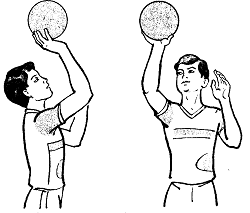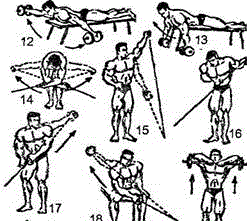Заглавная страница Избранные статьи Случайная статья Познавательные статьи Новые добавления Обратная связь КАТЕГОРИИ: ТОП 10 на сайте Приготовление дезинфицирующих растворов различной концентрацииТехника нижней прямой подачи мяча. Франко-прусская война (причины и последствия) Организация работы процедурного кабинета Смысловое и механическое запоминание, их место и роль в усвоении знаний Коммуникативные барьеры и пути их преодоления Обработка изделий медицинского назначения многократного применения Образцы текста публицистического стиля Четыре типа изменения баланса Задачи с ответами для Всероссийской олимпиады по праву 
Мы поможем в написании ваших работ! ЗНАЕТЕ ЛИ ВЫ?
Влияние общества на человека
Приготовление дезинфицирующих растворов различной концентрации Практические работы по географии для 6 класса Организация работы процедурного кабинета Изменения в неживой природе осенью Уборка процедурного кабинета Сольфеджио. Все правила по сольфеджио Балочные системы. Определение реакций опор и моментов защемления |
Коммерция на базе посредничества
Подобно тому как в неэлектронном бизнесе продажи возможны за счет работы посредников, дилеров, дистрибьюторов и пр., в Сети также существует аналогичная система торговли. Ее основная идея состоит в том, что часть своей прибыли Интернет -магазин отдает посреднику, который приводит на его сайт покупателей. Суть данного процесса показана на схеме (рис. 20.09).
Рис. 20.9. Схема работы партнерских программ
Партнерские программы (affiliate или associate programs) впервые были использованы компанией Amazon и сегодня широко применяются в Сети (табл. 20.1).
Таблица 20.1. Формы посреднических услуг, оказываемых Интернет-магазинам
Формы посредничества могут быть различными. Вы, как посредник, можете продать рекламное место на своем сайте под баннеры Интернет -магазина. Далее вас не волнует, как много продаж произойдет с подачи вашего сайта. Вы также можете договориться о партнерской программе. Партнерские программы обычно подразумевают, что отчисления магазином производятся в зависимости от успешности работы посредника, который направляет покупателей на сайт продавца. Партнерские программы бывают двух типов: комиссионные (когда владелец рекламного сайта получает процент от проданного по его ссылкам товара) и так называемые CPC -программы (CPC - Cost Per Click, оплата за клик), когда магазин платит партнерам, если с их сайта приходили покупатели, независимо от того, купили они что-нибудь или нет.
Комиссионные программы Суть комиссионной партнерской программы (commission-based affiliate programs) заключается в том, что организация, занятая электронным бизнесом, предлагает партнерам заработать вместе с Интернет-магазином. Магазин платит партнерам, если с их сайтов в магазин приходят покупатели (в мировой практике комиссия на некоторые товары может достигать 15%). С каждого заказа, сделанного покупателем, пришедшим с вашего сайта, вам начисляются проценты, которые вы можете потратить в партнерском Интернет-магазине или получить наличными. Представьте, что, стартовав с вашего сайта, все вдруг начнут покупать товар, о новых свойствах которого вы поведали миру. Тогда, чтобы заработать, вам не придется создавать свой магазин! Большинство магазинов привлекают к сотрудничеству всех, кто имеет свой сайт и готов разместить на нем соответствующие ссылки. Обычно величина комиссии зависит от вида ссылки. Если вы размещаете ссылку на корзину с товаром, вам начисляется максимальный процент от его стоимости. Если Вы даете ссылку на описание товара, то начисляемый процент ниже. Могут также оговариваться условия при размещении ссылки на магазин. Все расчеты могут осуществляться в Сети. Например, владелец сайта-партнера, получающий комиссию, может открыть личный счет в Интернет-магазине, с которым он работает по партнерской программе, или завести личный кошелек в вышеописанной системе WebMoney. Подключиться к партнерской программе очень просто. Обычно потенциальному партнеру предлагается зарегистрироваться, т.е. сообщить определенные данные о себе и получить ссылки, которые необходимо разместить на своем сайте. CPC-программы Позднее появилась другая форма партнерства - программа CPC Link (CPC - Cost Per Click), которую также иногда называют affiliate links или click-through links. Суть ее состоит в следующем. Вы помещаете линк на свой сайт, а компания платит вам за каждого посетителя, перешедшего на сайт компании по этому линку. Расценки в этом случае обычно невелики (около 10 центов), поэтому размещать ссылки на сайте имеет смысл только в случае его большой посещаемости. CPC -программа представляет собой что-то среднее между размещением баннеров и комиссионной программой.
Электронная коммерция дает возможность всем желающим попробовать себя не только в роли покупателей, но и в роли продавцов. И в первую очередь это касается интеллектуальной продукции. Можно продавать цифровые фото, сценарии, статьи - все то, что легко передается в цифровом виде. Например, на многих сайтах, где предлагается размещать авторские произведения, имеется графа "Укажите стоимость вашего произведения для издателя". Несколько сложнее продать нецифровой товар, но в Интернете и это порой сделать гораздо проще, чем оформлять продажи через обычный магазин.
Lecture 8: The World Wide Web (WWW)
Keywords: the WWW, the Web, the World Wide Web, the HTML, server, computer, programs - ma, application, user, query, the browser, the software, the URL, hypertext, hypertext, turn, connection, electronic document, hypermedia, the CD-ROM drive, the link, digital information, resource, home, web, site, address, display, Internet, information, access, modem, experience, hosting, host, provider, space, domain name, domain, minimum, compression, hypertext markup language, formatting, font, control, tag, definition, item, HTTP, HTTP protocol, list, Internet, Windows, whole, archiving, online, animation, text editor, office applications, word, development tools, Filtered, html editor, WYSIWYG, frontpage, code editor, mx / s, validator, cross-section, usability, parking, billing
WWW (World Wide Web, World Wide Web) is the most popular Internet service that has defined such a massive appeal to Web resources. In its most general sense, WWW is a system of Web servers that supports specially formatted documents (HTML documents). The term the Web - server, depending on the context, can mean both hardware and software part. Hardware the Web - server - this is a computer that is running the program is the Web - server - application, receiving requests and perform specific actions in accordance with those requests. For example, it can run applications and generate documents. WWW service is implemented as a client-server architecture. A user using a client program (browser) (.. Figure 4.8) provides a request that certain information on the server, and the Web - the server serves request browser.
Fig. 4.8. Scheme of browser access to the desired resource on the server
A modern browser is a program with a graphical interface that provides access to the desired resource on the server by its URL (universal address of the resource). The browser reads the requested document, formats it for presentation to the user, and displays it on the client computer. In order to explain the mechanism for viewing documents on a Web server, we consider the concept of " hypertext " in more detail. Hypertext and Web Pages Hypertext (Hypertext) - a document (first of all text 1 ) containing a hyperlink. A hyperlink is a connection of a word or image contained in a document with another resource, which can be either another document or a section of the current document. Such “related” words or pictures of a document, as a rule, are distinguished by design from the general text. It is common practice to underline a word or sentence linked by a hyperlink. It should be noted that the idea of non-linear reading of the text arose long before the advent of computers. Back in the Bible, special marginal notes were used that referred the reader to other pages of the book. The practical application of the idea and the term " hypertext " itself appeared with the advent of electronic documents, long before the advent of the WWW service. Since modern electronic documents contain not only text, but also multimedia information, the concept of hypertext has been expanded to the concept of hypermedia. Hypermedia is a method of organizing multimedia information based on links to different types of data. Hypermedia documents can be used not only in the WWW, but also, for example, in the electronic encyclopedia on a CD-ROM, where a link in the text often leads to an audio or video clip. The idea of hypertext turned out to be especially productive when it comes to combining digital information distributed on servers around the world. Here we are directly approaching the concept of the world wide web. A document accessible via the Web is called a Web page, and groups of pages connected by a common name, subject and united navigationally are called Web sites. The first page that the user sees when accessing a particular resource is called the start, home or index page (home page 2 ). The hyperlink system defines the structure of the Web site. Pages on the site may have a linear tree structure, but more often on each page there are several links, which allows us to talk about the structure of the " web " (Fig. 4.9).
Fig. 4.9. Different options for site structure
In order to better understand the idea of organizing the World Wide Web, we turn to the conventional example (Figure 4.10.) In which the user is from the United States is looking for the Web - site with the Moscow news, not knowing the address of the server to provide this information. Suppose he dials the address of a Web site known to him, which is physically located on a computer in the USA and is devoted to the topic "World News". It is possible that this server does not have the required information, but most likely there are links to news sites in different regions. Perhaps by choosing the link "Europe" (Fig. 4.10), the user will connect to another computer, for example, located somewhere in Europe, then through the link "Russia" will go to a computer in Russia and then through the link "Moscow" will connect to the fourth server, with the help of which he will receive the necessary data. It is important to note that when switching from one server to another, the user does not need to set the server addresses each time, much less know where they are physically located. That is, the user perceives the viewing of information as turning over the pages of one huge book on the principle of "click and get." The process of moving through documents using hypertext links is called navigation or surfing. The fact that surfing does not require knowing the location of the documents you are looking for is just the main convenience of the WWW service.
Fig. 4.10. When switching from one server to another, the user does not need to set the server address each time and, moreover, know where he is physically located
Browsers As noted above, two main functions are implemented in browsers - requesting information from a Web server and displaying this information on a computer. In addition to these basic functions, browsers have additional ones, for example, they simplify the search, store bookmarks pointing to favorite pages, etc. Originally created to view HTML documents, browsers have gradually become universal Internet clients. A modern browser can be imagined as an application in which several client programs are integrated (Fig. 4.11). The browser reads the URL and, depending on the specified protocol, "understands" how to process the data. For example, quite often browsers use it to view and transfer files using the FTP protocol. We will talk more about the work of browsers after we talk about the structure of Web- pages.
Fig. 4.11. A modern browser can be thought of as an application in which several client programs are integrated as part of a common interface
Own page on the Internet The huge popularity of the Web is due to the ability not only to view other people's pages, but also to create their own and thus convey any information to a wide audience. In fact, this is a global mechanism for the exchange of information in which some people put information on Web servers, while others view it. Creating a the Web - site and placing it on the text, graphics, sound, animation, you make it available to all who turn to this resource. With the advent of your web page, information about you or your company will become available around the clock to hundreds of millions of users around the world. For the site to work effectively, it is necessary to provide quick access to it. If you try to create the Web - site on your home computer by connecting it to the Internet through a regular modem and phone line, it is likely to scare off any potential visitors. Experience shows that visitors are most annoyed by the situation when the page loads for a long time, so the server on which the site will be placed must have a high-speed Internet connection 3 . In this case, it is advisable to use the services of a hosting provider. Hosting (from the English " host " - the host) is the provision of services for placing a site on the provider's hardware Web server or on its own server hosted on the provider's site. Usually hosting - provider charges a fee which is the greater, the larger the rented disk space and traffic intensity 4 . However, there are also free hosting services. You can get a third-level domain name (such as ivanov.narod.ru,) under your website from many companies offering free "people's" hosting. For example, the name www.your-name.narod.ru (r de your-name is the name you can give your resource) is provided by Yandex. However, it is more solid to have a second level domain. The best name is " your_name_name.ru " or " your_company.ru ". In this case, we have both at least pay for the registration of a domain name. But if you have such a name, your colleagues will be able to find you on the Internet without even knowing the exact name of your site. For example, having the address www. compress. ru, you can expect readers to easily find the magazine’s site simply by its name. It should be noted that today it is rather difficult to find an unoccupied second level domain with a popular name.
If you are going to make a small amateur site, then most likely you will be satisfied with the third-level domain name, and there will be no problems with its free placement. The main problem is the development of your site. It’s impossible to talk about creating your own pages without getting to know their device. Therefore, further we will talk about what Web pages consist of, and first of all, the HTML hypertext markup language.
|
||||||||||||||||||||
|
Последнее изменение этой страницы: 2020-03-26; просмотров: 78; Нарушение авторского права страницы; Мы поможем в написании вашей работы! infopedia.su Все материалы представленные на сайте исключительно с целью ознакомления читателями и не преследуют коммерческих целей или нарушение авторских прав. Обратная связь - 18.118.29.224 (0.024 с.) |