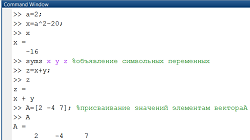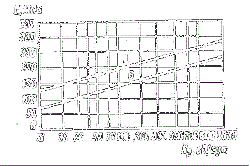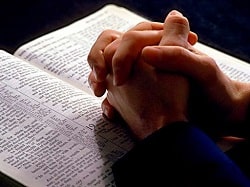Заглавная страница Избранные статьи Случайная статья Познавательные статьи Новые добавления Обратная связь КАТЕГОРИИ: ТОП 10 на сайте Приготовление дезинфицирующих растворов различной концентрацииТехника нижней прямой подачи мяча. Франко-прусская война (причины и последствия) Организация работы процедурного кабинета Смысловое и механическое запоминание, их место и роль в усвоении знаний Коммуникативные барьеры и пути их преодоления Обработка изделий медицинского назначения многократного применения Образцы текста публицистического стиля Четыре типа изменения баланса Задачи с ответами для Всероссийской олимпиады по праву 
Мы поможем в написании ваших работ! ЗНАЕТЕ ЛИ ВЫ?
Влияние общества на человека
Приготовление дезинфицирующих растворов различной концентрации Практические работы по географии для 6 класса Организация работы процедурного кабинета Изменения в неживой природе осенью Уборка процедурного кабинета Сольфеджио. Все правила по сольфеджио Балочные системы. Определение реакций опор и моментов защемления |
Which of these toolbars allows changing of Fonts and their sizes?
A. Standard B. Formatting * C. Print Preview D. None of these E. Normal view
56. Ctrl + C A. Copy the selected text * B. Cut the selected text C. Print the selected text D. Paste the selected text E. Print Layout view
57. In MS Word, Ctrl+S is for... A. Scenarios B. Size C. Save * D. Spelling Check E. Close Document
58. The key F12 opens a A. Save As dialog box * B. Open dialog box C. Save dialog box D. Close dialog box E. Close Document
59… Close dialog box Ctrl + S A. Save Document with different name B. Save Document with same name * C. Save Document and Close Word Application D. Save Document and Print whole Pages E. Save True Type Fonts
60. Ctrl + J A. Align Justify * B. Insert Hyperlink C. Search D. Print E. Close Document
What is a portion of a document in which you set certain page formatting options? A. Page B. Document C. Section * D. Page Setup E. Search MS Excel 62. Which of the following methods cannot be used to enter data in a cell A. Pressing an arrow key B. Pressing the Tab key C. Pressing the Esc key * D. Clicking on the formula bar E. Clicking the Enter button on the Formula bar
63. Which of the following will not cut information? A. Pressing Ctrl + C* B. Selecting Edit>Cut from the menu C. Clicking the Cut button on the standard D. Pressing Ctrl+X E. Pressing enter
64. Which of the following is not a way to complete a cell entry? A. Pressing enter B. Pressing any arrow key on the keyboard C. Clicking the Enter button on the Formula bar D. Pressing spacebar* E. Pressing an arrow key
65. Text formulas: A. Replace cell references B. Return ASCII values of characters C. Concatenate and manipulate text* D. Show formula error value E. Enter text and data
66. Which of the following is not a basic step in creating a worksheet? A. Save workbook B. Modifiy the worksheet* C. Enter text and data D. Copy the worksheet E. Show formula error value
67. How do you select an entire column? A. Select Edit > Select > Column from the menu B. Click the column heading letter* C. Hold down the shift key as you click anywhere in the column. D. Hold down the Ctrl key as you click anywhere in the column E. Select Insert > Find from the menu
68. When a label is too long to fit within a worksheet cell, you typically must A. Shorten the label B. Increase the column width* C. Decrease the column width D. Adjust the row height E. All of above
69. The name box A. Shows the location of the previously active cell B. Appears to the left of the formula bar* C. Appears below the status bar D. Appears below the menu bar E. Edit the contents of a cell
70. Comments put in cells are called A. Smart tip B. Cell tip* C. Web tip D. Soft tip E. All of above
71. Which area in an excel window allows entering values and formulas A. Title bar B. Menu bar C. Formula bar* D. Standard toolbar E. Use the word menu bar and toolbars
72. Status indicators are located on the A. Vertical scroll bar B. Horizontal scroll bar C. Formula bar* D. Standard toolbar E. Menu bar
73. An excel workbook is a collection of A. Workbooks B. Worksheets C. Charts D. Worksheets and charts* E. Workbooks and charts
74. Excel files have a default extension of A. Xls* B. Xlw C. Wk1 D. 123 E. 456
75. You can use the formula palette to A. Format cells containing numbers B. Create and edit formulas containing functions* C. Enter assumptions data D. Copy a range of cells E. Enter data
76. When you insert an excel file into a word document. The data are A. Hyperlinked placed in a word table B. Linked* C. Embedded D. Use the word menu bar and toolbars
E. All of above
77. Which of the following is not information you can specify using the solver? A. Input cells* B. Constraints C. Target cell D. Changing cells E. All of above
78. Excel probably considers the cell entry January 1, 2000 to be a A. Label B. Value* C. Formula D. Text string E. All of above
79. You can enter which types of data into worksheet cells? A. Labels, values, and formulas* B. Labe3ls and values but not formulas C. Values and formulas but not labels D. Formulas only E. It can be modified
80. All worksheet formula A. Manipulate values B. Manipulate labels C. Return a formula result* D. Use the addition operator E. Values and formulas but not labels
81. Excel worksheet cells work very similarly to what common element of the windows graphical user interface A. Option buttons B. List boxes C. Text boxes* D. Combo boxes E. Margins
82. Without using the mouse or the arrow keys, what is the fastest way of getting to cell A1 in a spreadsheet? A. Press Ctrl +Home* B. Press Home C. Press Shift + Home D. Press Alt + Home E. Press Shift+ Home+ Press Alt
83. Which of the following methods can not be used to edit the contents of a cell? A. Press the Alt key* B. Clicking the formula bar C. Pressing the F2 key D. Double clicking the cell E. Click the Currency Style button on the formatting toolbar*
84. If you begin typing an entry into a cell and then realize that you don’t want your entry placed into a cell, you: A. Press the Erase key B. Press Esc* C. Press the Enter button D. Press the Edit Formula button E. The Formula button MS PPoint
|
|||||
|
Последнее изменение этой страницы: 2019-08-18; просмотров: 260; Нарушение авторского права страницы; Мы поможем в написании вашей работы! infopedia.su Все материалы представленные на сайте исключительно с целью ознакомления читателями и не преследуют коммерческих целей или нарушение авторских прав. Обратная связь - 3.129.13.201 (0.013 с.) |