
Заглавная страница Избранные статьи Случайная статья Познавательные статьи Новые добавления Обратная связь КАТЕГОРИИ: ТОП 10 на сайте Приготовление дезинфицирующих растворов различной концентрацииТехника нижней прямой подачи мяча. Франко-прусская война (причины и последствия) Организация работы процедурного кабинета Смысловое и механическое запоминание, их место и роль в усвоении знаний Коммуникативные барьеры и пути их преодоления Обработка изделий медицинского назначения многократного применения Образцы текста публицистического стиля Четыре типа изменения баланса Задачи с ответами для Всероссийской олимпиады по праву 
Мы поможем в написании ваших работ! ЗНАЕТЕ ЛИ ВЫ?
Влияние общества на человека
Приготовление дезинфицирующих растворов различной концентрации Практические работы по географии для 6 класса Организация работы процедурного кабинета Изменения в неживой природе осенью Уборка процедурного кабинета Сольфеджио. Все правила по сольфеджио Балочные системы. Определение реакций опор и моментов защемления |
Docking Station Versus Port Replicator
A docking station expands the capability of a portable computer by adding features such as the fol-lowing:
One or more expansion slots
Additional I/O ports, such as serial, parallel, ExpressCard or PC Card, display output (VGA, DVI, HDMI, component video), SPDIF digital audio, or USB ports
Additional drive bays
Power connection for the laptop
Connectors for a standard keyboard and mouse
Figure 3-18 illustrates the HP QuickDock, which provides additional USB ports, audio ports, and component video ports as well as one-touch power and charging capabilities to supported HP and Compaq laptop computers. It connects to the proprietary connector shown in Figure 3-1.
Figure 3-18 The HP QuickDock docking station supports several series of HP and Compaq lap-top computers. 80 CompTIA A+ Quick Reference
Physical Laptop Lock and Cable Lock
Laptop locks (see Figure 3-19) use a combination or keyed lock, and are designed to lock the lap-top (or other secured device) to a fixed location such as a table.
Figure 3-19 A combination laptop security lock.
Printers
There are many kinds of printers. The A+ exams focus on a few common ones: laser, inkjet, thermal, and impact (dot matrix). The following is a list of common printer measurements:
Pages per minute (PPM) —Measures printer speed.
Characters per second (CPS) —Measures printer speed in impact (dot-matrix) printers. Dots per inch (DPI) —Measures quality (resolution).
Mean time between failures (MTBF) —Measures reliability.
Cost per page (CPP) —Measures the price of each printed page. A proper measurement ofCPP takes into consideration the cost of ink, paper, electricity, and scheduled printer mainte-nance.
Laser
Monochrome laser printers prorvide a good balance between cost and quality. They are quiet, reliable, and produce high-quality printouts at a very low cost per page (CPP). Table 4-1 outlines the seven steps of the laser-printing process with a helpful mnemonic.
Compared to discussions of the EP process in earlier versions of CompTIA A+ Certification exams, the exams now recognize the role of processing in laser printing, and have renamed some of the steps and changed the starting and ending point of the process. Use the new terms and sequence listed in this chapter as you prepare for the exams.
|
|||||||||||||||||||||||||||||||
|
Последнее изменение этой страницы: 2017-02-08; просмотров: 347; Нарушение авторского права страницы; Мы поможем в написании вашей работы! infopedia.su Все материалы представленные на сайте исключительно с целью ознакомления читателями и не преследуют коммерческих целей или нарушение авторских прав. Обратная связь - 13.59.122.162 (0.004 с.) |
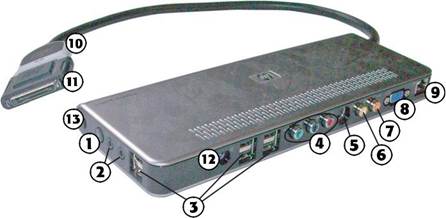


 Chapter 4
Chapter 4


