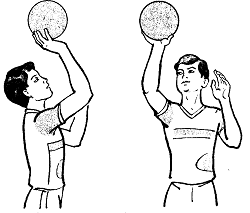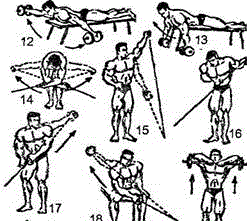Заглавная страница Избранные статьи Случайная статья Познавательные статьи Новые добавления Обратная связь КАТЕГОРИИ: ТОП 10 на сайте Приготовление дезинфицирующих растворов различной концентрацииТехника нижней прямой подачи мяча. Франко-прусская война (причины и последствия) Организация работы процедурного кабинета Смысловое и механическое запоминание, их место и роль в усвоении знаний Коммуникативные барьеры и пути их преодоления Обработка изделий медицинского назначения многократного применения Образцы текста публицистического стиля Четыре типа изменения баланса Задачи с ответами для Всероссийской олимпиады по праву 
Мы поможем в написании ваших работ! ЗНАЕТЕ ЛИ ВЫ?
Влияние общества на человека
Приготовление дезинфицирующих растворов различной концентрации Практические работы по географии для 6 класса Организация работы процедурного кабинета Изменения в неживой природе осенью Уборка процедурного кабинета Сольфеджио. Все правила по сольфеджио Балочные системы. Определение реакций опор и моментов защемления |
How to: Read and Write to a Newly Created Data File
The BinaryWriter and BinaryReader classes are used for writing and reading data, rather than character strings. The following code example demonstrates writing data to and reading data from a new, empty file stream (Test.data). After creating the data file in the current directory, the associated BinaryWriter and BinaryReader are created, and the BinaryWriter is used to write the integers 0 through 10 to Test.data, which leaves the file pointer at the end of the file. After setting the file pointer back to the origin, the BinaryReader reads out the specified content. Example
Robust Programming If Test.data already exists in the current directory, an IOException is thrown. Use FileMode.Create to always create a new file without throwing an IOException. Считывание из нового файла данных и запись в этот файл Классы BinaryWriter и BinaryReader используются для записи и чтения данных вместо строк символов. В следующем примере кода представлены запись и чтение данных из нового пустого файлового потока (Test.data). После создания файла данных в текущем каталоге создаются соответствующие классы BinaryWriter и BinaryReader. Класс BinaryWriter используется для записи целых чисел от 0 до 10 в файл Test.data, при этом указатель устанавливается в конец файла. После установки файлового указателя в исходную позицию экземпляр класса BinaryReader считывает заданное содержимое. Пример ß-------
Надежное программирование Если файл Test.data уже существует в текущем каталоге, создается исключение IOException. Используйте метод FileMode.Create, чтобы всегда создавать новый файл без вывода исключения IOException.
How to: Copy Directories This example demonstrates how to use I/O classes to copy a directory from one location to another. In this example, the user can specify whether to also copy the subdirectories. If the subdirectories are copied, the method in this example recursively copies them by calling itself on each subsequent subdirectory until there are no more to copy. Example
Копирование каталогов В этом примере демонстрируется использование классов ввода-вывода для копирования каталога с одного места на другое. В этом примере пользователь может выбирать, следует ли также копировать подкаталоги. Если подкаталоги копируются, то в этом примере метод рекурсивно копирует их путем вызова самого себя для каждого последующего подкаталога до тех пор, пока не останется ни одного каталога для копирования. Пример ß---------
|
|||||||
|
Последнее изменение этой страницы: 2017-01-19; просмотров: 93; Нарушение авторского права страницы; Мы поможем в написании вашей работы! infopedia.su Все материалы представленные на сайте исключительно с целью ознакомления читателями и не преследуют коммерческих целей или нарушение авторских прав. Обратная связь - 3.147.103.8 (0.004 с.) |