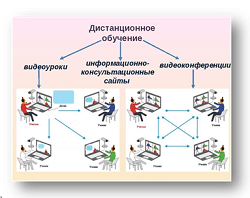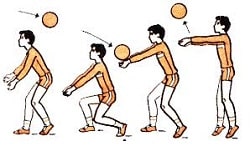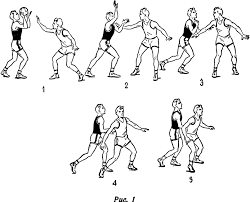Заглавная страница Избранные статьи Случайная статья Познавательные статьи Новые добавления Обратная связь КАТЕГОРИИ: ТОП 10 на сайте Приготовление дезинфицирующих растворов различной концентрацииТехника нижней прямой подачи мяча. Франко-прусская война (причины и последствия) Организация работы процедурного кабинета Смысловое и механическое запоминание, их место и роль в усвоении знаний Коммуникативные барьеры и пути их преодоления Обработка изделий медицинского назначения многократного применения Образцы текста публицистического стиля Четыре типа изменения баланса Задачи с ответами для Всероссийской олимпиады по праву 
Мы поможем в написании ваших работ! ЗНАЕТЕ ЛИ ВЫ?
Влияние общества на человека
Приготовление дезинфицирующих растворов различной концентрации Практические работы по географии для 6 класса Организация работы процедурного кабинета Изменения в неживой природе осенью Уборка процедурного кабинета Сольфеджио. Все правила по сольфеджио Балочные системы. Определение реакций опор и моментов защемления |
Step 9: Adding members to your blog
From the Dashboard view, click on the blue tab ‘Members’ (on the right). You will see your own username as an Administrator of this blog, with your email address. To add your learners (and other teachers) to your blog, click the orange button ‘Add Team Member(s)’.
You will now see this screen:
You can now add up to three different email addresses in each of the three blank spaces for ‘New User(s)’. In the space for ‘Message (Optional)’ you can add a personal message telling the new members about the blog, but this is optional. To add more than three members, simply repeat this step.
Note: When dealing with primary and secondary school learners, we recommend that the teacher creates several usernames and passwords to give to learners. To do this, you need to first set up several new Yahoo! (www.yahoo.com) or Hotmail (www.msn.com) email accounts. Then subscribe these email accounts to your blog by putting the email addresses into the blank ‘New User(s)’ spaces. If you create two or three Yahoo! or Hotmail email accounts, you can use these to generate two or three generic logins for each class. Learners can then use these logins to access the blog. Step 10: Confirming new members
New members are sent an automatically generated invitation email by Blogger, asking them to confirm that they would like to join the blog. Teachers need to go to their specially created Yahoo! or Hotmail email accounts (see Step 9), and reply to these Blogger emails (watch that these emails don’t end go into the Spam tray – check this too!). While the Blogger email remains unanswered by the new member, his/her status appears as pending, in ‘Open Invitations’:
Once the new member has replied to the Blogger invitation email, he/she will appear in the list of members in the Dashboard view of the blog, in ‘Current Team Members’:
Teachers involved in the blog can be upgraded to Administrators by checking the ‘Administrator’ box next to their name. We recommend that learners stay as simple members. This way, learners can post comments to the blog via the public view, but do not have access to the Dashboard. Step 11: Who can comment in the blog?
You will need to decide who you allow to post comments to the blog.
Note: We highly recommend that you only give posting rights to the learners and teachers involved in the blogs project. This means that although the general public can read the blog on the Internet, only blog members can post comments to it. This will protect your learners’ security.
From within the Settings tab, click on ‘Comments’ (in blue across the top). Ensure that where it says ‘Who can comment’, that the option ‘Only Registered Users’ is selected. This is the default setting, so you shouldn’t have to change anything.
We would also suggest that you change the following settings in Comments, for ease of use:
· check ‘Yes’ for ‘Show comments in a popup window’ · put your email address in the space for ‘Comment notification address’ at the bottom of the screen. This way any new postings to the blog will go directly to your email, and you won’t need to keep checking the blog on the Internet for new comments.
All other settings in Comments can be left as they are.
Click on the orange button ‘Save Settings’ at the bottom of the screen.
You are now ready to start your blogs project with your learners! Good luck! Useful links
Examples of primary school blogs:
· A comprehensive list of elementary school blogs around the world. http://dmoz.org/Reference/Education/K_through_12/Educators/Personal_and_Class_Pages/Elementary/
· Have fun with English! A blog site for 5th and 6th grade EFL students run by Teresa Almeida in Portugal.
http://64.71.48.37/teresadeca/school/fun-with-english5.htm
· Sandaig Otters. A school blog for a primary school in Glasgow, Scotland. http://www.sandaigprimary.co.uk/pivot/index.php
· West Blatchington Junior School, UK. A series of staff and class blogs from this school http://www.westblatchblogs.org/
· Suburu School. A 3rd grade class blog from Suburu School in California, USA. http://www.lakesideusd.org/hall/
· Mr Wright’s Class Blog. A 3rd grade class blog from Wyman Elementary School in USA. http://www.mrwrightsclass.com/
Examples of secondary / high school blogs:
· A comprehensive list of middle and high school blogs around the world. http://dmoz.org/Reference/Education/K_through_12/Educators/Personal_and_Class_Pages/Middle_School/
· A blog run by Barbara Dieu for a class of 24 10th grade (5th form) EFL students attending the high school at the Franco-Brazilian school in Sao Paulo, Brazil. There are also links to individual student blogs here. http://www.beeonline.blogspot.com/
· Let’s blog! A collaborative class blog for 7th grade EFL students, set up by Teresa Almeida in Portugal. http://www.malhatlantica.pt/teresadeca/school/blog7.htm
· Radcliffe Riverside Technology College school blogs. A series of blogs by both students and staff. http://www.radclifferiverside.com/live/index.php?automodule=blog
II.* Разместите в блоге: a) свой профайл (profile) Используйте образцы профайлов для написания собственного рассказа о себе: b) информацию о вашей компании;
|
|||||
|
Последнее изменение этой страницы: 2016-08-01; просмотров: 167; Нарушение авторского права страницы; Мы поможем в написании вашей работы! infopedia.su Все материалы представленные на сайте исключительно с целью ознакомления читателями и не преследуют коммерческих целей или нарушение авторских прав. Обратная связь - 18.191.174.168 (0.006 с.) |