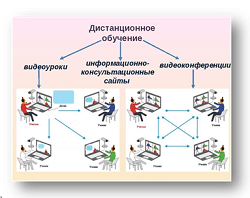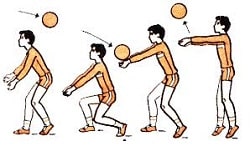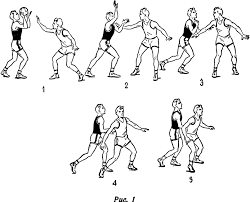Заглавная страница Избранные статьи Случайная статья Познавательные статьи Новые добавления Обратная связь КАТЕГОРИИ: ТОП 10 на сайте Приготовление дезинфицирующих растворов различной концентрацииТехника нижней прямой подачи мяча. Франко-прусская война (причины и последствия) Организация работы процедурного кабинета Смысловое и механическое запоминание, их место и роль в усвоении знаний Коммуникативные барьеры и пути их преодоления Обработка изделий медицинского назначения многократного применения Образцы текста публицистического стиля Четыре типа изменения баланса Задачи с ответами для Всероссийской олимпиады по праву 
Мы поможем в написании ваших работ! ЗНАЕТЕ ЛИ ВЫ?
Влияние общества на человека
Приготовление дезинфицирующих растворов различной концентрации Практические работы по географии для 6 класса Организация работы процедурного кабинета Изменения в неживой природе осенью Уборка процедурного кабинета Сольфеджио. Все правила по сольфеджио Балочные системы. Определение реакций опор и моментов защемления |
Computers Make the World Smaller and SmarterСтр 1 из 6Следующая ⇒
ФЕДЕРАЛЬНОЕ АГЕНТСТВО ПО ОБРАЗОВАНИЮ ГОСУДАРСТВЕННОЕ ОБРАЗОВАТЕЛЬНОЕ УЧРЕЖДЕНИЕ ВЫСШЕГО ПРОФЕССИОНАЛЬНОГО ОБРАЗОВАНИЯ «КАМСКАЯ ГОСУДАРСТВЕННАЯ ИНЖЕНЕРНО-ЭКОНОМИЧЕСКАЯ АКАДЕМИЯ» Методические указания и задания к практическим занятиям по английскому языку для студентов 2 - 3 курса дневного и заочного отделений факультета автоматизации и прогрессивных технологий Набережные Челны, 2010 УДК 803.2 (086.2) М 64 Методические указания и задания к практическим занятиям по английскому языку для студентов 2 - 3 курса дневного и заочного отделений факультета автоматизации и прогрессивных технологий / Составители: доцент Э.В. Максимова, ст. преподаватель Э.А. Абдрашитова, - Набережные Челны: Изд-во Камской государственной инженерно-экономической академии, 2010. – 56 с.
Методические указания и задания ставят своей целью развитие умений и навыков чтения и устной речи на базе лексики по специальностям факультета автоматизации и прогрессивных технологий. В пособии даются лексико-грамматические упражнения, задания по устной речи и письму, рассчитанные как на аудиторную, так и на самостоятельную работу студентов.
Рецензент: к.п.н., доцент кафедры иностранных языков ИНЭКА Бакланов П.А.
Печатается в соответствии с решением научно-методического совета Камской государственной инженерно-экономической академии
©Камская государственная инженерно-экономическая академия, 2010
Text 1 I. Find the answers to these questions in the text below. 1. Name some types of devices that use 'computers on a chip'. 2. What uses of handheld computers are mentioned in the text? 3. What are the benefits of using computers with the following items? a Security systems b Cars с Phones 4. What smart devices are mentioned in the text? 5. What are smart cards used for? 6. What are the advantages of multimedia? 7. What can medical expert systems do? 8. How can computers help the disabled? 9. What types of computing systems are made available to people in remote locations using electronic classrooms or boardrooms? 10. What aspects of computing can people power determine? Match the terms in Table A with the statements in Table B. Table A a Edutainment b Multimedia с Expert system d Telecommute e Information superhighway Table В i Software that enables computers to 'think' like experts ii Use computers to stay in touch with the office while working at home iii Internet system designed to provide free, interactive access to vast resources for people all over the world iv Multimedia materials with a combination of educational and entertainment content v A combination of text with sound, video, animation, and graphics 2 Mark the following statements as True or False:
a Desktop organisers are programs that require desktop computers, b Computers are sometimes used to monitor systems that previously needed human supervision, с Networking is a way of allowing otherwise incompatible systems to communicate and share resources, d The use of computers prevents people from being creative, e Computer users do not have much influence over the way that computing develops. Text 2 I. Find the answers to these questions in the following text. 1. What did Linus Torvalds use to write the Linux kernel? 2. How was the Linux kernel first made available to the general public? 3. What is a programmer likely to do with source code? 4. Why will most software companies not sell you their source code? 5. What type of utilities and applications are provided in a Linux distribution? 6. What is X? 7. What graphical user interfaces are mentioned in the text?
LINUX Linux has its roots in a student project. In 1992, an undergraduate called Linus Torvalds was studying computer science in Helsinki, Finland. Like most computer science courses, a big component of it was taught on (and about) Unix. Unix was the wonder operating system of the 1970s and 1980s: both a textbook example of the principles of operating system design, and sufficiently robust to be the standard OS in engineering and scientific computing. But Unix was a commercial product (licensed by AT&T to a number of resellers), and cost more than a student could pay. Annoyed by the shortcomings of Minix (a compact Unix clone written as a teaching aid by Professor Andy Tannenbaum) Linus set out to write his own 'kernel' — the core of an operating system that handles memory allocation, talks to hardware devices, and makes sure everything keeps running. He used the GNU programming tools developed by Richard Stallman's Free Software Foundation, an organisation of volunteers dedicated to fulfilling Stallman's ideal of making good software that anyone could use without paying. When he'd written a basic kernel, he released the source code to the Linux kernel on the Internet. Source code is important. It's the original from which compiled programs are generated. If you don't have the source code to a program, you can't modify it to fix bugs or add new features. Most software companies won't sell you their source code, or will only do so for an eye-watering price, because they believe that if they make it available it will destroy their revenue stream. What happened next was astounding, from the conventional, commercial software industry point of view - and utterly predictable to anyone who knew about the Free Software Foundation. Programmers (mostly academics and students) began using Linux. They found that it didn't do things they wanted it to do — so they fixed it. And where they improved it, they sent the improvements to Linus, who rolled them into the kernel. And Linux began to grow. There's a term for this model of software development; it's called Open Source (see www.opensource.org/ for more information). Anyone can have the source code — it's free (in the sense of free speech, not free beer). Anyone can contribute to it. If you use it heavily you may want to extend or develop or fix bugs in it - and it is so easy to give your fixes back to the community that most people do so. An operating system kernel on its own isn't a tot of use; but Linux was purposefully designed as a near-clone of Unix, and there is a lot of software out there that is free and was designed to compile on Linux. By about 1992, the first 'distributions' appeared. A distribution is the Linux-user term for a complete operating system kit, complete with theutilities and applications you need to make itdo useful things — command interpreters, programming tools, text editors, typesetting; tools,and graphical user interfaces based on the X windowing system. X is a standard in academic and scientific computing, but not hitherto common on PCs; it's a complex distributed windowing system on which people
implement graphical interfaces like KDE and Gnome. Asmore and more people got to know about Linux,some of them began to port the Linux kernelto run on non-standard computers. Because it's free, Linux is now the most widely-ported operating system there is. II. Re-read the text to find the answers to these questions. Text 3 I. Find the answers to thesequestions in the following text. 1. What developments are driving the development of completely new interfaces? 2. What has inspired a whole cottage industry to develop to improve today's graphical user interface? 3. In what way have XML-based formats changed the user interface? 4. What type of computers are certain to benefit from speech technology? 5. Name a process where a mouse is particularly useful and a process where it is not so useful. 6. What facilities are multimodal interfaces likely to offer in the future? 7. What type of input device will be used to give vision to the user interface? 8. What development has led to an interest in intelligent agents? 9. List ways in which intelligent agents can be used. USER INTERFACES Cheaper and more powerful personal computers are making it possible to perform processor-intensive tasks on the desktop. Break-throughs in technology, such as speech recognition, are enabling new ways of interacting with computers. And the convergence of personal computers and consumer electronics devices is broadening the base of computer users and placing a new emphasis on ease of use. Together, these developments will drive the industry in the next few years to build the first completely new interfaces since SRI International and Xerox's Palo Alto Research Center did their pioneering research into graphical user interfaces (GUIs) in the 1970s. True, it's unlikely that you'll be ready to toss out the keyboard and mouse any time soon. Indeed, a whole cottage industry -inspired by the hyperlinked design of the World Wide Web - has sprung up to improve today's graphical user interface. Companies are developing products that organize information graphically in more intuitive ways. XML-based formats enable users to view content, including local and network files, within a single browser interface. But it is the more dramatic innovations such as speech recognition that are poised to shake up interface design. Speech will become a major component of user interfaces, and applications will be completely redesigned to incorporate speech input. Palm-size and handheld PCs, with their cramped keyboards and basic handwriting recognition, will benefit from speech technology. Though speech recognition may never be a complete replacement for other input devices, future interfaces will offer a combination of input types, a concept known as multimodal input. A mouse is a very efficient device for desktop navigation, for example, but not for changing the style of a paragraph. By using both a mouse and speech input, a user can first point to the appropriate paragraph and then say to the computer, 'Make that bold.' Of course, multimodal interfaces will involve more than just traditional input devices and speech recognition. Eventually, most PCs will also have handwriting recognition, text to speech (TTS), the ability to recognize faces or gestures, and even the ability to observe their surroundings. At The Intelligent Room, a project of Massachusetts Institute of Technology's Artificial Intelligence Lab, researchers have given sight to PCs running Microsoft Windows through the use of video cameras. 'Up to now, the PC hasn't cared about the world around it,' said Rodney A. Brooks, the Director of MIT's Artificial Intelligence Lab. 'When you combine computer vision with speech understanding, it liberates the user from having to sit in front of a keyboard and screen.' It's no secret that the amount of information - both on the Internet and within intranets - at the fingertips of computer users has been expanding rapidly. This information onslaught has led to an interest in intelligent agents, software assistants that perform tasks such as retrieving and delivering information and automating repetitive tasks. Agents will make computing significantly easier. They can be used as Web browsers, help-desks, and shopping assistants. Combined with the ability to look and listen, intelligent agents will bring personal computers one step closer to behaving more like humans. This is not an accident. Researchers have long noted that users have a tendency to treat their personal computers as though they were human. By making computers more 'social,' they hope to also make them easier to use. As these technologies enter mainstream applications, they will have a marked impact on the way we work with personal computers. Soon, the question will be not 'what does software look like' but 'how does it behave?' II. Re-read the text to find the answers to these questions. Text 4 I. Find the answers to these questions in the text below. 1. How do you pay for the applications provided by an ASP? a no charge b charged according to use с single payment 2. What two main services does an ASP provide? 3. How does an ASP ensure that they have enough storage space for the changing needs of customers? 4. What types of applications are available from ASPs? 5. Why is it useful for a small business to be able to rent specialist tools from an ASP? 6. What is one of the best established areas of ASP use? Table A a Website b ASP с Virus
d Office suite e Bandwidth f Broadband g Data centre h SAP Table B i Set of standard programs used in an office ii Facility for storing large amounts of information iii Capacity of a network connection iv High capacity Internet connection v Self-replicating program vi Common enterprise resource planning tool vii Application service provider viii Collection of related webpages 2 Using information from the text, mark the following as True or False: a Software from an ASP must be installed locally on a user's computer. b You need a high bandwidth connection to use an ASP service. с ASPs usually use their own storage space for customers. d Using an ASP gives you more flexibility. e An e-commerce business usually provides all of the required technology itself. Text 5 I. Find the answers to these questions in the following text. 1. Into what two components is the data stream split? 2. What information does an Intra frame contain? 3. What is stored in the P-frames following an l-frame? 4. What is stored in a P-frame in the case of a bouncing ball? 5. What gives the massive reduction in the amount of information needed to reproduce a video sequence? 6. Why is a new l-frame used after a few P-frames? 7. What is stored in a B-frame? 8. Why do B-frames not propagate errors?
The most common system for the compression of video is MPEG. It works like this. The single data stream off the CD-ROM is split into video and audio components, which are then decompressed using separate algorithms. The video is processed to produce individual frames as follows. Imagine a sequence of frames depicting a bouncing ball on a plain background. The very first is called an Intra Frame (I-frame). I-frames are compressed using only information in the picture itself just like conventional bitmap compression techniques like JPEG. Following I-frames will be one or more predicted frames (P-frames). The difference between the P-frame and the I-frame it is based on is the only data that is stored for this P-frame. For example, in the case of a bouncing ball, the P picture is stored simply as a description of how the position of the ball has changed from the previous I-frame. This takes up a fraction of the space that would be used if you stored the P-frame as a picture in its own right. Shape or colour changes are also stored in the P-frame. The next P-frame may also be based on this P-frame and so on. Storing differences between the frames gives the massive reduction in the amount of information needed to reproduce the sequence. Only a few P-frames are allowed before a new I-frame is introduced into the sequence as a new reference point, since a small margin of error creeps in with each P-frame. Between I and P-frames are bi-directional frames (B-frames), based on the nearest I or P-frames both before and after them. In our bouncing ball example, in a B-frame the picture is stored as the difference between the previous I or P-frame and the B-frame and as the difference between the B-frame and the following I or P-frame. To recreate the B-frame when playing back the sequence, the MPEG algorithm uses a combination of two references. There may be a number of B-frames between I or P-frames. No other frame is ever based on a B-frame so they don't propagate errors like P-frames. Typically, you will have two or three Bs between Is or Ps, and perhaps three to five P-frames between Is. II. Re-read the text to find the answers to these questions. 1 Mark the following statements as True or False: a JPEG is the most common compression system used for video. b P-frames only store the changes in the image. с There is always at least one P-frame between two I-frames. d B-frames store the complete picture information. e There can only be one B-frame between each I and P-frame. f There are typically about four P-frames between each l-frame. Text 6 I. Find the answers to these questions in the following text. 1. Into what units is data subdivided by the following layers? a transport layer b network layer 2. What is the purpose of a transmission checksum test? 3. How long does the data-link layer keep a copy of each packet? 4. What processes can be carried out at intermediate nodes?
5. Which network communications layer is described by each of the following statements? a Makes sure that the message is transmitted in a language that the receiving computer can understand b Protects the data being sent с Encodes and sends the packets d Supervises the transmission e The part of a communications process that a user sees f Starts communications and looks after communications among network nodes g Chooses a route for the message h Makes backup copies of the data if required i Confirms the checksum, then addresses and duplicates the packets Network Communications The application layer is the only part of a communications process that a user sees, and even then, the user doesn't see most of the work that the application does to prepare a message for sending over a network. The layer converts a message's data from human-readable form into bits and attaches a header identifying the sending and receiving computers. The presentation layer ensures that the message is transmitted in a language that the receiving computer can interpret (often ASCII). This layer translates the language, if necessary, and then compresses and perhaps encrypts the data. It adds another header specifying the language as well as the compression and encryption schemes. The session layer opens communications and has the job of keeping straight the communications among all nodes on the network. It sets boundaries (called bracketing) for the beginning and end of the message, and establishes whether the messages will be sent half-duplex, with each computer taking turns sending and receiving, or full-duplex, with both computers sending and receiving at the same time. The details of these decisions are placed into a session header. The transport layer protects the data being sent. It subdivides the data into segments, creates checksum tests - mathematical sums based on the contents of data - that can be used later to determine if the data was scrambled. It can also make backup copies of the data. The transport header identifies each segment's checksum and its position in the message. The network layer selects a route for the message. It forms data into packets, counts them, and adds a header containing the sequence of packets and the address of the receiving computer. The data-link layer supervises the transmission. It confirms the checksum, then addresses and duplicates the packets. This layer keeps a copy of each packet until it receives confirmation from the next point along the route that the packet has arrived undamaged. The physical layer encodes the packets into the medium that will carry them - such as an analogue signal, if the message is going across a telephone line - and sends the packets along that medium. An intermediate node calculates and verifies the checksum for each packet. It may also reroute the message to avoid congestion on the network. At the receiving node, the layered process that sent the message on its way is reversed. The physical layer reconverts the message into bits. The data-link layer recalculates the checksum, confirms arrival, and logs in the packets. The network layer recounts incoming packets for security and billing purposes. The transport layer recalculates the checksum and reassembles the message segments. The session layer holds the parts of the message until the message is complete and sends it to the next layer. The presentation layer expands and decrypts the message. The application layer converts the bits into readable characters, and directs the data to the correct application. II. Re-read the text to find the answers to these questions. Table A a Bracketing b Half-duplex с Full-duplex d Checksum Table В i Transmission mode in which each computer takes turns sending and receiving ii Mathematical calculations based on the contents of data iii Set boundaries for the beginning and end of a message iv Transmission mode in which both computers send and receive at the same time 2 Mark the following statements as True or False: a Most of the work that an application does to prepare a message for sending over a network is not seen by the user. b ASCII is always used to transmit data. с The encryption layer compresses the message. d The network layer keeps track of how many packets are in each message. e The network layer keeps a copy of each packet until it arrives at the next node undamaged. f Analogue signals are used on ordinary telephone lines. g When a message arrives at its destination, it passes through the same seven network communications layers as when it was sent, but in reverse order. Text 7 I. Find the answers to these questions in the following text. 1. What purpose does the Internet address have apart from identifying a node? 2. What data-delivery systems are mentioned in the text? 3. What do IP modules need to know about each other to communicate? 4. How many Internet addresses does a gateway have? 5. What does UDP software do? 6. When does the TCP part of TCP/IP come into operation? 7. What processes are performed by TCP software to provide reliable stream service? 8. What standard protocols are mentioned which are used to deal with the data after TCP brings it into the computer?
Text 8 I. Find the answers to these questions in the following text. 1. Name three different email protocols mentioned in the text. 2. Which email protocol is used to transfer messages between server computers? 3. Why is SMTP unsuitable for delivering messages to desktop PCs? 4. Name two host-based mail systems mentioned in the text. 5. Where are email messages stored in an SMTP system? 6. What happens when you use your Web mail account to access a P0P3 mailbox? 7. Give an advantage and a disadvantage of having an option to leave P0P3 messages on the server. 8. What are the advantages of using the IMAP4 protocol? Email Protocols Although the format of a mail message, as transmitted from one machine to another, is rigidly defined, different mail protocols transfer and store messages in slightly different ways. The mail system you're probably used to employs a combination of SMTP and P0P3 to send and receive mail respectively. Others may use IMAP4 to retrieve mail, especially where bandwidth is limited or expensive. Simple Mail Transfer Protocol SMTP is used to transfer messages between one mail server and another. It's also used by email programs on PCs to send mail to the server. SMTP is very straightforward, providing only facilities to deliver messages to one or more recipients in batch mode. Once a message has been delivered, it can't be recalled or cancelled. It's also deleted from the sending server once it's been delivered. SMTP uses 'push' operation, meaning that the connection is initiated by the sending server rather than the receiver. This makes it unsuitable for delivering messages to desktop PCs, which aren't guaranteed to be switched on at all times. In host-based mail systems, such as Unix and Web mail, SMTP is the only protocol the server uses. Received messages are stored locally and retrieved from the local file system by the mail program. In the case of Web mail, the message is then translated into HTML and transmitted to your browser. SMTP is the only protocol for transferring messages between servers. How they're then stored varies from system to system. Post Office Protocol POP is a message-retrieval protocol used by many PC mail clients to get messages from a server, typically your ISP's mail server. It only allows you to download all messages in your mailbox at once. It works in 'pull' mode, the receiving PC initiating the connection. PC-based P0P3 mail clients can do this automatically at a preset interval. When you use your Web mail account to access a POP3 mailbox, the mail server opens a connection to the P0P3 server just as a PC-based application would. The messages are then copied into your Web mailbox and read via a browser. Since POP3 downloads all the messages in your mailbox, there's an option to leave messages on the server, so that they can be picked up from different machines without losing any. This does mean that you'll get every message downloaded every time you connect to the server. If you don't clean out your mailbox regularly, this could mean long downloads. When using a Web mail account to retrieve P0P3 mail, be careful about leaving messages on the server - if too many build up, each download will take a long time and fill up your inbox. Many Web mail systems won't recognize messages you've already downloaded, so you'll get duplicates of ones you haven't deleted. Internet Mail Access Protocol IMAP is similar in operation to POP, but allows you more choice over what messages you download. Initially, only message headers are retrieved, giving information about the sender and subject. You can then download just those messages you want to read. You can also delete individual messages from the server, and some IMAP4 servers let you organise your mail into folders. This makes download times shorter and there's no danger of losing messages. II. Re-read the text to find the answers to these questions. 1 Mark the following statements as True or False: a Different mail systems transfer emails in different ways. b IMAP4 requires more bandwidth than the other email protocols. с SMTP is used for sending emails from a PC to a server. d SMTP delivers messages one at a time. e SMTP does not allow a delivered message to be cancelled. f SMTP is only one of many protocols used to send mail between servers. g POP protocol allows the user to download one message at a time. Text 9 I. Read these hints on choosing an ISP. Then decide which of the options available offer the best deal to these users. Be prepared to defend your choice. 1 a student looking for a cheap package 2 a small business 3 someone who enjoys online gaming 4 someone who sends occasional emails High speed Connection can be provided by standard dial-up using an ordinary modem or by using a broadband connection. Standard dial-up is the slowest at 56 Kbps. Broadband such as ADSL (Asymmetric Digital Subscriber Line) provides different speeds for uploading (sending data) and downloading (receiving data) ranging from 256 Kbps to 2 Mbps. High Usage Allowance The amount of data that you are allowed to upload or download in a given time period may be limited. Sending email, browsing the Web or downloading images does not require high usage allowances, downloading MP3 music files requires more. Online gaming and viewing video online will require a high usage allowance. Usage allowance is normally quoted as GB per month. Good Value Packages Various packages are available offering different options that can be paid monthly, annually, bi-annually etc. With these packages, after paying the initial fee, Internet access is usually unmetered. You can also opt for pay-as-you-go packages. Look for a package where the initial rate is reduced. You have to compare ISP offers carefully to find a package that provides what you want at the cheapest cost. CD-ROM or Online sign up Some ISPs require you to sign up for their service online (which obviously means you already need to have an Internet connection and some experience with setting up a dial-up networking connection). If you are a complete beginner, you'll need an ISP which can provide its sign-up software on CD-ROM that will automatically configure your computer to access the Internet. Local rate calls Nearly all ISPs provide local call access numbers. Any ISP that uses a national rate number or charges an initial set up or administration fee should be avoided. Having several email accounts is very useful - you can separate business and personal email for example, or provide an address for each member of your family. Many ISPs also offer only Web-based mail which is great if you need to gel into your computer on the move as you can access it from any computer with Internet access. POP3 email, however, is faster and more efficient and can be downloaded to your PC to read offline - a combination of the two is ideal. Junk mail filtering and virus checking Spam (unsolicited email) is very common. It fills up your storage space and is time consuming to deal with. It is also one of the main sources of viruses that attack your computer. Look for an ISP that provides good filtering services to remove junk mail and viruses before they reach your computer. Free Web space A decent amount of free Web space would be around 25-50Mb. This would be sufficient for most of your own personal website developments. Also check to see if there are any restrictions on your use of web space, since some ISPs will not let you use the space for commercial purposes. Customer Support The accessibility and quality of customer support provided by ISPs varies greatly and some ISPs make an additional charge for support. Reliable Service Of course all the features in the world won't make a scrap of difference if the ISP is unreliable and you find it impossible to log on. Look out for recommendations from friends and shop around. Text 10 I. Find the answers to these questions in the text. 1. What languages were derived from SGML? 2. What type of language is used to structure and format elements of a document? 3. Name two metalanguages. 4. What elements of data is XML (but not HTML) concerned with? 5. What is meant by the term ‘extensible’? 6. What makes XML a more intelligent language than HTML? 7. What does the HTML markup tag <p> indicate? 8. Why are search engines able to do a better job with XML documents? 9. What type of website is particularly likely to benefit from XML? XML Takes on HTML Standard Generalized Markup Language (SGML) is the language that spawned both HTML (HyperText Markup Language) and X M L {extensible Markup Language). SGML is not a true language, it is a metalanguage, which is a language from which you can create other languages. In this case, it is the creation of a markup language (a system of encoded instructions for structuring and formatting electronic document elements). HTML is an application-specific derivation of SGML. It is a set of codes, generally used for webpages, that creates electronic documents according to rules established by SGML. IITML is a language that is all about the presentation of your information, not what the actual data is. You can. therefore, say that HTML is a presentation language. XML is a subset of SGML, but it is also, like SGML, a metalanguage. XML defines a specific method for creating text formats for data so that files are program independent, platform independent, and support internationalisation {able to read different languages, etc.). In fact, because X M L is an extensible language, you don't even have to have a browser to interpret the page. Applications can parse the XML document and read the information without any human intervention. X M L, unlike HTML, is concerned with the identity, meaning and structure of data. XML is extensible because it lets website developers create their own set of customised tags for documents. This ability to define your own tags is the main feature of XML, and it is what gives developers more flexibility. By defining your own markup tags, you can explicitly define the content in the document. This makes XML a more intelligent markup language than HTML. For example, in HTML, you could have a paragraph tag <p> preceding a paragraph about baseball. Your Web browser sees this tag and knows to present the following text as a paragraph. All your browser knows about the text, however, is that it is text; it doesn't know that it is specifically about baseball. In an XML document, you could define a <BASEBALL> tag to refer specifically to the text in the paragraph in your document. This way, when your XML browser examines the document, the document knows what data it contains, and that makes the content more intelligent. Search engines that make use of XML data can do a better job of finding the pages you are looking for because of the intelligent nature of XML content. XML. by design, does not deal with how the data is displayed to the end user. Because HTML is a presentation language, XML documents use HTML tags to help handle the visual formatting of the document. Also, you can use X M L in your H T M L documents to provide metadata, which is data about data in the document. XML will do to the Web and e-commerce what HTML originally did to the Internet. XML and its associated applications have the potential to blow the roof off the Internet and how we do business. II. Re-read the text to find the answers to these questions. 1 Mark the following statements as True or False: aHTML is no longer useful for creating webpages. b S G M L is more complex than X M L. c XML files can only be used on Unix systems, d XML files can only be read by browser programs, eHTML is a markup language. f Internet searches will be better with XML files. 2. Match the terms in Table A with the statements in Table B. Table A a Metadata b Metalanguage c HTML d XML e Markup language Table B i Extensible markup language ii A coding system used for structuring and formatting documents iii Data about data iv An example of a page presentation language v A language from which you can create other languages Text 11 I. Find the answers to these questions in the following text. 1 How many channels does an ISDN system commonly use? 2 What types of wireless systems are named in the text? 3 What do PCs connected to a satellite system use to send data? 4 What types of cables are used in cable network systems? 5 What may need to be upgraded when using a shielded DSL system? 6 Compared to the downstream bandwidth, the upstream bandwidth in an ADSL line is: a larger b smaller c the same 7. Which type of broadband service is the cheapest? Broadband Communications Wireless connections The wireless alternatives come in two forms: satellite and cellular. Satellite systems require the use of a modem to maintain the upload. Downstream bandwidth is provided via a dedicated satellite dish, connector hardware and proprietary software. Cellular systems use assigned radio frequencies and are based around a network of transmitters that are arranged in a cellular network, much like cellular mobile phone systems. The cable alternative Cable companies can also offer affordable broadband services over copper coaxial or fibre infrastructure networks. The connection is shared by several customers on a branch, so actual connection rates are variable, unlike ISD N and DSL. Table A a ISDN b TA c Data channel d Bearer channel e DSL f Splitter-based services g ADSL Table B i DSL system that separates the digital signals from the analogue signals ii Digital channel used to carry ISDN signalling and supervisory information to the network iii Device installed on a PC to allow it to receive ISDN signals iv Integrated Services Digital Network v Asymmetric Digital Subscriber Line vi Digital channel used to carry ISDN data vii Digital Subscriber Line 2. Mark the following statements as True or False:
ISDN can only operate over a special digital telephone line,
Two ISDN channels can be combined to give the user double the bandwidth,
Computers connected to a satellite system do not need a modem,
Cellular networks work in a similar way to mobile phone systems, e. DSL systems require a special digital telephone line, f DSL systems use analogue signals. g You need a separate line to hold normal phone conversations on an ADSL system. Text 12 I. Find the answers to these questions in the following text. 1 What does data encryption provide? a privacy b integrity с authentication 2 A message encrypted with the recipient's public key can only be decrypted with: a the sender's private key b the sender's public key c the recipient's private key 3 What system is commonly used for encryption? 4 What is the opposite of 'encrypt'? 5 A message-digest function is used to: a authenticate a user b create a MAC c encrypt a message 3. What information does a digital certificate give to a client? Safe Data Transfer Secure transactions across the Internet have three goals. First, the two parties engaging in a transaction (say, an email or a business purchase) don't want a third party to be able to read their transmission. Some form of data encryption is necessary to prevent this. Second, the receiver of the message should be able to detect whether someone has tampered with it in transit. This calls for a message-integrity scheme. Finally, both parties must know that they're communicating with each other, not an impostor. This is done with user authentication. Today's data encryption methods rely on a technique called public-key cryptography. Everyone using a public-key system has a public key and a private key. Messages are encrypted and decrypted with these keys. A message encrypted with your public key can only be decrypted by a system that knows your private key. For the system to work, two parties engaging in a secure transaction must know each other's public keys. Private keys, however, are closely guarded secrets known only to their owners. When I want to send you an encrypted message, I use your public key to turn my message into gibberish. I know that only you can turn the gibberish back into the original message, because only you know your private key. Public- key cryptography also works in reverse - that is, only your public key can decipher your private key's encryption. To make a message tamper-proof (providing message integrity), the sender runs each message through a message-digest function.
This function within an application produces a number called a message-authentication code (MAC). The system works because it's almost impossible for an altered message to have the same MAC as another message. Also, you can't take a MAC and turn it back into the original message. The software being used for a given exchange produces a MAC for a message before it's encrypted. Next, it encrypts the MAC with the sender's private key. It then encrypts both the message and the encrypted MAC with the recipient's public key and sends the message. When the recipient gets the message and decrypts it, they also get an encrypted MAC. The software takes the message and runs it through the same message-digest function that the sender used and creates its own MAC. Then it decrypts the sender's MAC. If the two are the same, then the message hasn't been tampered with. The dynamics of the Web dictate that a user-authentication system must exist. This can be done using digital certificates. A server authenticates itself to a client by sending an unencrypted ASCII-based digital certificate. A digital certificate contains information about the company operating the server, including the server's public key. Thedigital certificate is 'signed' by a trusted digital-certificate issuer, which means that the issuer has investigated the company operating the server and believes it to be legitimate. If the client trusts the issuer, then it can trust theserver. The issuer 'signs' the certificate by generating a MAC for it, then encrypts the MAC with the issuer's private key. If the client trusts the issuer, then it already knows the issuer's public key. The dynamics and standards of secure transactions will change, but the three basic tenets of secure transactions will remain the same, if you understand the basics, then you're already three steps ahead of everyone else. II. Re-read the text to find the answers to these questions. Table 1 a to encrypt a message for sending b to decrypt a received message c to encrypt the MAC of a message d to encrypt the MAC of a digital signature Table 2 i sender's private key ii trusted issuer's private key iii the recipient's private key iv the recipient's public key Table B i Message-authentication code iiPrincipal features iiiMeaningless data iv Person pretending to be someone else v Make unauthorised changes vi Convert to meaningful data Text 13 I. Find the answers to these questions in the following text. 1. Name 3 areas of computing that companies rely on more and more. 2. What can intimidate even the most experienced network manager? 3. What 3 types of peripheral storage devices do most companies rely on for backing up data and storing information? 4. What type of data-intensive application do companies rely more heavily on? 5. What has kept the SCSI bus from evolving rapidly? 6. What traditional LAN interface is mentioned in the text? 7. Name 2 drawbacks of NAS. 8. What type of server can be connected to a SAN? 9. In what 2 ways will a SAN lighten your server's workload? 10. What types of cabling can be used with Fibre Channel? Doing the SAN thing As companies rely more and more on ecommerce, online-transaction processing and databases, the amount of information that needs to be managed and stored on a network can intimidate even themost experienced of network managers. While servers do a good job of storing data, their capacity is limited and they can become a bottleneck if too many users try to access the same information. Instead, most companies rely on peripheral storage devices, such as tape libraries. RAID disks and even optical storage systems. These devices are effective for backing up data online and storing large amounts of information. But as server farms increase in size and companies rely more heavily on data-intensive applications, such as multimedia, the traditional storage model isn't quite as useful. This is because access to these peripheral devices can be slow, and it might not always be possible for every user to easily and transparently access each storage device. The most basic way of expanding storage capacity on the network is to hang disk arrays or other storage devices off servers, using the SCSI interface or bus. While SCSI has been a workhorse over the years for connecting peripherals at a relatively fast speed, distance limitations have kept this particular bus interface from evolving rapidly.The SCSI standards put a bus length limit of about 6m on devices. While this distance limitation doesn't really affect connecting storage devices directly to a server, it does severely restrict placing RAID and tape librariesat other points on the network. Enter the NAS This is where the concept of Network Attached Storage (NAS) comes in. NAS is simple in concept and execution: disk arrays and other storage devices connect to the network through a traditional LAN interface, such as Ethernet. Storage devices would thus attach to network hubs, much the same as servers and other network devices. However, NAS does have a few drawbacks. First, network bandwidth places throughput limitations on the storage devices. Another downside to NAS is the lack of cohesion among storage devices. While disk arrays and tape drives are on the LAN. managing the devices can prove challenging, since they are separate entities and not logically tied together. NAS has its place as a viable storage architecture, but large companies need something more. Mr SAN man Large enterprises that want the ability to store and manage large amounts of information in a high-performance environment now have another option: the Storage Area Network (SAN). In a SAN, storage devices such as Digital Linear Tapes (DLLs) and RAID arrays are connected to many kinds of servers via a high-speed interconnection, such as Fibre Channel. This high-speed link creates a separate, external network, that's connected to the LAN, but acts as an independent entity. This setup allows for any-to-any communication among all devices on the SAN. It also provides alternative paths from server to storage device. In other words, if a particular server is slow or completely unavailable, another server on the SAN can provide access to the storage device. A SAN also makes it possible to mirror data, making multiple copies available. SANs offer several advantages. First, they allow for the addition of bandwidth without burdening the main LAN. SANs also make it easier to conduct online backups without users feeling the bandwidth pinch. When more storage is needed, additional drives do not need to be connected to a specific server; rather, they can simply be added to the storage network and accessed from any point. Another reason for the interest in SANs is that all the devices can be centrally managed. Instead of managing the network on a per-device basis, storage can be managed as a single entity, making it easier to deal with storage networks that could potentially consist of dozens or even hundreds of servers and devices. You can connect almost any modern server to a SAN, because SAN-support hardware and software spans most PC midrange and mainframe platforms. Ideally, a SAN will lighten your server's workload by offloading many storage-related server tasks to the SAN and by better allocating storage resources to servers. The most important piece of any SAN architecture is the underlying network technology that drives it. You can use ordinary Fast Ethernet, but Fibre Channel is emerging as the technology of choice for SAN implementations. Fibre Channel was developed by ANSI in the early 1990s as a means to transfer large amounts of data very quickly. Fibre Channel is compatible with SCSI, IP, IEE 802.2, ATM Adaptation Layer for computer data,and Link Encapsulation, and it can be used over copper cabling or fibre-optic cable. II. Re-read the text to find the answers to these questions. Table A a NAS b Fibre Channel c SAN d Mirror e Server farm f Disk array Table B i Storage area network ii Write copies of data to two disks at the same time iii A large collection of computers that work together to provide services on a network iv Network attached storage v A set of interconnected disks vi A type of high speed interconnection 3. Using information from the text, mark the following as True or False: a In the traditional storage model, it is always possible for every user to access each storage device, b Hanging storage devices off servers is the most basic way of expanding storage capacity, c The distance limitation of SCSI affects the direct connection of storage devices to a server, d A SAN is not usually connected to a LAN. e All devices can be centrally managed in a SAN. f Fast Ethernet is becoming the most popular type of interconnection for SANs. Text 14 I. Find the answers to these questions in the following text. 1. What advantages of using object-oriented programming are mentioned in the text? 2. What are the three key features of OOP? 3. What multimedia data types are referred to in the text? 4. List the different types of triangle mentioned in the text. 5. What feature avoids the problem of deciding how each separate type of data is integrated and synchronized into a working whole? 6. What specific type of rectangle is named in the text? 7. What common properties of a rectangle are mentioned in the text? 8. What features are made quicker by code reusability? OBJECT-ORIENTED PROGRAMMING One of the principal motivations for using OOP is to handle multimedia applications in which such diverse data types as sound and video can be packaged together into executable modules. Another is writing program code that's more intuitive and reusable; in other words, code that shortens program-development time. Perhaps the key feature of OOP is encapsulation - bundling data and program instructions into modules called 'objects'. Here's an example of how objects work. An icon on a display screen might be called 'Triangles'. When the user selects the Triangles icon - which is an object composed of the properties of triangles (see fig. below) and other data and instructions - a menu might appear on the screen offering several choices. The choices may be (1) create a new triangle and (2) fetch a triangle already in storage. The menu, too, is an object, as are the choices on it. Each time a user selects an object, instructions inside the object are executed with whatever properties or data the object holds, to get to the next step. For instance, when the user wants to create a triangle, the application might execute a set of instructions that displays several types of triangles - right, equilateral, isosceles, and so on. Many industry observers feel that the encapsulation feature of OOP is the natural tool for complex applications in which speech and moving images are integrated with text and graphics. With moving images and voice built into the objects themselves, program developers avoid the sticky problem of deciding how each separate type of data is to be integrated and synchronized into a working whole. A second key feature of OOP is inheritance. This allows OOP developers to define one class of objects, say 'Rectangles', and a specific instance of this class, say 'Squares' (a rectangle with equal sides). Thus, all properties of rectangles - 'Has 4 sides' and 'Contains 4 right angles' arc the two shown here - are automatically inherited by Squares. Inheritance is a useful property in rapidly processing business data. For instance, consider a business that has a class called 'Employees at the Dearborn Plant' and a specific instance of this class, 'Welders'. If employees at the Dearborn plant are eligible for a specific benefits package, welders automatically qualify for the package. If a welder named John Smith is later relocated from Dearborn to Birmingham, Alabama, where a different benefits package is available, revision is simple. An icon representing John Smith - such as John Smith's face - can be selected on the screen and dragged with a mouse to an icon representing the Birmingham plant. He then automatically 'inherits* the Birmingham benefit package. A third principle behind OOP is polymorphism. This means that different objects can receive the same instructions but deal with them in different ways. For instance, consider again the triangles example. If the user right clicks the mouse on 'Right triangle', a voice clip might explain the properties of right triangles. However, if the mouse is right clicked on 'Equilateral triangle* the voice instead explains properties of equilateral triangles. The combination of encapsulation, inheritance and polymorphism leads to code reusability. 'Reusable code' means that new programs can easily be copied and pasted together from old programs. All one has to do is access a library of objects and stitch them into a working whole. This eliminates the need to write code from scratch and then debug it. Code reusability makes both program development and program maintenance faster. II. Re-read the text to find the answers to these questions. 1 Match the terms in Table A with the statements in Table B. Table A a. OOP e. Square b. Encapsulation f. Polymorphism c. Object g. Library d. Menu Table В I. An OOP property that allows data and program instructions to be bundled into an object II. A list of choices III. An OOP property that enables different objects to deal with the same instruction in different ways IV. A reusable collection of objects V. A module containing data and program instructions VI. Object-Oriented Programming VII. A rectangle with equal sides 2 Complete the following text using words from the reading text: Encapsulation,……………. and polymorphism are key features of……………. programming. Encapsulation allows data and program instructions to be bundled together in…………….. called objects. Inheritance means that specific……………….. of a class of objects…………………. the properties of the class of objects. Polymorphism means that instructions are treated differently by different……………………..The combination of these ………………features of OOP means that program code is reusable. This speeds up………………….and………………..of programs. Text 15 I. Find the answers to these questions in the following text. 1 What advice is given for someone who is stuck in a computing support job? 2 What questions should you ask yourself if you are thinking of getting extra training? 3 What computer program is mentioned in the text? 4 Name two ways of studying that are mentioned in the text. 5 What two factors will be affected by your level of experience? 6 Why is it important to become used to answering exam questions? 7 What factors help you decide whether the course will be suitable or cost effective? 8 What happens if you don't upgrade your certification? Becoming certified Suppose you're a support engineer. You're stuck in a job you don't like and you want to make a change. One way of making that change is to improve your marketability to potential employers by upgrading your skill-set. If you're going to train yourself up however, whose training should you undertake? If you need certificates, whose certificates should they be? Even if you get those certificates, how certain can you be that your salary will rise as a result? One solution is the range of certifications on offer from Microsoft. Microsoft offers a large array of certification programmes aimed at anyone from the user of a single program such as Microsoft Word, to someone who wants to become a certified support engineer. There are a myriad of certificates to study for too. If you're the proud holder of any of those qualifications, then you're entitled to call yourself a Microsoft Certified Professional (MCP). Once you've decided which track you want to take, you should consider just how qualified you already are in terms of experience and knowledge. Will you need to go and take some courses with a training company, or are you the type who can make good use of self-study materials? How much time do you genuinely have to devote towards this? Will your employer pay for your course? Will it grant you leave to go and do the course - assuming you can find one - on either a full-time or part-time basis? The key question here is experience. This will not only influence the amount of work you'll have to do to get up to speed for the exams, it could also mean the difference between passing or failing the exam. While you're busy learning all you need to know for your certification, the practice exams are an absolute godsend. They show you the type of questions you'll encounter, and they familiarize you with the structure of the exam. This is essential if you want to pass: the exams have time limits, and you need to get used to answering the requisite number of questions within the allotted time. It's as simple as that. If you decide a training course will help you out, don't let the title of a course alone convince you that it will be suitable or cost effective. Find out exactly what the course offers and whether there are pre-requisites for attendants. You should also find out what the training company is prepared to do if attendants don't have the minimum knowledge necessary to be on the course. As exams are replaced by 'updated' ones, you need to upgrade your certification to stay current. Ultimately it's your responsibility to make sure you stay up to date. If you don't, you lose your certification until you take an update. As a support engineer, you get the satisfaction of knowing that you passed a tough test, and the happy knowledge that your network manager is sweating a bit over the fact that you could be head-hunted at any time. QUALIFICATIONS Microsoft Certified Solution Developer (MCSD) MCSDs use development tools and platforms to create business solutions. Microsoft Certified Systems Administrator (MCSA) MCSAs administer network and systems environments based on the Microsoft Windows ФЕДЕРАЛЬНОЕ АГЕНТСТВО ПО ОБРАЗОВАНИЮ ГОСУДАРСТВЕННОЕ ОБРАЗОВАТЕЛЬНОЕ УЧРЕЖДЕНИЕ ВЫСШЕГО ПРОФЕССИОНАЛЬНОГО ОБРАЗОВАНИЯ «КАМСКАЯ ГОСУДАРСТВЕННАЯ ИНЖЕНЕРНО-ЭКОНОМИЧЕСКАЯ АКАДЕМИЯ» Методические указания и задания к практическим занятиям по английскому языку для студентов 2 - 3 курса дневного и заочного отделений факультета автоматизации и прогрессивных технологий Набережные Челны, 2010 УДК 803.2 (086.2) М 64
|
|||||||||||||||
|
Последнее изменение этой страницы: 2017-02-05; просмотров: 2392; Нарушение авторского права страницы; Мы поможем в написании вашей работы! infopedia.su Все материалы представленные на сайте исключительно с целью ознакомления читателями и не преследуют коммерческих целей или нарушение авторских прав. Обратная связь - 3.149.243.32 (0.539 с.) |